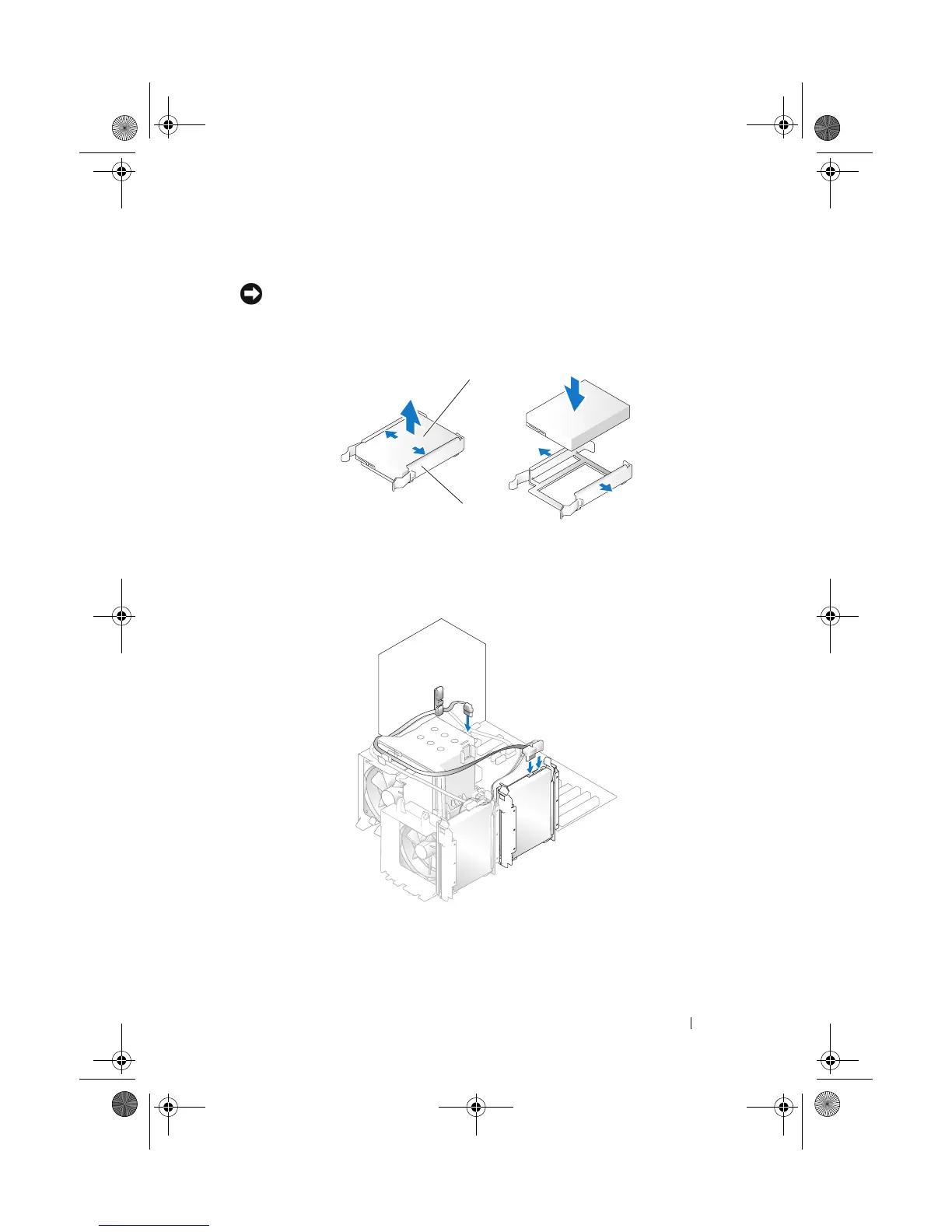Removing and Installing Parts 133
5
Snap the hard-drive bracket onto the new hard drive.
NOTICE: Do not install any drive into the lower hard-drive bay until you have
removed the hard-drive bracket from the inside of the hard drive bay.
6
Slide the new hard drive into the empty bay and click it into place.
7
Connect the power and hard drive cables to the drive.
8
Check all connectors to be certain that they are properly cabled and firmly
seated.
1 hard drive 2 hard-drive bracket
1
2
book.book Page 133 Tuesday, November 27, 2007 10:29 AM
