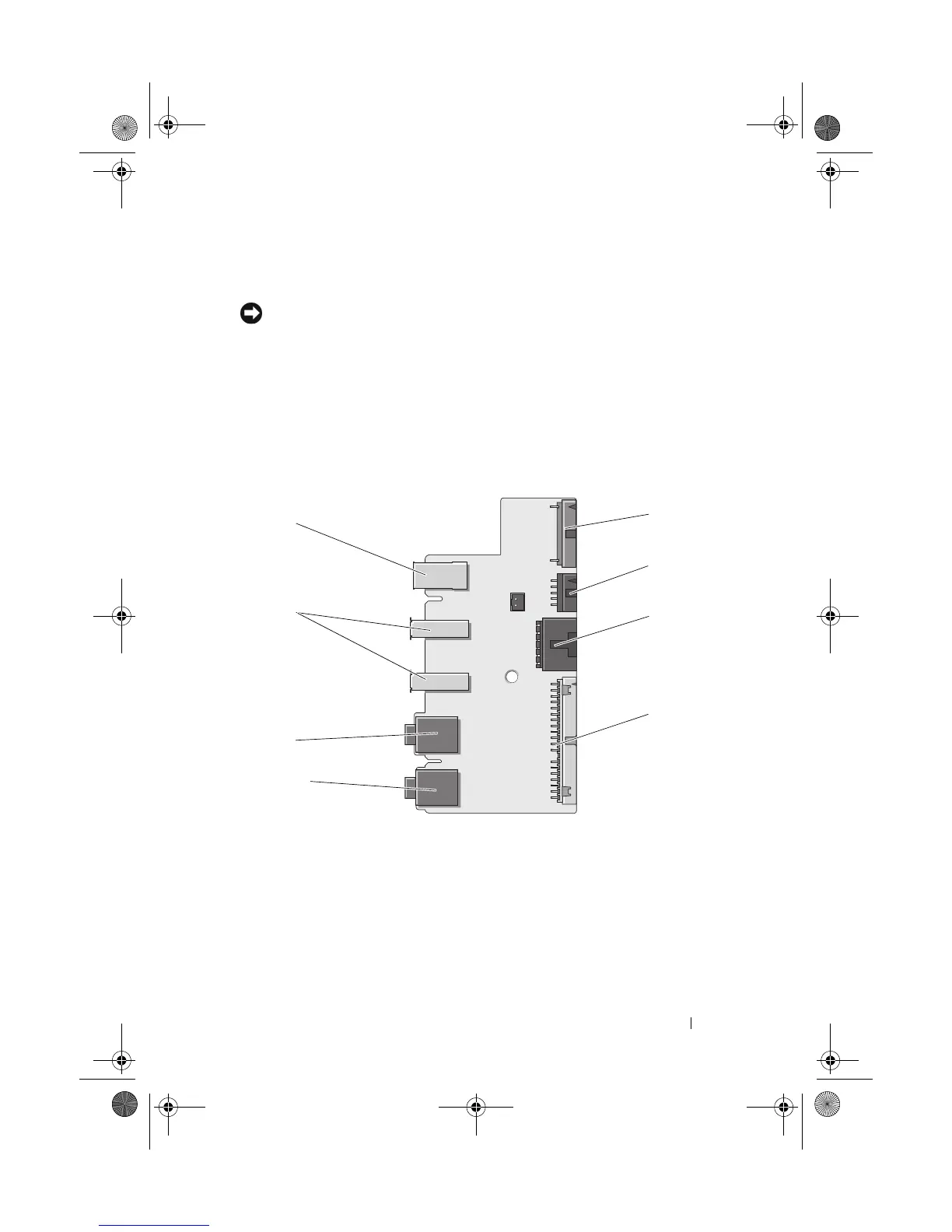Removing and Installing Parts 167
4
Replace the computer cover (see "Replacing the Computer Cover" on
page 172).
NOTICE: To connect a network cable, first plug the cable into the network port or
device and then plug it into the computer.
5
Connect your computer and devices to electrical outlets, and then turn
them on.
Front I/O Panel
Front I/O-Panel Components
1 add-in audio internal
connector
2 1394a internal
connector
3 power button
connector
4 front I/O connector 5 microphone-in
connector
6 headphone-out
connector
7 USB external ports (2) 8 1394a external port
6
7
1
4
3
2
8
5
book.book Page 167 Tuesday, November 27, 2007 10:29 AM
