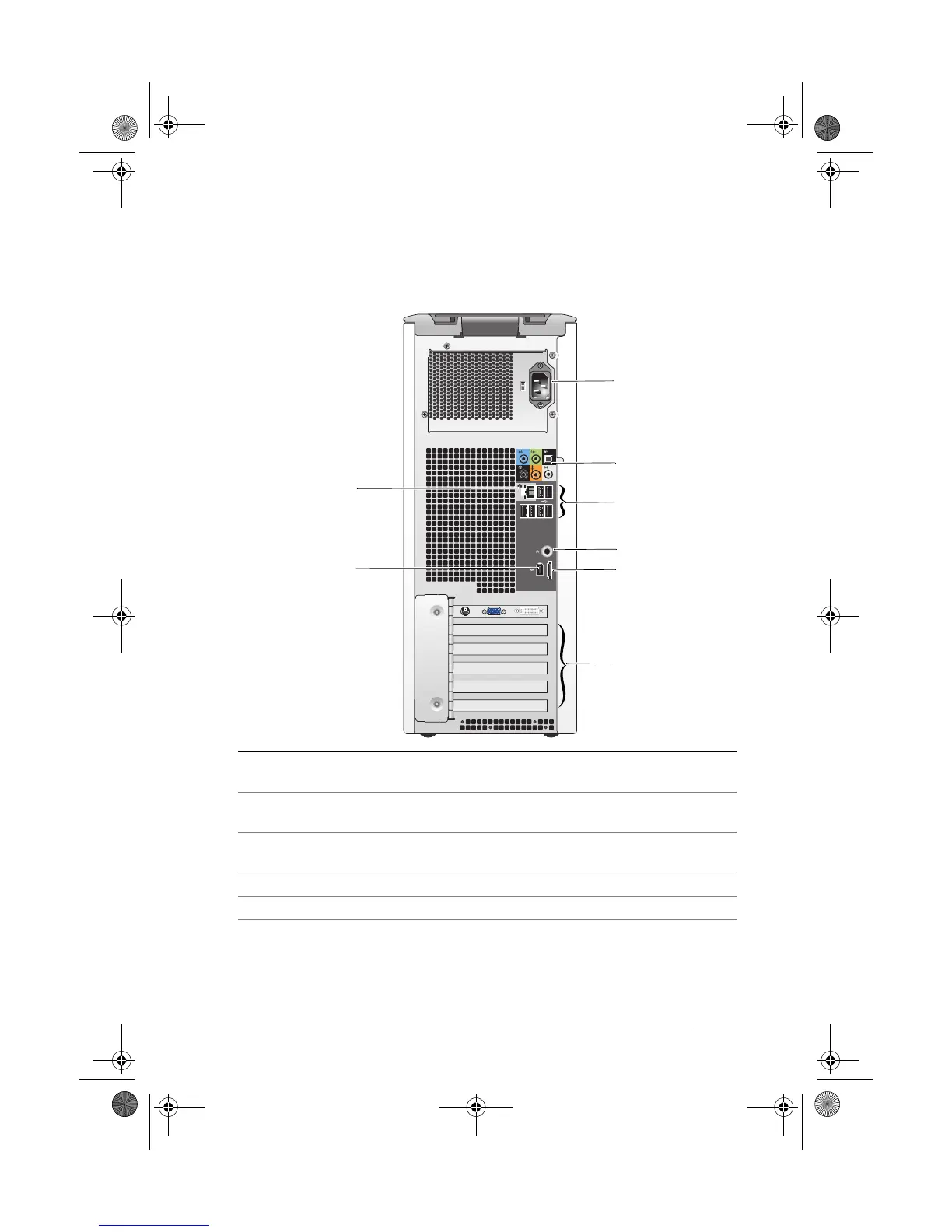Setting Up and Using Your Computer 19
Back View
1 power connector Insert the power cable. The appearance of this connector
may differ from what is pictured.
2 audio connectors Connect appropriate audio devices (see "Back I/O
Connectors" on page 20).
3 USB connectors Recommended for devices that typically remain connected,
such as printers and keyboards.
4 S/PDIF (RCA) Connects to external digital stereo speakers.
5 eSATA Use it to connect to additional storage devices.
1
2
3
4
5
6
7
8
book.book Page 19 Tuesday, November 27, 2007 10:29 AM
