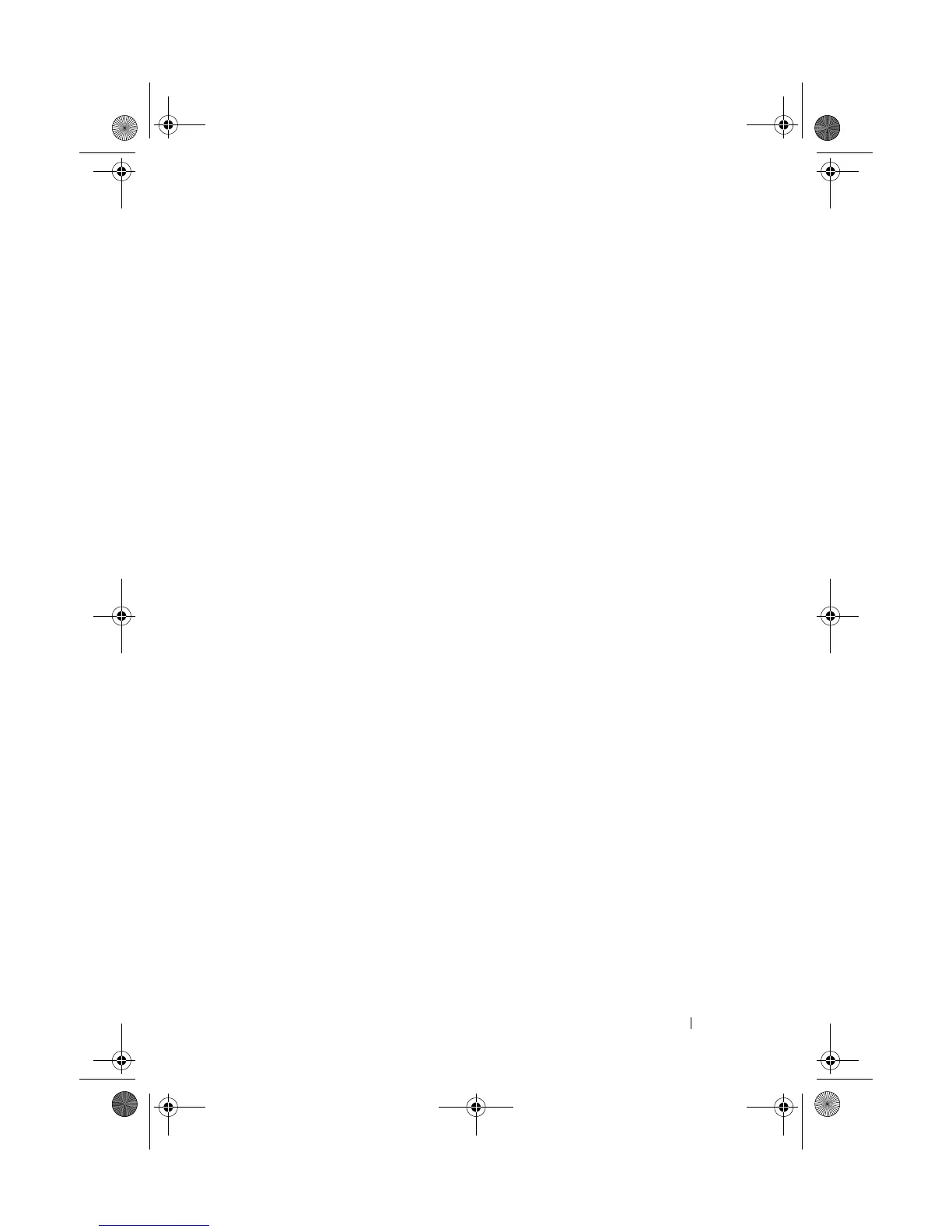Setting Up and Using Your Computer 41
Dell DataSafe (Optional)
Dell DataSafe is a solution to help you protect your data against unfortunate
events such as data loss from system crashes, hard drive failures, software
corruption, viruses, and other accidents. Using Intel technology, your computer
has a robust level of data protection out of the factory. With Dell DataSafe,
you will have a selected area on your system that automatically stores periodic
copies of your computer's hard drive data. Not only does Dell DataSafe help
you to store and protect your valuable data such as photos, music, videos,
files, and more, it also helps restore your computer and your data in the event
of a failure. The included software can give you the power to roll back your
system to a healthy state after a system problem, easily retrieve deleted files,
and recover individual files or an entire hard drive, and the Intel Matrix
Storage Console (RAID) allows for continued functionality in the case of a
single hard drive failure.
Intel
®
Viiv™ Technology (Optional)
Intel Viiv technology is a technology aimed at the digital home enthusiast
that includes:
• A BIOS that supports Intel Quick Resume Technology
• Device drivers
This technology allows the user’s system to quickly return to an active state
after non-use.
Using Intel Viiv Quick Resume Technology (QRT)
When running in the Intel Viiv QRT mode, your power button is used as a
quick on/off feature. Pressing the power button once causes the display to go
blank and the audio to mute. In this mode, the computer is still operating as
indicated by the power button indicator and diagnostic lights 1, 2, and 4
being lit. Also, you may notice that the hard drive indicator may blink when
the hard drive is being accessed by an external device.
To resume normal computer operation, briefly press the power button, press
any key on the keyboard or move the mouse.
book.book Page 41 Tuesday, November 27, 2007 10:29 AM
