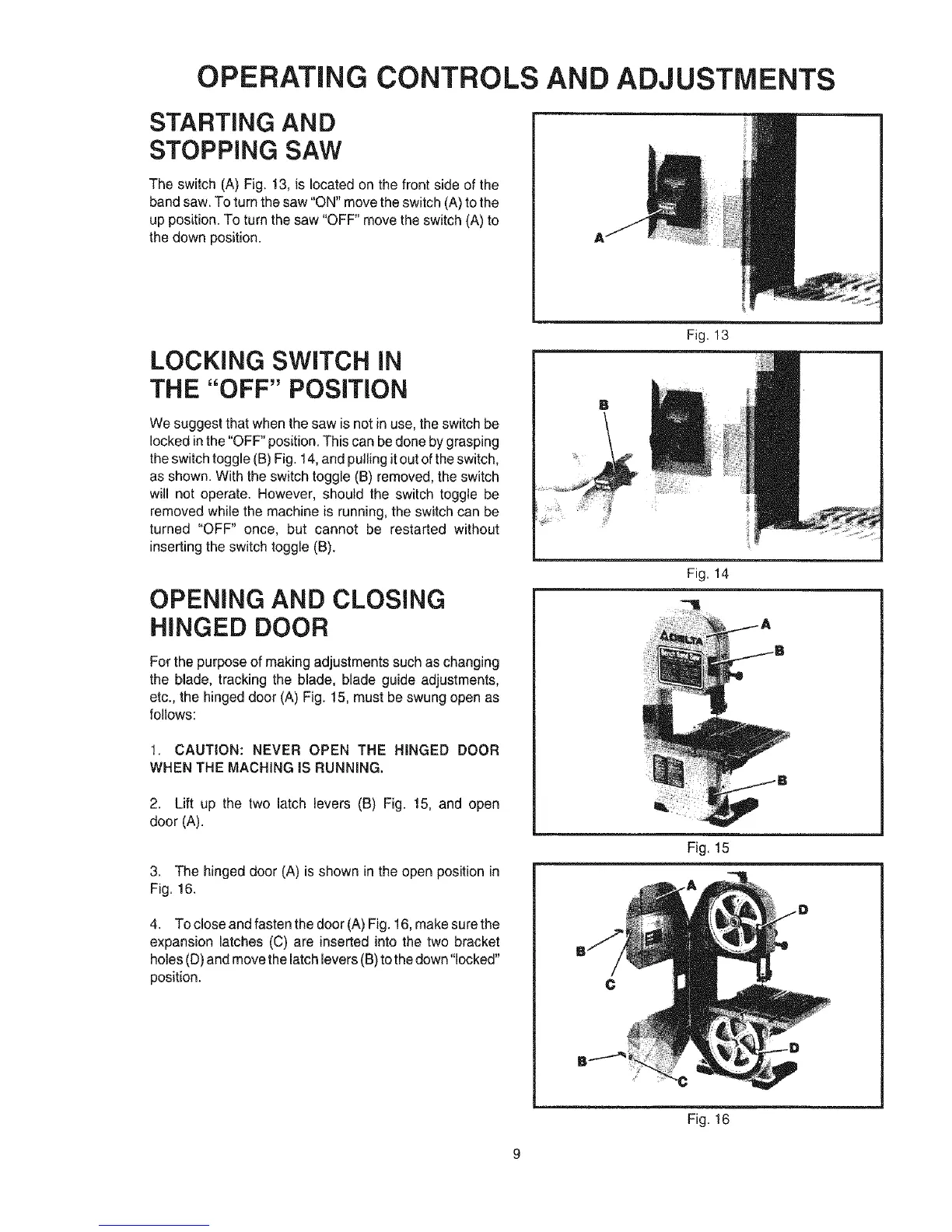OPERATING CONTROLS AND ADJUSTMENTS
STARTING AND
STOPPING SAW
The switch (A) Fig. 13, is locatedon thefront side of the
bandsaw. To turnthe saw"ON" movethe switch (A)to the
up position. To turn thesaw "OFF" move the switch (A) to
the down position.
LOCKING SWITCH iN
THE "OFF" POSiTiON
We suggest that when the saw is not in use, the switch be
locked in the "OFF" position. This can be done by grasping
the switch toggle (B) Fig. 14, and pulling itout of the switch,
as shown. With the switch toggle (B) removed, the switch
will not operate. However, should the switch toggle be
removed while the machine is running, the switch can be
turned "OFF" once, but cannot be restarted without
inserting the switch toggle (B).
OPENING AND CLOSING
HINGED DOOR
For the purpose of making adjustments such as changing
the blade, tracking the blade, blade guide adjustments,
etc., the hinged door (A) Fig. 15, must be swung open as
follows:
A'
Fig, 13
Fig. 14
1. CAUTION: NEVER OPEN THE HINGED DOOR
WHEN THE MACHING IS RUNNING.
2. Lift up the two latch levers (B) Fig. 15, and open
door (A).
3. The hinged door (A) is shown in the open position in
Fig. 16,
4. To close and fasten the door (A) Fig. 16, make sure the
expansion latches (C) are inserted into the two bracket
holes (D) and move the latch levers (B) to the down "locked"
position.
Fig, 15
Fig. t 6
