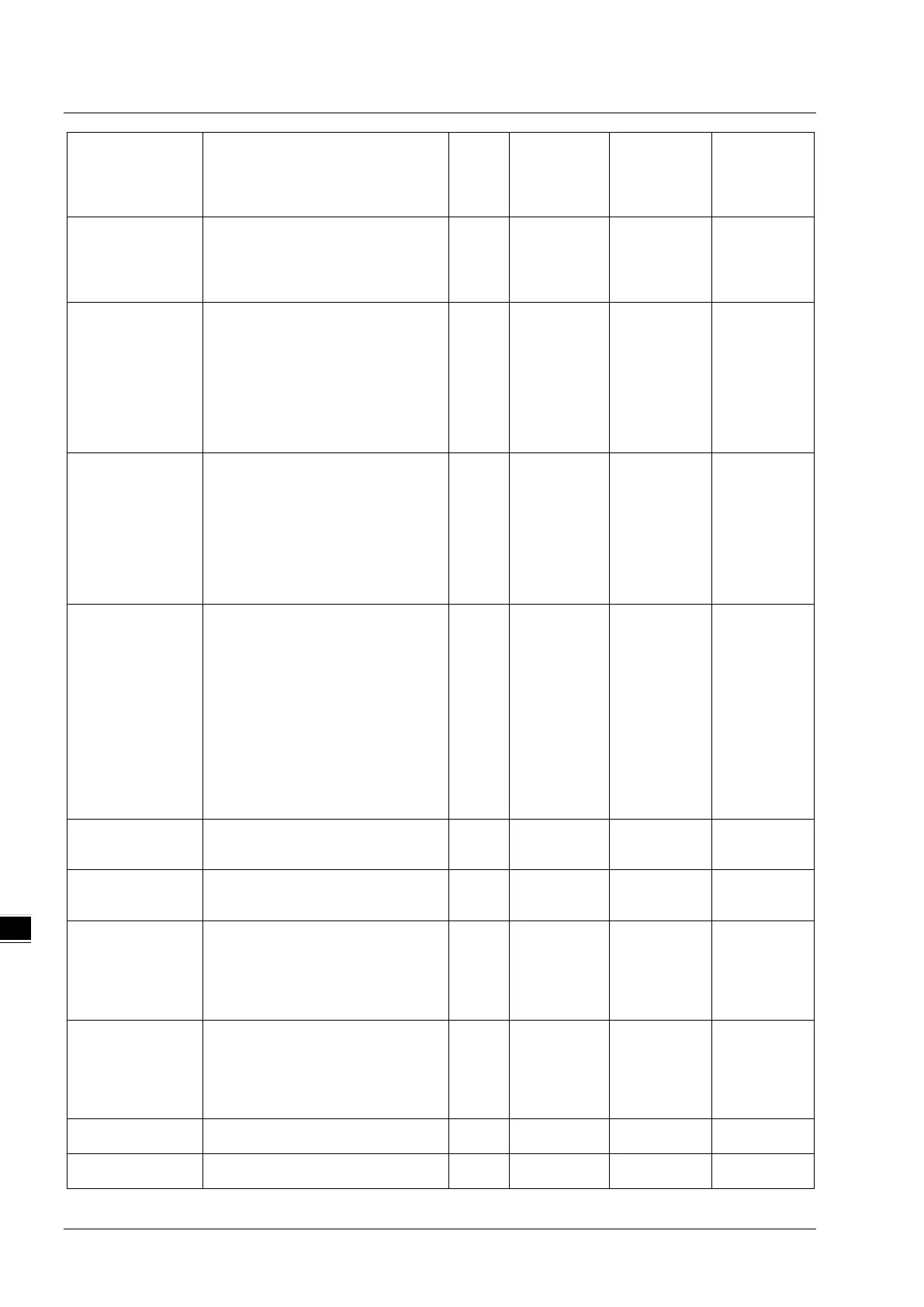AH Motion Controller – Operation Manual
7-8
Maximum
Acceleration
Setting
Users can set the upper limit of the
acceleration of the axis.
(when the contact of the function
block is set to 0, it will go maximum
User
Unit/s
2
200000 0 2147483647
Maximum
Deceleration
Setting
Users can set the upper limit of the
deceleration of the axis.
(when the contact of the function
block is set to 0, it will go maximum
User
Unit/s
2
200000 0 2147483647
MC_Stop
Setting
When the value is set to 0 in the
contact of the function block
MC_Stop, the methods to stop are
immediate stop and deceleration
stop.
Immediate Stop: not sending any
pulse
Deceleration Stop: it will go
maximum acceleration until it stops
-
Immediate
Stop
- -
Deceleration
Setting
Users can set the axis stopping
method, when the axis runs beyond
the software limit set. The option
Immediate Stop or Deceleration Stop
can be selected.
Immediate Stop: not sending any
pulse
Deceleration Stop: it will go
maximum acceleration until it stops
-
Immediate
Stop
- -
Enable Setting
Users can set whether to enable or
disable the software limit control
Disabled: disable software limit
funciton
Enabled: enable software limit
funciton
(after using the software limit , users
can only use the following function
blocks MC_MoveAbsolute,
MC_MoveRelative,
MC_MoveAdditive and
MC_MoveVelocity to exit from the
- Disabled - -
positive limit
Setting
Users can set the positive software
limit value of the axis, which is only
applied to the linear axis.
User
Unit
2147483647 0 2147483647
negative limit
Users can set the negative software
limit value of the axis, which is only
applied to the linear axis.
User
Unit
-2147483647 -2147483647 0
Position Setting
Users can set the maximum position
of the rotary axis which moves
toward the positive direction. The
position value will be calculated
again from the minimum value after
the axis reaches the limit value.
User
Unit
2147483647 0 2147483647
Position Setting
Users can set the minimum position
of the rotary axis which moves
toward the negative direction. The
position value will be calculated
again from the maximum value after
the axis reaches the limit value.
User
Unit
-2147483647 -2147483647 0
Users can set the numerator value of
the electronic gear ratio.
- 128 1 99999999
Users can set the denominator value
of the electronic gear ratio.
- 1 1 99999999
