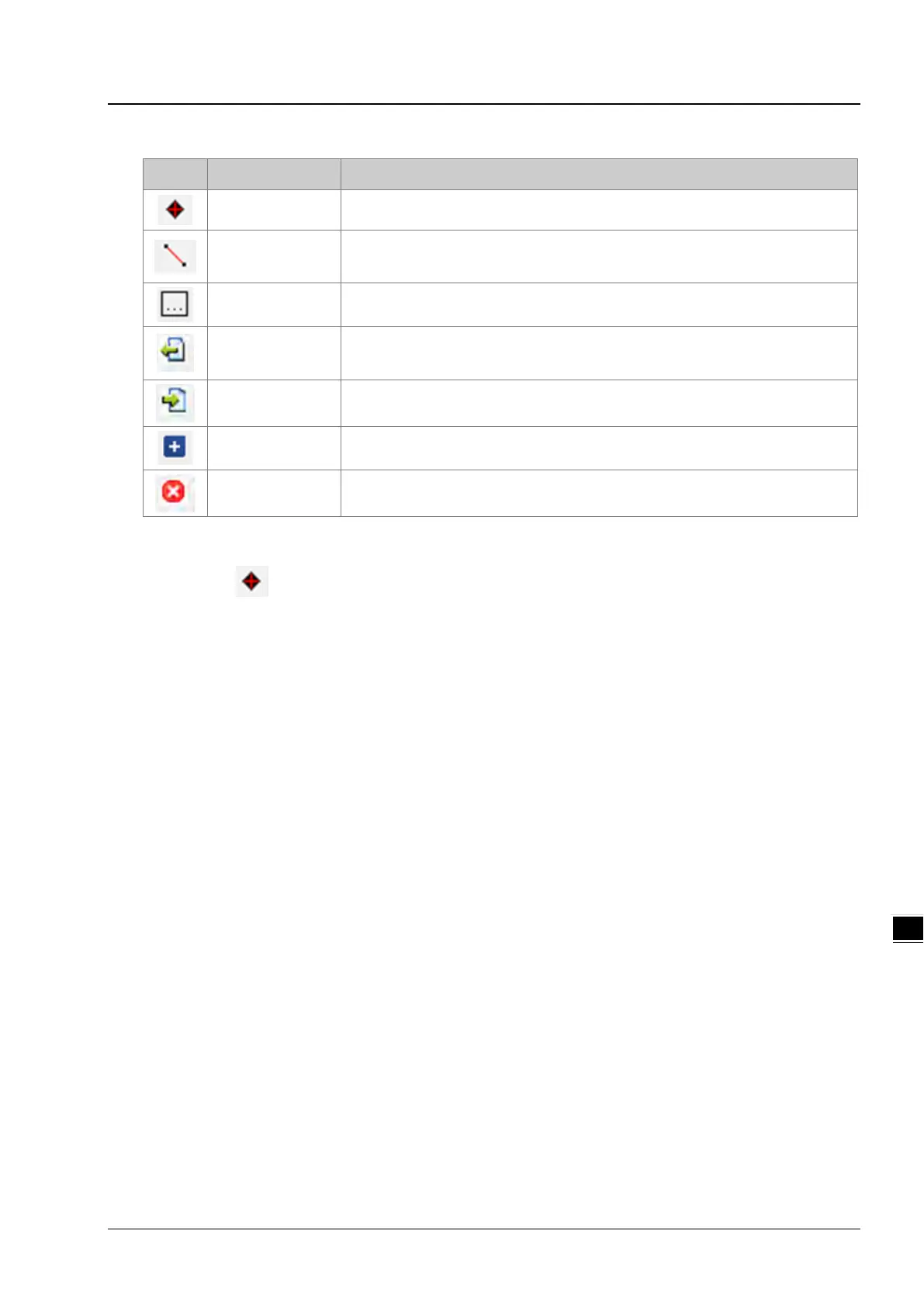Chapter 7 Motion Control Programming
7-33
Function buttons for E-CAM chart:
Insert a point Inserting an data point to the position curve in the E-CAM curve area
Insert a section
Inserting a section with two end points into the position curve in the E-CAM curve
E-CAM setting Opening the E-CAM setting window
Export
Exporting the E-CAM data in .txt format and speicifying the directory for saving
Import Importing the E-CAM file from the specified directory
Insert a row Inserting a row under the selected row in the Data setting area
Delete a row Deleting a selected row in the Data setting area.
The operation and setting steps by using the function buttons are explained as below.
You can click
(
Insert a point) and move the cursor to the position where you want to create a data point. Click
at the position to create the data point, and the position/velocity/acceleration data of the data point will also be
inserted in the Data setting area as below.
