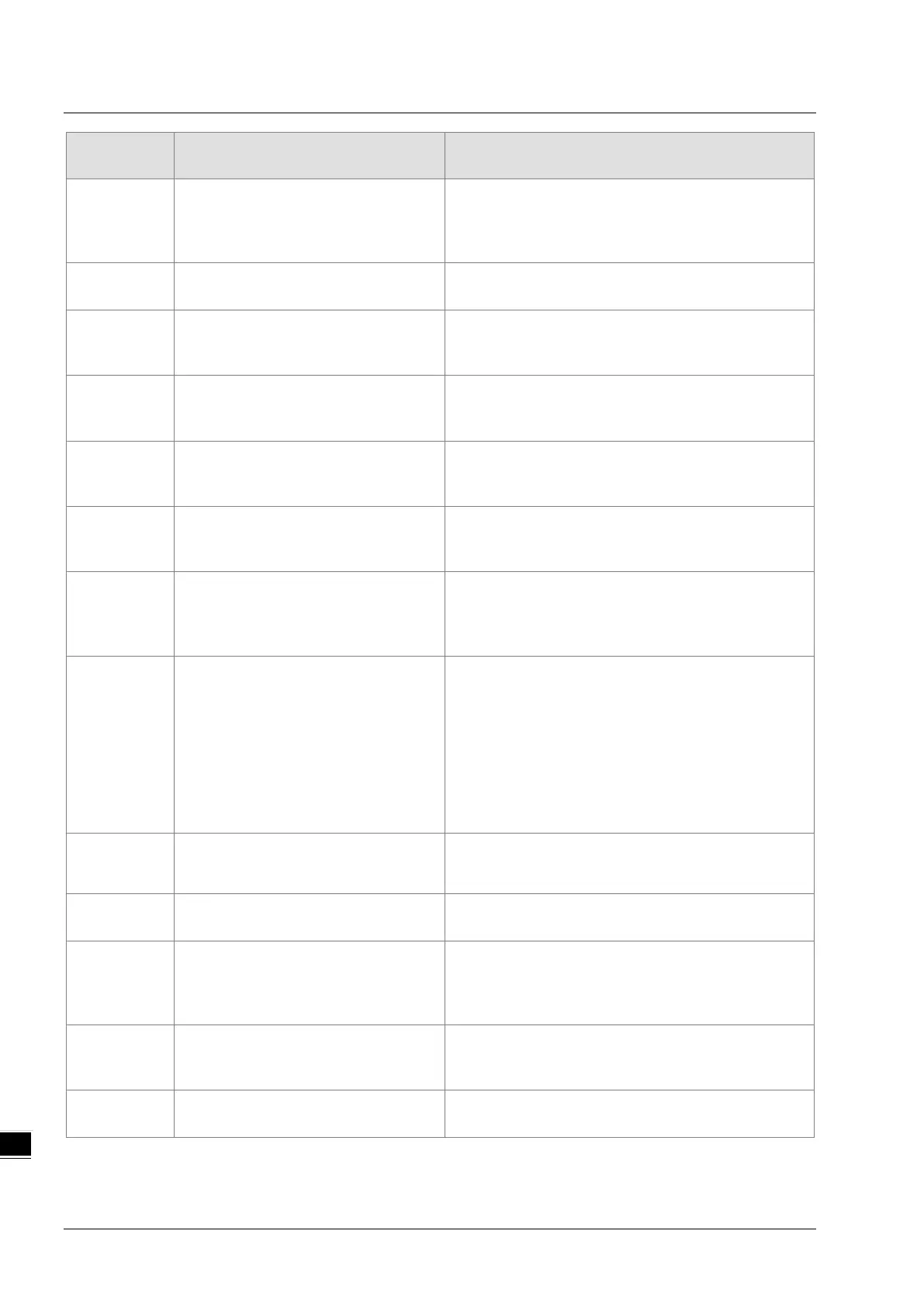AH Motion Controller – Operation Manual
9-52
Error Code Description Corrective action
16#3919
GearInPos the main axis moves in
opposite direction
Cause: GearInPos the main axis moves in opposite
direction
Action: make the main axis and the auxiliary axis move
16#3920
GearInPos acceleration is set too small
the acceleration or deceleration is set too small
Action: increase the acceleration or deceleration
16#3921
GearInPos MasterStartDistancs
exceeds setting range
MasterStartDistancs setting out of range
Action: check the starting and ending position of the
16#3922
GearInPos slave synchnoization
position is set too small
Cause: SlaveSyncPosition is set too small
Action: increase the setting value of SlaveSyncPosition,
or increase the acceleration or deceleration
16#3923
GearInPos slave synchnoization
position is set too big
Cause: SlaveSyncPosition is set too big
Action: decrease the setting value of SlaveSyncPosition,
or increase the acceleration or deceleration
16#3924
GearInPos the velocity of the main axis
changes when the engagement started
Cause: before InSync, the velocity of the main axis
changes
Action: before InSync, fix the velocity of the main axis
16#3950
Capture cannot be used when the pulse
speed is over 1MHz
Cause: Capture cannot be used when the pulse speed is
over 1MHz
Action: slow dow to capture the pulse speed and restart
16#3951
DFB_CamCurve2 setting error
Cause: CamCurve2 input error (e.g. if Concatenate is not
True, or other input parameters are out of range)
Action:
1. Turn the PLC off and then on, execute the
DFB_CamCurve2 and first set concatenate option to
False. When the function block is Done, set the
concatenate to True and then execute the
DFB_CamCurve2 to clear the error.
2. Check other parameters for any errors.
16#3953
Capture2 uses the same channel
number repeatedly
Cause: more than two groups of DFB_Capture2 use the
same channel number
Action: use other un-used channel number instead
16#3954
Torque ramp fail to write
Cause: TorqueRamp is set to 0.
Action: TorqueRamp cannot be set as 0.
16#3955
Torque velocity fail to write
Cause: MC_TorqueControl value is not supported by the
servo
Action: check the servo manual to see the supported
16#3A00
Cam table setting error
Cause: the designated Cam table is not existed.
Action: add a new Cam table or set up a new setting in
16#3A01
CamIn master setting error
setting error in the source of the master axis
Action: set up the source of the master axis again
