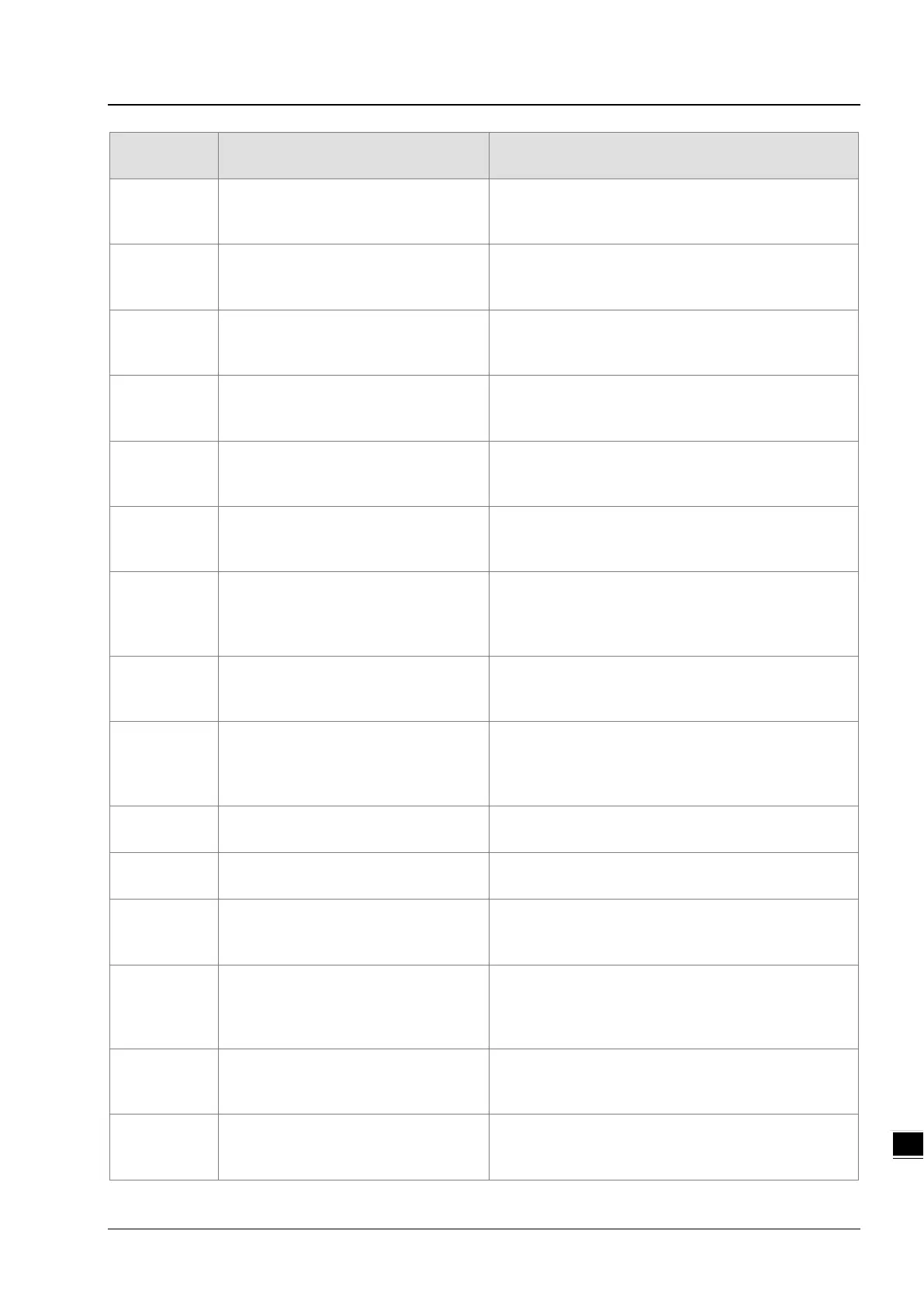Chapter 9 Troubleshooting
9-53
Error Code Description Corrective action
16#3A02
CamIn CAM table changed too soon
Cause: CamIn change to another CAM table when the
one started has not finished
Action: enable the CAM function again
16#3A03
CamIn activation mode setting exceeds
the available range
Activation Mode is not 0 or 1
Action: set up the setting vale and restart the CAM
16#3A04
CamIn start mode setting exceeds the
available range
Cam Start Mode setting value is not within the
range 0~3
Action: set the Cam Start Mode value in the range
16#3A05
CamIn master scaling is set to 0.0
Cause: Cam Master Scaling is set to 0
Action: set the Master Scaling to a value other than 0
16#3A06
CamIn slave scaling is set to 0.0
Cause: Cam Slave Scaling is set to 0
Action: set the Slave Scaling to a value other than 0 and
16#3A07
CamIn MasterSyncPosition setting error
Cause: Cam MasterSyncPosition is set smaller than 0
Action: set the MasterSyncPosition to a value equal to or
greater than 0 and restart Cam
16#3A08
CamIn ActivationPosition setting error
Cause: Cam ActivationPosition setting value is out of
range
Action: set the ActivationPosition value within setting
16#3A10
CamIn Master Start Position set too low
Cause: Cam Master Start Positon is set too low
Action: set the Start Position value bigger and restart
16#3A11
CamIn starts engaging and the velocity
of the main axis changes
Cause: when Cam starts to engage, the main axis
acceleration is not 0
Action: set the main axis in the engagement area to
uniform motion and restart Cam
16#3A12
CamIn Start Mode velocity setting too
small.
Cause: Cam Start Mode velocity is too small
Action: set the velocity to a bigger value and restart Cam
16#3A13
CamIn the velocity is set too small.
Cause: CamStart Mode velocity is set too small
Action: set the velocity to a bigger value and restart Cam
16#3A15
CamIn jerk is set too small
Cause: the jerk for the CamStart Mode is set too small
Action: set the jerk value to a bigger value and restart
16#3A16
CamIn maximum acceleration is set too
low
Cause: Cam Start Mode maximum acceleration is set too
low
Action: set the maximum acceleration to a bigger value
16#3A17
The starting distance for CamIn Start
Mode is too short
Cause: CamStart Mode distance is set too short
Action: set the Sync Position to a bigger value and
16#3A18
The starting distance for CamIn Start
Mode is too long
Cause: Cam Start Mode distance is set too long
Action: set the Sync Position to a smaller value and
