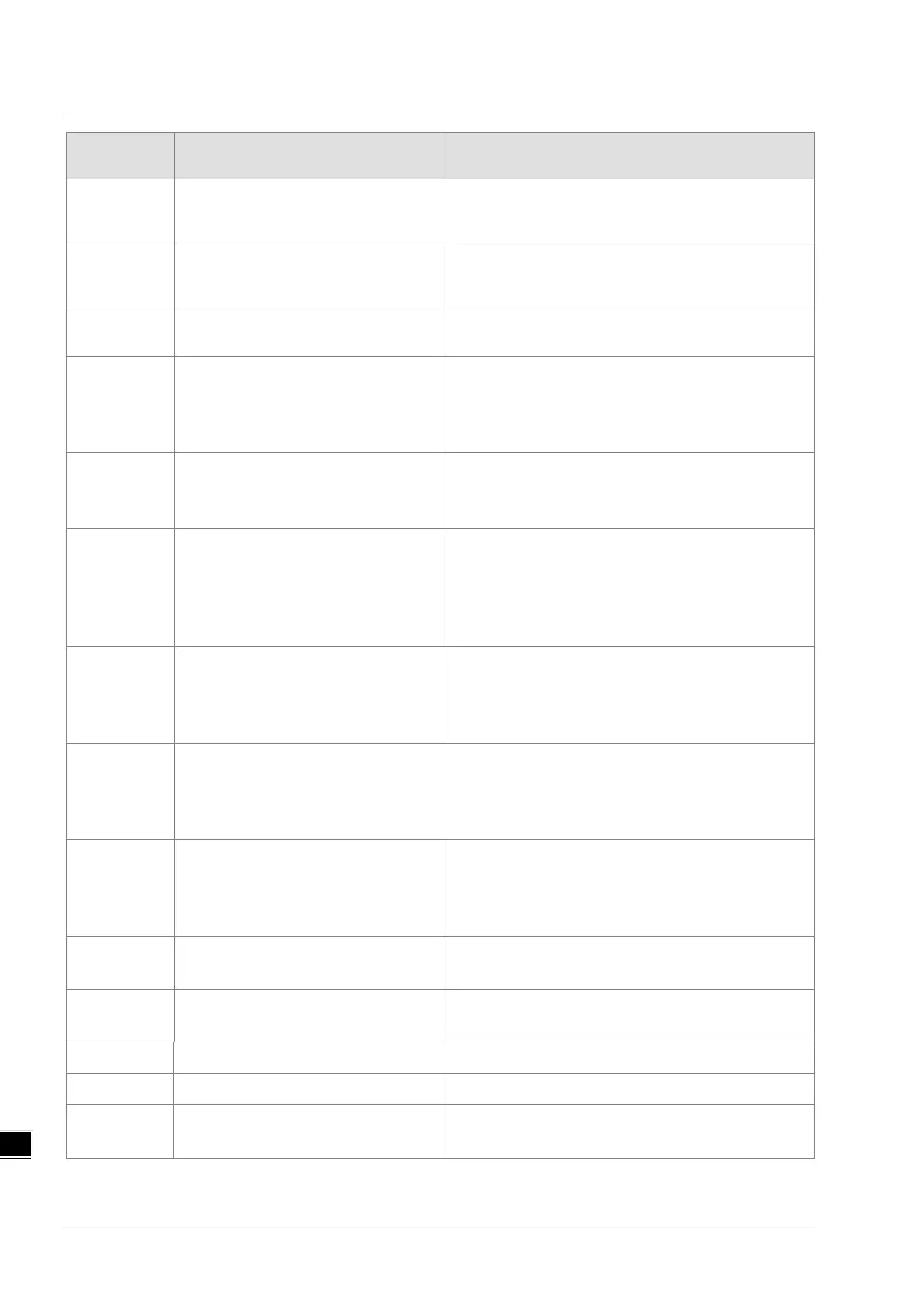AH Motion Controller – Operation Manual
9-54
Error Code Description Corrective action
16#3A19
Too many CamIn executing
simultaneously and on the same axis
Cause: more than 5 sets of Cams are waiting to start on
the same axis
Action: do not start all 5 Cams at the same time
16#3A20
Master is moving in the negative
direction.
Master is moving in the negative direction while
the slave is in the middle of the Cam movement.
Action: use MC_Reset to clear error
16#3A21
MC_CamIn is not enabled but triggers
designated Slave axis is not in “CamIn” state.
Action: use MC_Reset to clear error
16#3D00
EtherCAT ENI file does not match
current hardware configuration.
Cause: EtherCAT ENI file in the system does not match
current EtherCAT configuration.
Action: download again the ENI file that matches current
16#3D01
Slave lost in motoin network
Cause: slave lost during the motion network
communication.
Action: reconnect to the motion netowrk
16#3D03
EtherCAT DC time is set too short
Cause: EtherCAT DC time setting error:
8-axis minimum 500us; 16-axis minimum 1000us; 32-axis
minimum 2000us
Action: check the current axis number and set up the DC
16#6001
Illegal IP address (SM1107)
1. Check the program and the related special data
registers.
2. Set the Ethernet parameter for the CPU module in
16#6002
Illegal netmask address
1. Check the program and the related special data
registers.
2. Set the Ethernet parameter for the CPU module in
16#6003
Illegal gateway mask
1. Check the program and the related special data
registers.
2. Set the Ethernet parameter for the CPU module in
16#6004
The IP address filter is set incorrectly.
Set the Ethernet parameter for the CPU module in
16#6006
The static ARP table is set incorrectly.
Set the Ethernet parameter for the CPU module in
16#8242
1. Use ISPSoft to download Gcode again
16#8243
1. Use ISPSoft to download internal E-CAM again
16#8244
ENI Data ERROR
1. Use ECAT Builder to download the Ethernet parameter
