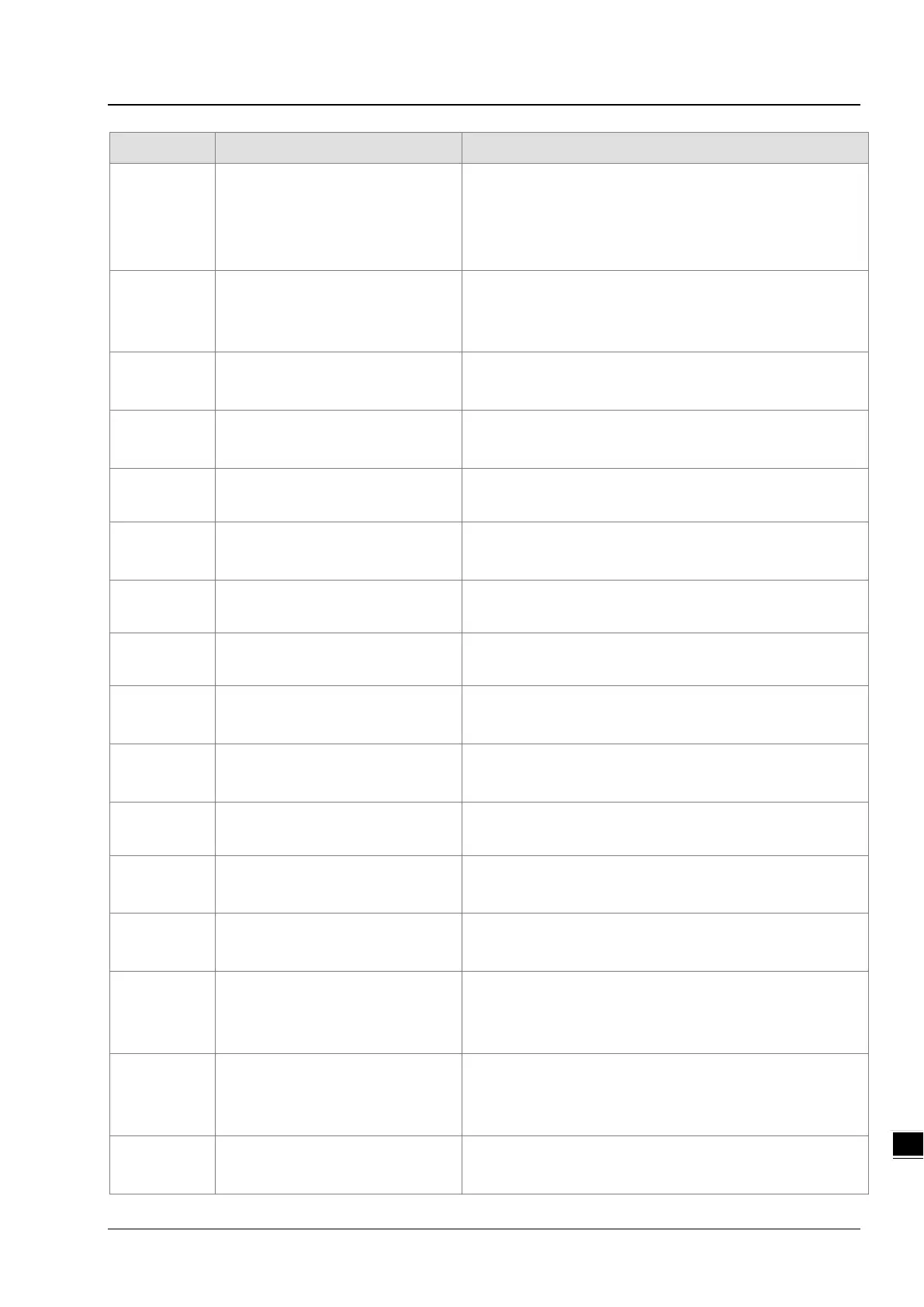Chapter 9 Troubleshooting
9-61
16#6501
The remote device involved in the
data exchange does not respond
after the timeout period.
(SM828~SM955)
Check the device whose connection number corresponds to
the error flag, and check whether it is connected normally.
16#6502
The remote device involved in the
data exchange does not respond
correctly. (SM828~SM955)
Check the device whose connection number corresponds to
the error flag, and check whether it is connected normally.
16#6700
initialization error
Check the setting value and download the data again.
16#6701
timeout
Confirm if the device to be connected supports MODBUS
16#6702
MODBUS TCP data receiving error
Confirm if the device to be connected supports MODBUS
16#7002
This function is not available for
CPU modules.
Check the CPU firmware version.
16#7203
Invalid access code
Check the content of the packet sent by the device to be
16#7401
Function code error
Check the content of the packet sent by the device to be
16#7402
The packet exceeds the max. data
length.
Check the content of the packet sent by the device to be
connected.
16#7407
Non-ASCII characters exist in the
command.
Check the content of the packet sent by the device to be
16#7408
PLC is in RUN mode
Data download for program or CPU parameters is not allowed
16#740A
The CPU memory is being written
or failed to be written.
Flash/SD card is being written. Please try again later.
16#740B
The Clear or Reset operation is in
progress.
The RST/CLR operation is in progress. Please try again later.
16#740C
The backplane number in a
communication command is
incorrect.
Please check the PLC firmware and the software version and
contact the supplier.
16#740D
communication command is
incorrect.
Please check the PLC firmware and the software version and
contact the supplier.
16#740E
Error occurs when clearing the
memory
Please try again. If the error occurs again, contact the
supplier.
