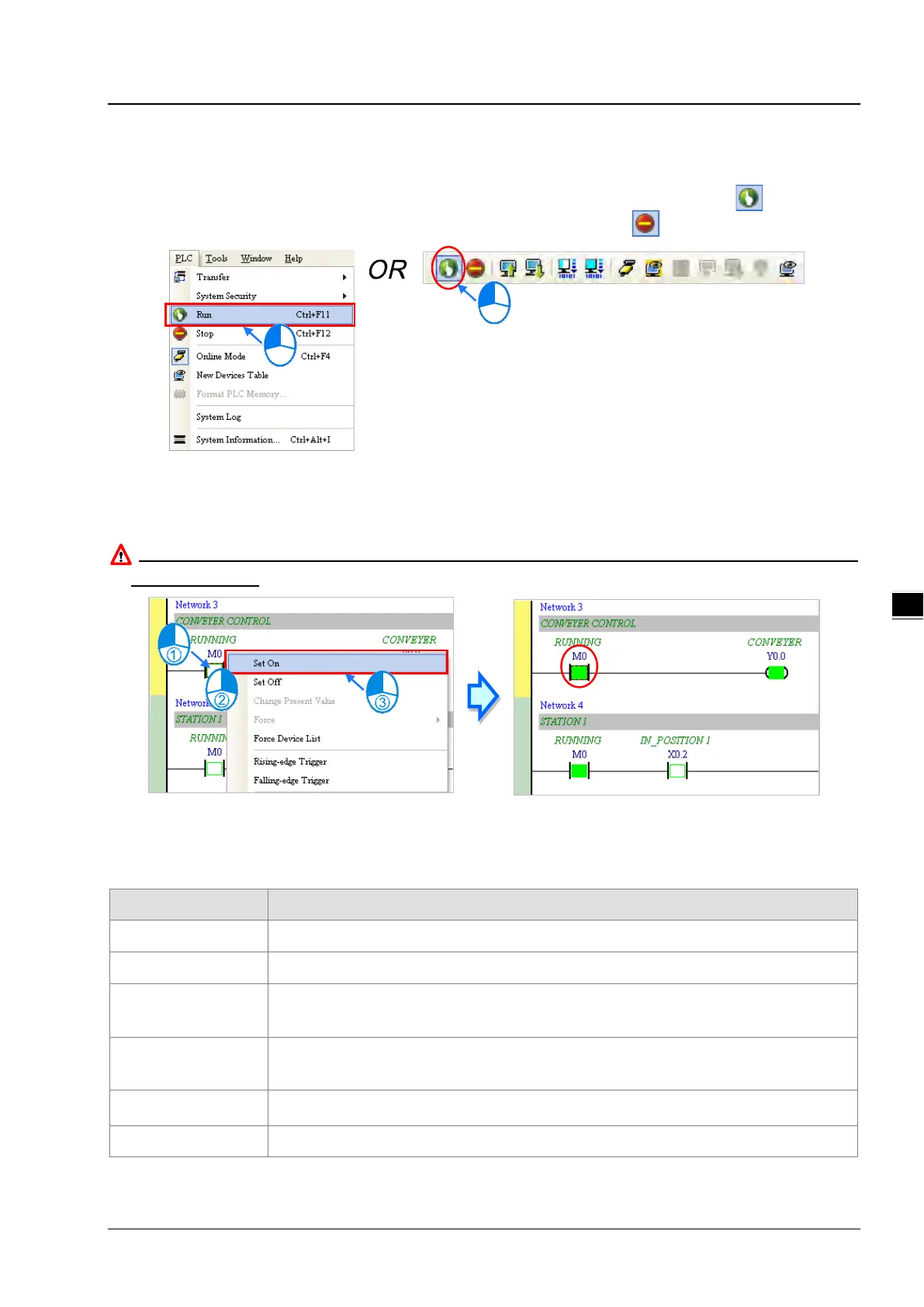Chapter 4 Operating ISPSoft
4-41
You can change the operating status of a PLC by the RUN/STOP switch on the PLC. You can also change the operating
status of the PLC through the functions provided by ISPSoft. After you click Run on the PLC menu or
on the toolbar,
the PLC will begin to run. The PLC will stop running after Stop on the PLC menu or
on the toolbar is clicked.
In the online monitoring mode, you can select a device, right-click the device, and click an item on the context menu.
During a test, you can change the status of a device or the value in a device by clicking an item on the context menu.
Before the status of a device is changed, you have to make sure that the operation does not cause damage to
the system or staff.
The items on the context menu are described below. Force on the context menu only applies to input contacts and output
contacts.
Set On Setting the contact selected to ON
Setting the contact selected to OFF
Rising-edge Trigger
No matter what the state of the contact selected is, the system set the contact to OFF, and
Falling-edge Trigger
N
o matter what the state of the contact selected is, the system set the contact to ON, and
then set it to OFF.
Force Forcing an input contact or output contact ON or OFF
Forcing several input contacts or output contacts in the tables ON or OFF
