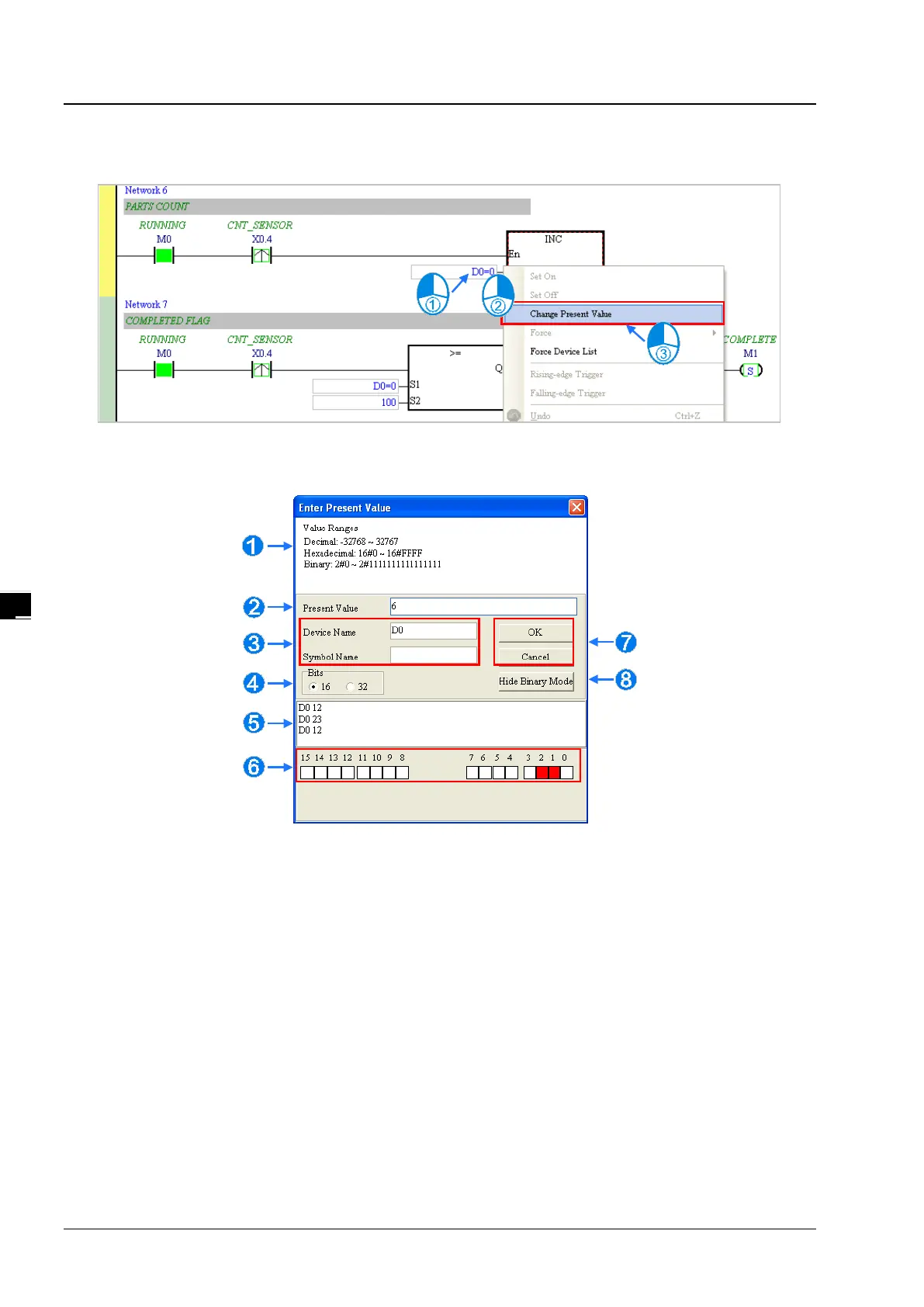AH Motion Controller – Operation Manual
4-42
If you want to change the value in a device, you can click the device, right-click the device, click Change Present Value
on the context menu, and set a present value in the Enter Present Value window.
The Enter Present Value window is described below.
Message
You can type a value in the Present Value box.
Name of a device or a symbol whose present value will be changed
You can type a 16-bit value or a 32-bit value.
Value change history (Format: Device name Value)
In the binary mode, you can set the states of the bits through the mouse.
The setting values will be applied after OK is clicked. The window will be closed after Cancel is clicked.
You can display or hide the binary mode.
In this example, X0.0~X0.15 and Y0.0~Y0.15 are input devices and output devices assigned to the digital I/O module
AH16AP11R-5A. After the parameters in the hardware are downloaded to the CPU module, the states of X0.0~X0.15 will
be the same as the states of the inputs on the actual module. Even if you set X0.0~X0.15 to ON or OFF in the program
editing window, the states of X0.0~X0.15 will be updated by the actual input signals.
