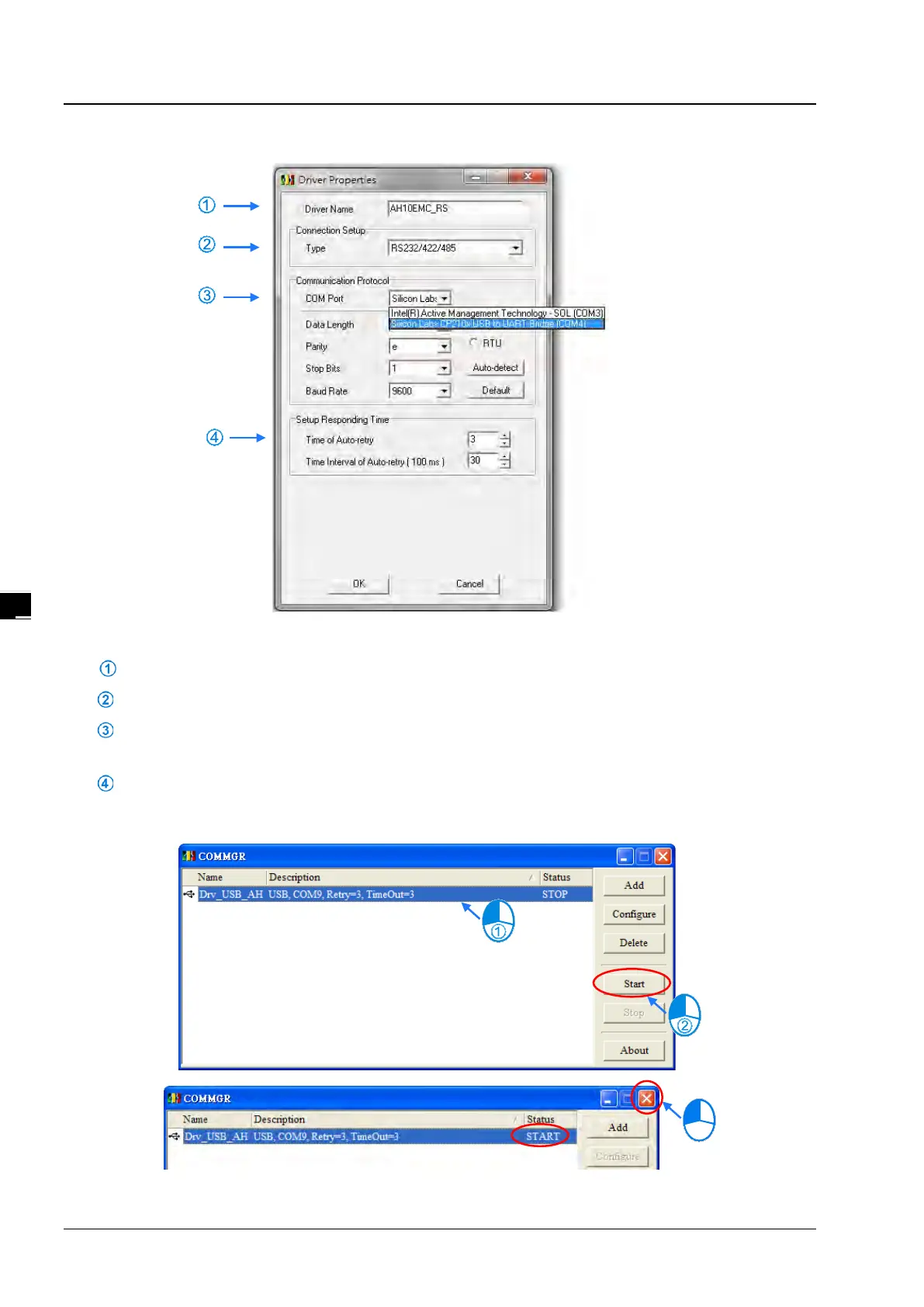AH Motion Controller – Operation Manual
4-36
(4) Set the parameters in the Driver Properties window, and then click OK.
Type a driver name in the Driver Name box.
Select RS232/422/485 in the Type drop-down list box in the Connection Setup section.
Select a communication port in the COM Port drop-down list box. If the first two steps are complete, the PLC
which is connected and its communication port will be displayed in the COM Port drop-down list box.
You can select the number of times the sending of a command is retried if a connection error occurs in the Time
of Auto-retry box, and select an interval of retrying the sending of a command in the Time Interval of Auto-retry
box.
