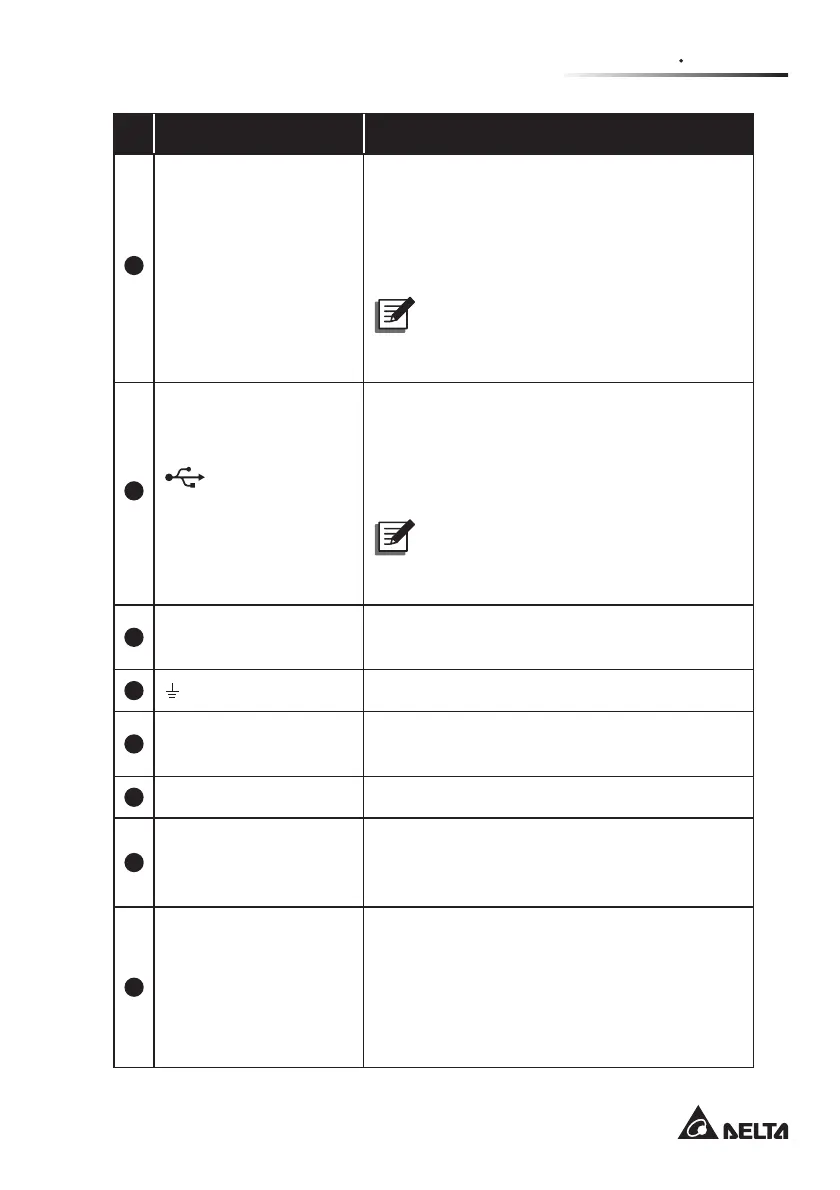Chapter 4 Rear Panel
19
No. Item Functions
5
RS-232 Port
Connects to a computer so you can build up
56FRPPXQLFDWLRQFRQ¿JXUHWKH836
DQGXSJUDGHWKH836¿UPZDUH
Please refer to
563RUW
for more
information.
NOTE :
The USB port and the RS-232 port
must not be used simultaneously.
6
(USB Port)
Connects to a computer so you can monitor
WKHVWDWHRIWKH836FRQ¿JXUHWKH836
parameters and update the management
software. Please refer to
86%3RUW
for
more information.
NOTE :
The USB port and the RS-232 port
must not be used simultaneously.
7
Output Breaker(s)
Prevent(s) the output socket from damage
caused by overload.
8
)RULQSXW7029¶VJURXQGLQJ
9
Output Socket (with
load bank function)
Connects to the loads.
10
Output Sockets Connect to the loads.
11
Manual Bypass
Switch
Switches the UPS into manual bypass
mode for maintenance without power supply
interruption.
12
External Batt.
Connector
Connects to the external battery pack
(optional).
.9'&$
.9'&$
.9'&$
.9'&$
