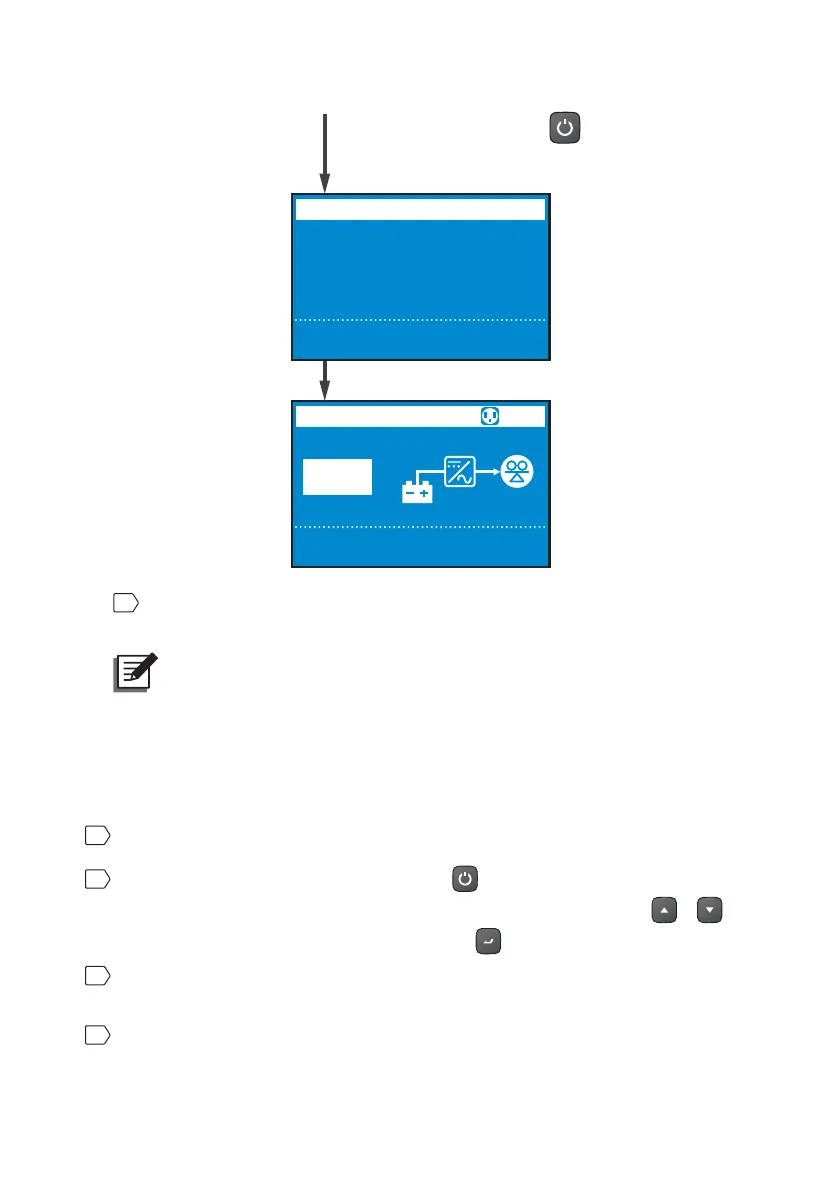44
Amplon RT Series
In Progress...
Self Diagnosis
Press and hold the button
for 3 seconds and release it
after you hear one beep.
100
75
%
%
BATTERY
1
168
min
Runtime
Input
Output
0.0V
230.0V
0.0Hz
50.0Hz
4
Once the UPS runs normally, switch on the output protective device (see
)LJXUH
) installed between the UPS and the loads.
NOTE :
To prevent the UPS from activating the overload protection mechanism
during start-up process, please turn on the high-power loads first and
then low-power loads.
7XUQRႇ
1
0DNHVXUHDOORIWKHORDGVFRQQHFWHGWRWKH836DUHRႇ
2
(1) Press and hold the ON/ OFF button (
) for 3 seconds, (2) release it after
you hear one beep, (3) use the Scrolling UP or Down button (
/
) to
select
'Yes'
, and (4) press the Enter button (
WRFRQ¿UP\RXUVHOHFWLRQ
3
6ZLWFKRႇWKHLQSXWSURWHFWLYHGHYLFHVHH
)LJXUH
) and output protective
device (see
)LJXUH
).
4
$IWHUWKH/&'EDFNOLJKWJRHVGLPDQGWKHIDQVVWRSFRPSOHWHO\VZLWFKRႇWKH
battery breaker to ensure that there is no remaining battery power.
