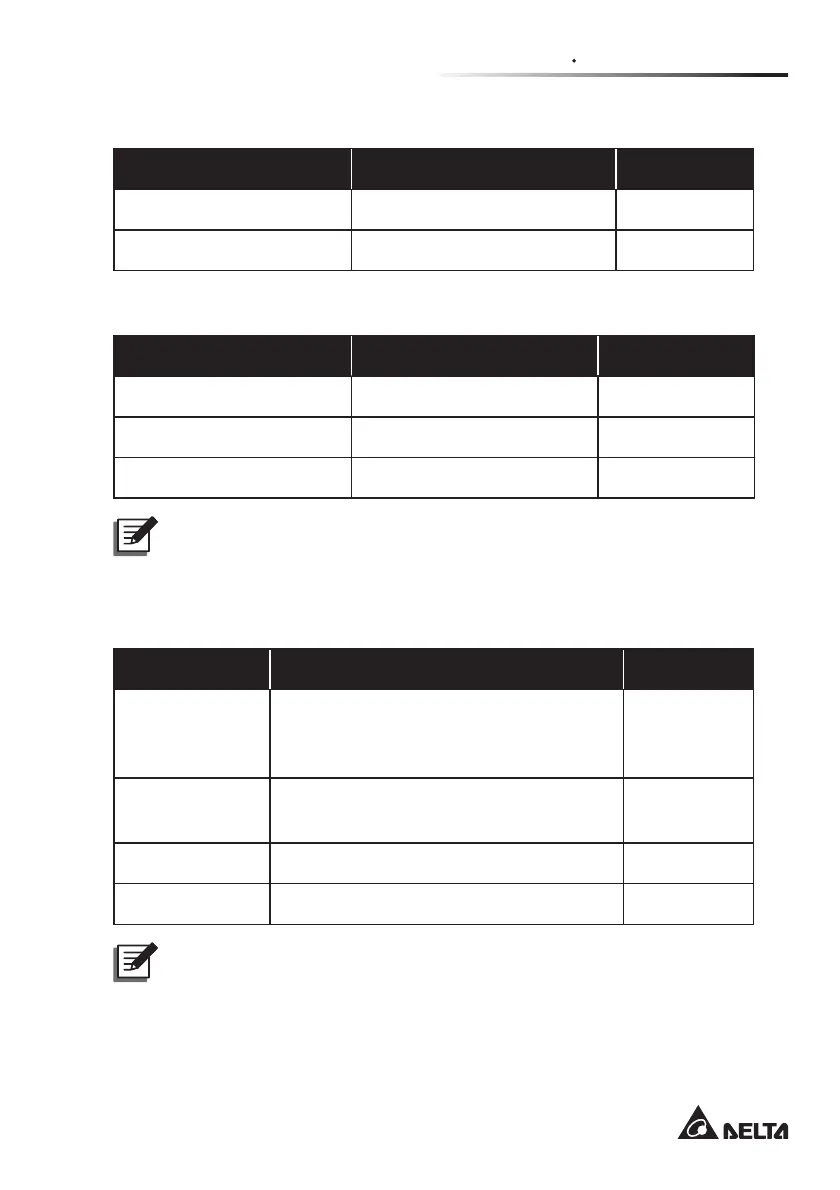Chapter 9 LCD Display & Settings
53
z
Input
Setup Item Selectable Value Default Value
Bypass Max. Voltage
+10/ 15/ 20% +15%
Bypass Min. Voltage
-10/ 15/ 20/ 25/ 30/ 35/ 40% -20%
z
ECO Mode
Setup Item Selectable Value Default Value
ECO Mode
Disable/ Enable Disable
ECO Max. Voltage
5-15% (one step: 1%) +10%
ECO Min. Voltage
5-15% (one step: 1%) -10%
NOTE :
The setup items
ECO Max. Voltage
and
ECO Min. Voltage
will only be
shown on the display when ECO Mode is enabled.
z
2Q2ႇ6HWWLQJV
Setup Item Selectable Value Default Value
Energy Saving
Option 1*: Enable/ Disable
Option 2: 1-15mins (one step: 1min)
Option 3: 300W-1500W (one step: 100W)
Disable
Sleep Mode
Option 1: Enable/ Disable
Option 2: 10-120mins (one step: 10mins)
10mins
Auto Restart
Enable/ Disable Enable
Auto Start on AC
Enable/ Disable Disable
NOTE :
In
Setting Menu
, the sub item
Option 1
under the item
Energy Saving
cannot be changed.
