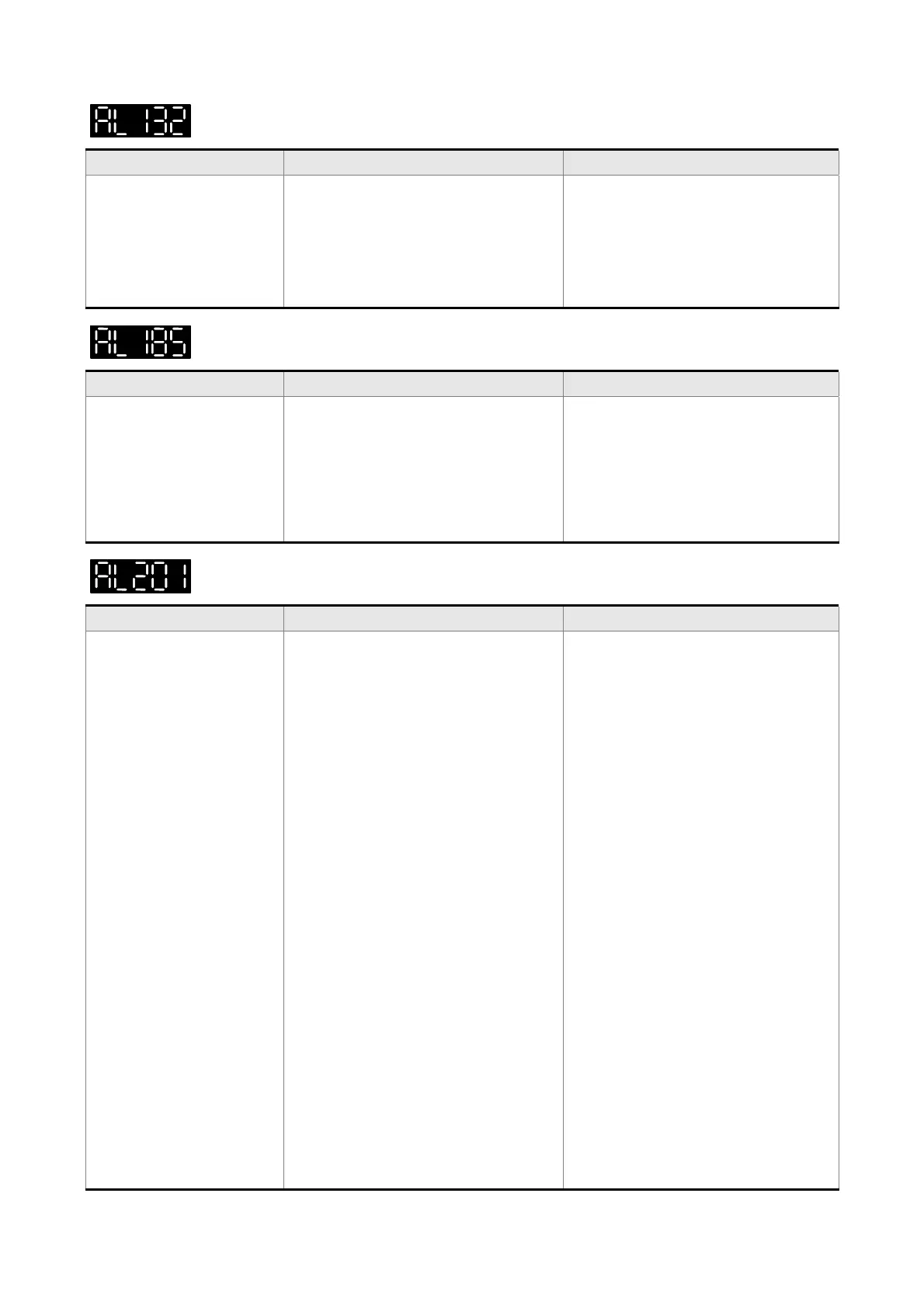Chapter 10 TroubleshootingASDA-A2R Series
Revision December, 2014
10-25
:Enter the incorrect password when using CANopen PDO object
Causes Checking Method Corrective Actions
When entering
parameters via CAN,
parameters are
password-protected.
Users have to decode
the password first.
Check if the specified object
enters the wrong password when
PDO is receiving or sending.
NMT: Reset node or
0x6040.Fault Reset
:Abnormal CAN Bus hardware
Causes Checking Method Corrective Actions
Abnormal CAN Bus
hardware
1. Check if the communication
cable of CAN Bus is good.
2. Check if the communication
quality is good. (It is suggested
to use common grounding and
shielded cable)
NMT: Reset node or re-servo on
:An error occurs when loading CANopen data
Causes Checking Method Corrective Actions
An error occurs when
loading CANopen data
1. If the alarm is cleared when
re-servo on, it means the data
error occurs instantaneously
when accessing in the
previous time.
2. If the error still exists after
re-servo on, it means the data
in EEPROM is damaged. It
has to enter the correct value
again. The method is as the
followings:
a. If the user desires to enter
the default value, it can set
P2-08 to 30, 28 or
CANopen object as
0x1011.
b. If the user desires to enter
the current value, it can set
CANopen object to
0x1010. (Please refer to
CANopen description.)
DI:ARST, CANopen 0x1011
Restore default parameter