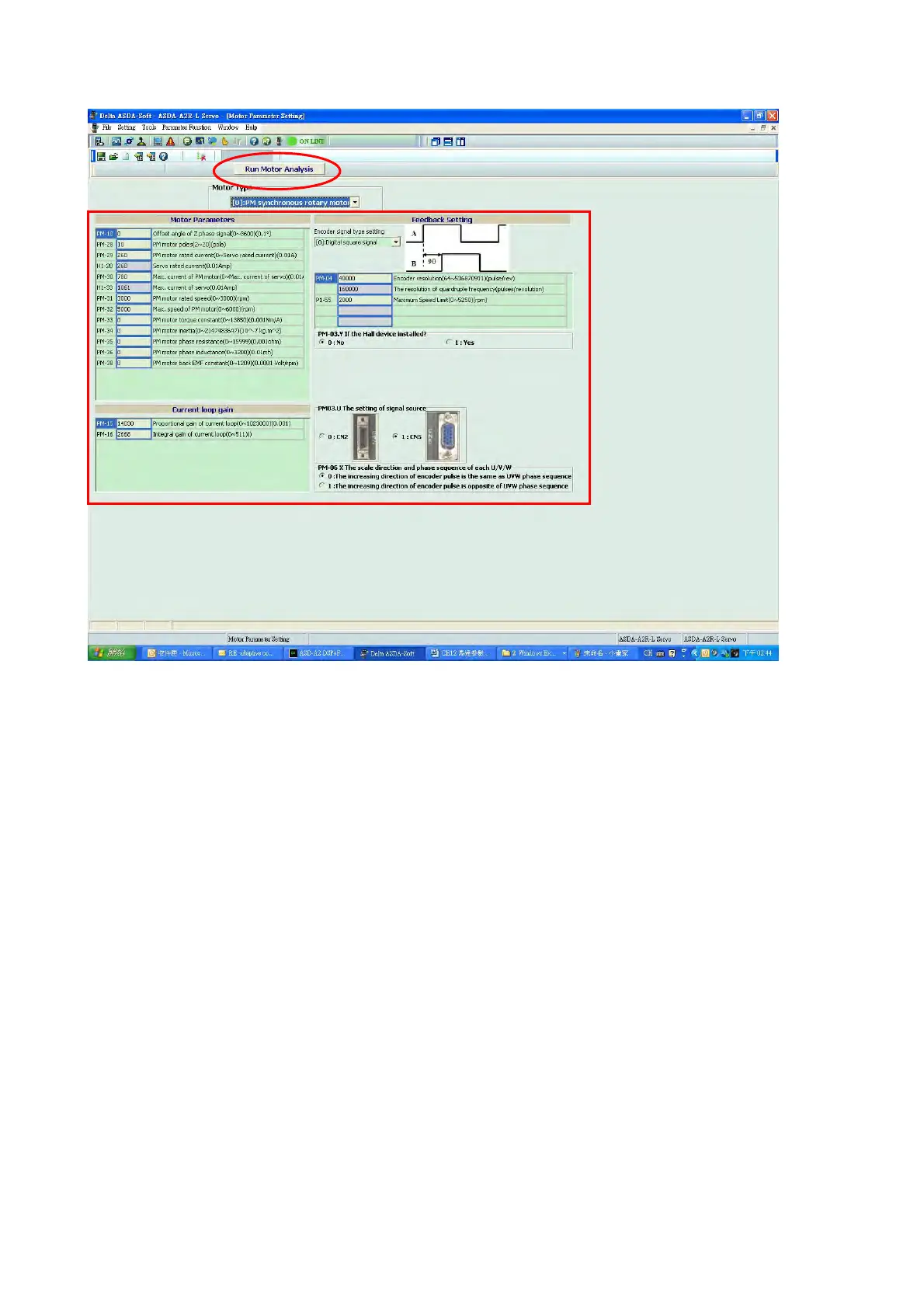Chapter 12 Setting of Motor Parameters ASDA-A2R Series
12-2 Revision December, 2014
STEP 2: Setup motor parameters
Two methods can setup motor parameters:
1. Directly edit motor parameters:
If users already know all motor parameters, please directly enter the value of each
parameter for editing. Please refer to Chapter 8, PM Parameter Groups for relevant motor
parameters. After editing, download the parameter to the servo drive and set PM-02 to 1.
Then, re-servo ON the servo drive to enable the setting.
2. Run Motor Analysis:
Users can follow the instructions of Motor Analysis to finish the setting of motor parameters.
The following steps detail the function of Motor Analysis.
1
2
