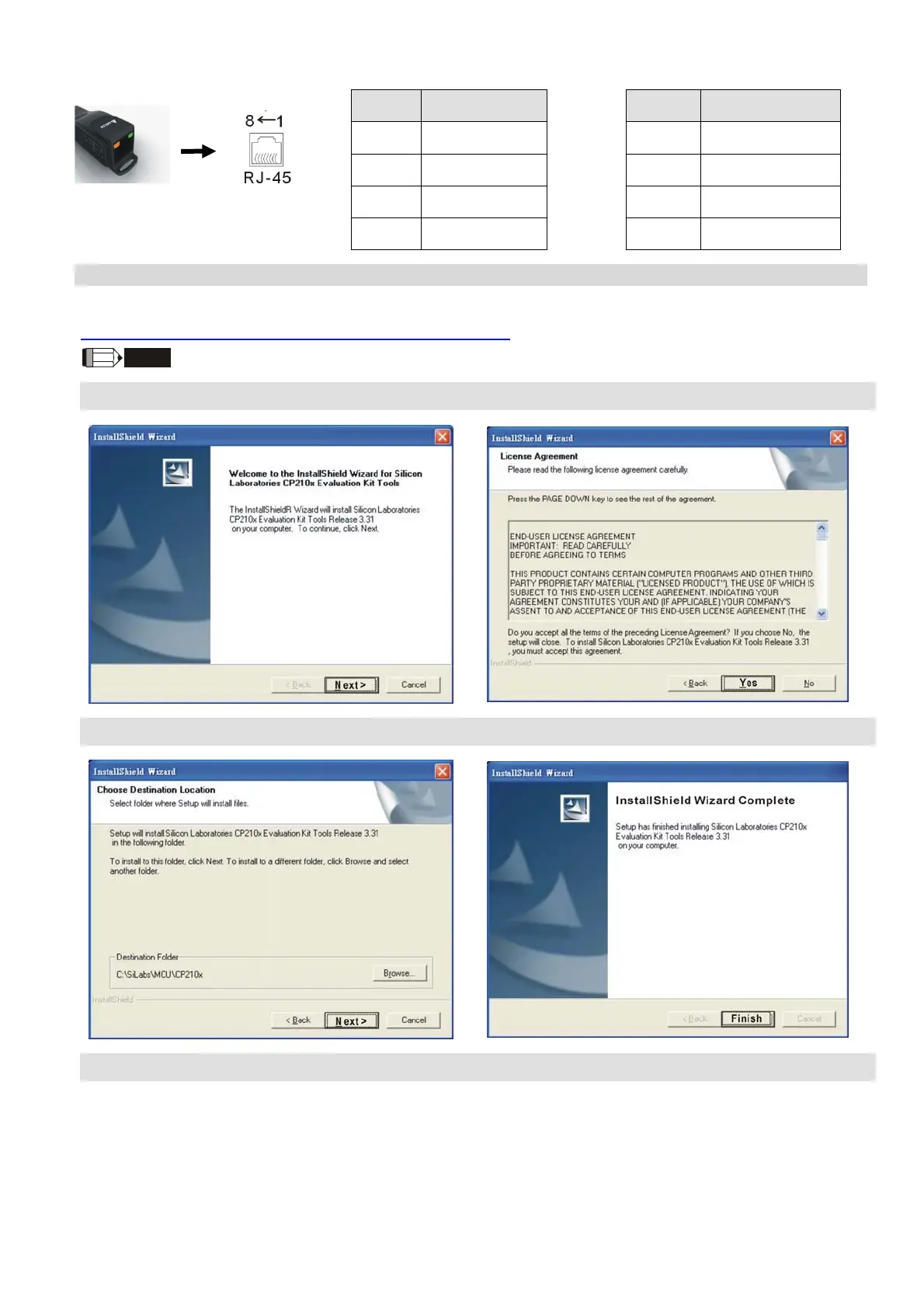Chapter 7 Optional AccessoriesCP2000
7-125
RJ45
PIN Description PIN Description
1 Reserved 5 SG+
2 Reserved 6 GND
3 GND 7 Reserved
4 SG- 8 +9V
Preparations before Driver Installation
Extract the driver file (IFD6530_Drivers.exe) by following steps. Download the driver file (IFD6530_Drivers.exe) at
www.deltaww.com/iadownload_acmotordrive/IFD6530_Drivers.
NOTE
DO NOT connect IFD6530 to PC before extracting the driver file.
STEP 1 STEP 2
STEP 3 STEP 4
STEP 5
You should have a folder marked SiLabs under drive C. c:\ SiLabs
