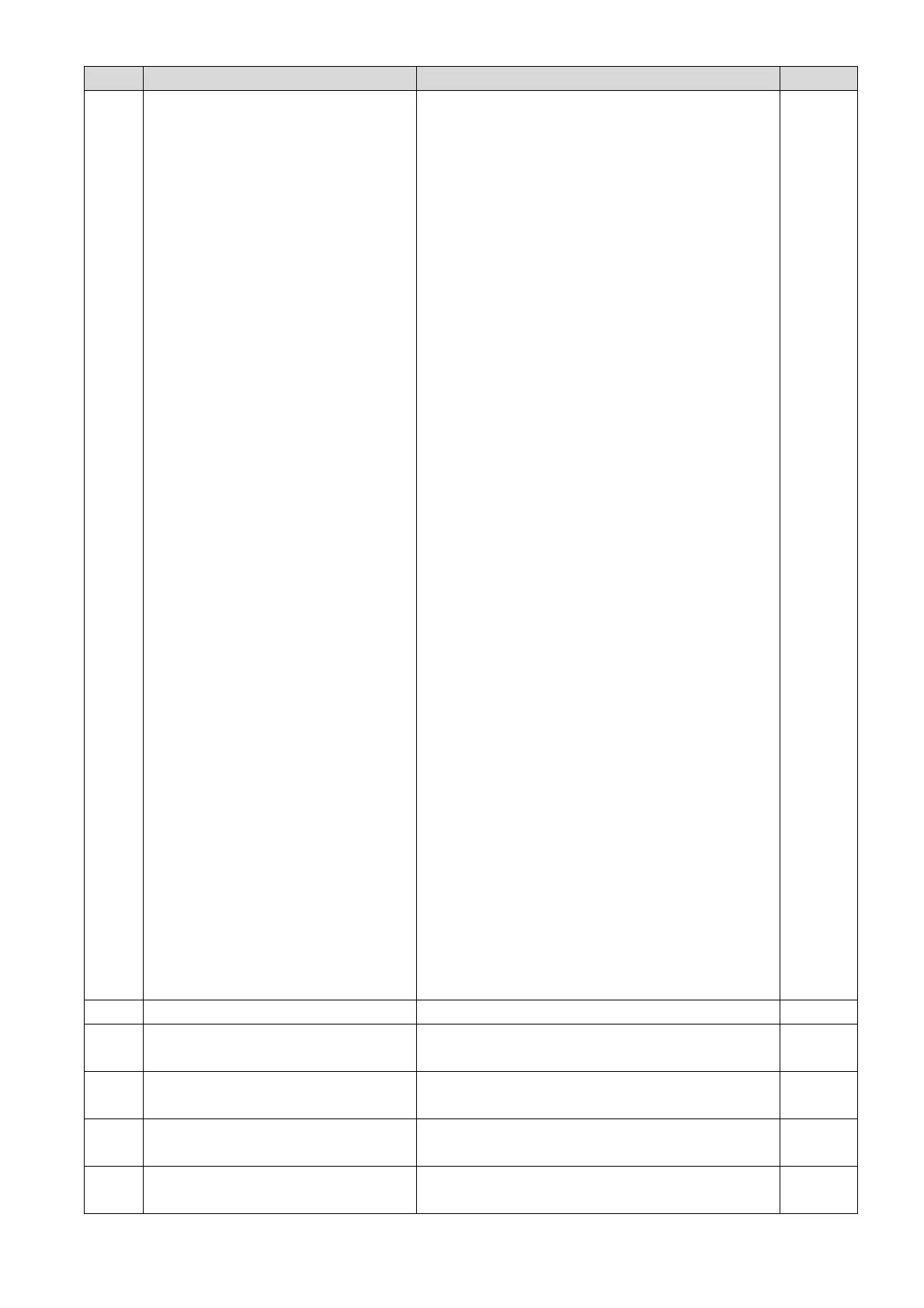Chapter 11 Summary of Parameter SettingsCP2000
11-14
Pr. Parameter Name Setting Range Default
24: Operation mode
25: Forward command
26: Reverse command
27: Output when current ≥ Pr.02-33
28: Output when current < Pr.02-33
29: Output when frequency ≥ Pr.02-34
30: Output when frequency < Pr.02-34
31: Y-connection for the motor coil
32: ᇞ-connection for the motor coil
33: Zero speed (actual output frequency)
34: Zero speed include stop (actual output
frequency)
35: Error output selection 1 (Pr.06-23)
36: Error output selection 2 (Pr.06-24)
37: Error output selection 3 (Pr.06-25)
38: Error output selection 4 (Pr.06-26)
40: Speed reached (including stop)
44: Low current output (use with Pr.06-71–06-73)
45: UVW output electromagnetic valve switch
46: Master dEb output
50: Output control for CANopen
51: Analog output control for RS-485 interface
(InnerCOM / Modbus)
52: Output control for communication cards
53: Fire mode indication
54: Bypass fire mode indication
55: Motor 1 output
56: Motor 2 output
57: Motor 3 output
58: Motor 4 output
59: Motor 5 output
60: Motor 6 output
61: Motor 7 output
62: Motor 8 output
66: SO output logic A
67: Analog input level reached
68: SO output logic B
69: Preheating output indication
70: FAN warning output
02-18 Multi-function output direction 0000h–FFFFh (0: N.O.; 1: N.C.) 0000h
02-19
Terminal counting value reached
(returns to 0)
0–65500 0
02-20
Preliminary counting value reached
(does not return to 0)
0–65500 0
02-22 Desired frequency reached 1 0.00–599.00 Hz
60.00 /
50.00
02-23
The width of the desired frequency
reached 1
0.00–599.00 Hz 2.00
