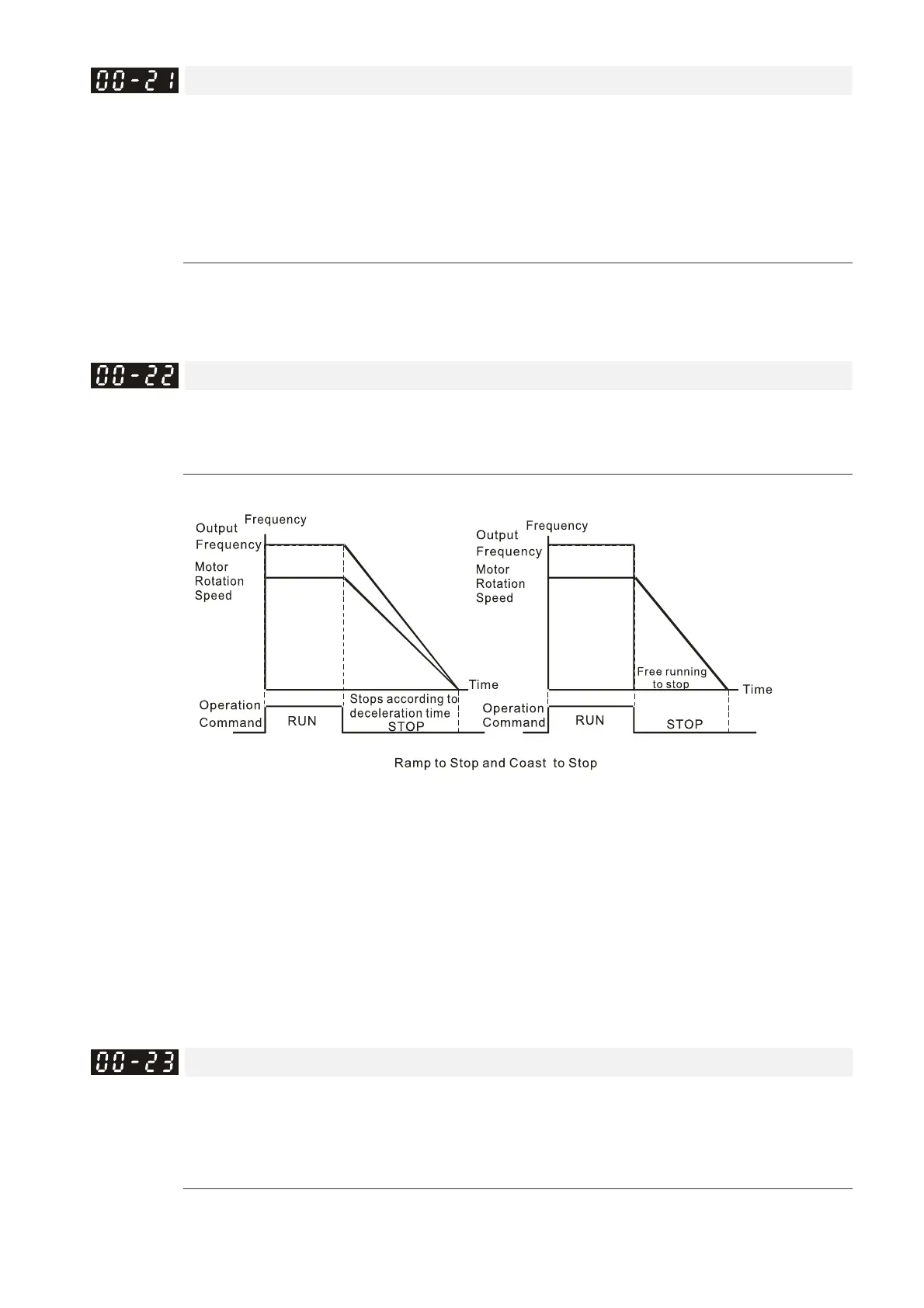Chapter 12 Description of Parameter SettingsCP2000
12.1-00-10
Operation Command (AUTO) Source
Default: 0
Settings 0: Digital keypad
1: External terminals
2: RS-485 communication
3: CANopen communication card
5: Communication card (does not include CANopen card)
Determines the operation frequency source in AUTO mode.
When you control the operation command by the keypad KPC-CC01, keys RUN, STOP and JOG
(F1) are valid.
Stop Method
Default: 0
Settings 0: Ramp to stop
1: Coast to stop
Determines how the motor is stopped when the drive receives the Stop command.
Ramp to stop: the AC motor drive decelerates to 0 or the minimum output frequency according
to the set deceleration time, and then to stop (according to Pr.01-07).
Coast to stop: the AC motor drive stops output immediately, and the motor coasts to stop
according to the load inertia.
(1) Use “ramp to stop” for the safety of personnel, or to prevent material from being wasted in
applications where the motor must stop immediately after the drive stops. You must set the
deceleration time accordingly.
(2) If idling is allowed, or the load inertia is large, use “coast to stop”. For example, blowers,
punching machines and pumps
Control of Motor Direction
Default: 0
Settings 0: Enable forward / reverse
1: Disable reverse
2: Disable forward
Enables the AC motor drives to run in the forward and reverse direction. You can use it to prevent
a motor from running in a direction that would cause injure or damage to the equipment.
