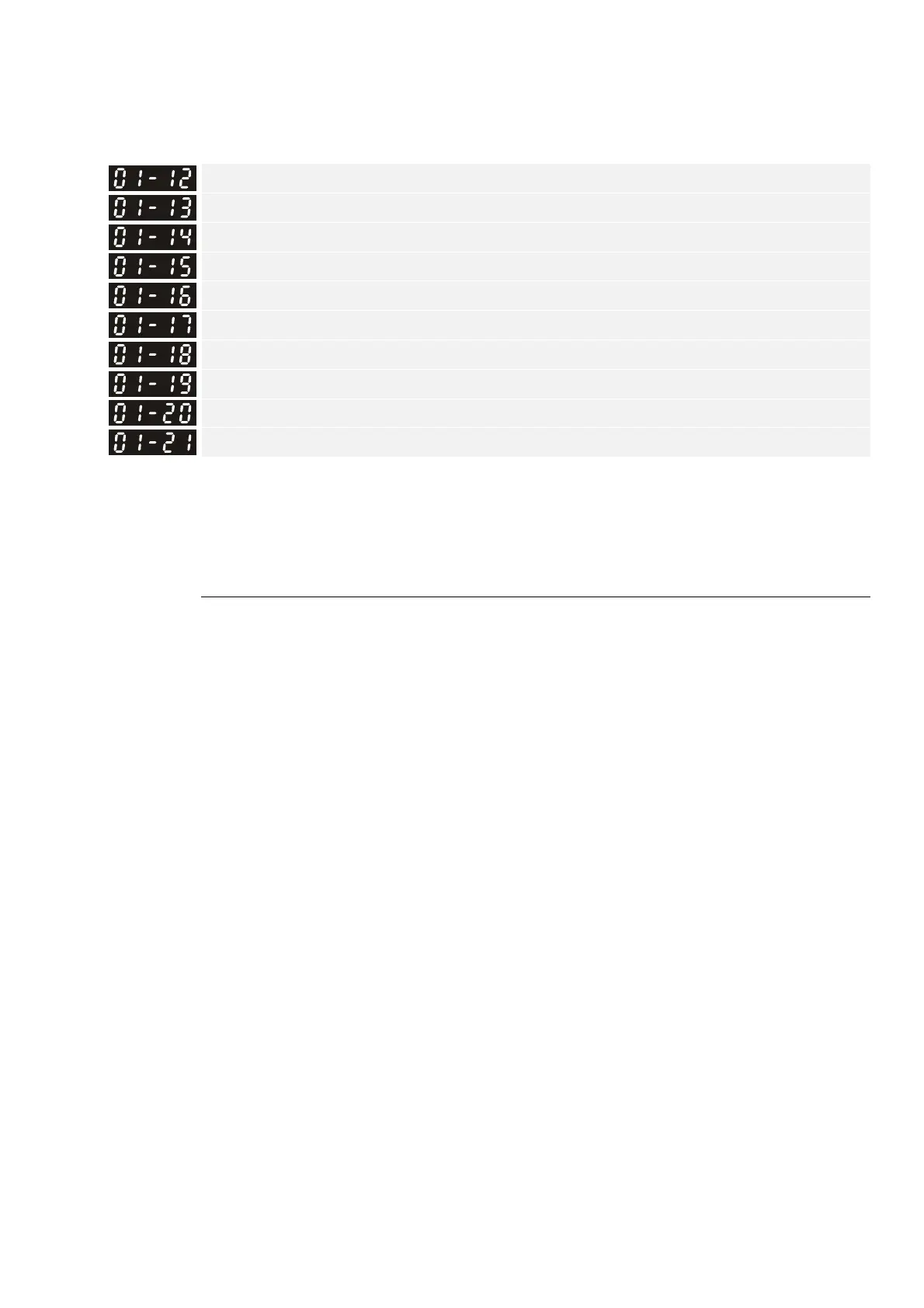Chapter 12 Description of Parameter SettingsCP2000
12.1-01-7
If the frequency output upper limit is 60 Hz and frequency setting is also 60 Hz, only the
frequency command is limited in 60 Hz. The actual frequency output may exceed 60 Hz if the
drive starts the slip compensation function.
Acceleration Time 1
Deceleration Time 1
Acceleration Time 2
Deceleration Time 2
Acceleration Time 3
Deceleration Time 3
Acceleration Time 4
Deceleration Time 4
JOG Acceleration Time
JOG Deceleration Time
Default: 10.00
Default: 60.00 / 60.0 (22 kW and above models)
Default: 80.00 / 80.0 (160 kW and above models)
Settings Pr.01-45=0: 0.00–600.00 seconds
Pr.01-45=1: 0.0–6000.0 seconds
Use the acceleration time to determine the time required for the AC motor drive to accelerate
from 0.00 Hz to maximum output frequency (Pr.01-00). Use the deceleration time to determine
the time required for the AC motor drive to decelerate from maximum output frequency (Pr.01-00)
down to 0.00 Hz.
The acceleration and deceleration time are invalid when using Pr.01-44 Auto-acceleration and
Auto-deceleration Setting
Select the acceleration and deceleration time 1, 2, 3 and 4 with the multi-function input terminals
settings. The defaults are acceleration and deceleration time 1.
With the enabled torque limits and stall prevention functions, the actual acceleration and
deceleration time are longer than the above action time.
Note that setting the acceleration time too short may trigger the protection function (Pr.06-03
Over-current Stall Prevention during Acceleration or Pr.06-01 Over-voltage Stall Prevention).
Note that setting the deceleration time too short may cause motor damage or trigger drive
protection due to over-current during deceleration or over-voltage.
Use suitable brake resistor (refer to Section 07 Optional Accessories) to decelerate in a short
time and prevent over-voltage.
When you enable Pr.01-24–Pr.01-27, the actual acceleration and deceleration time are longer
than the setting.