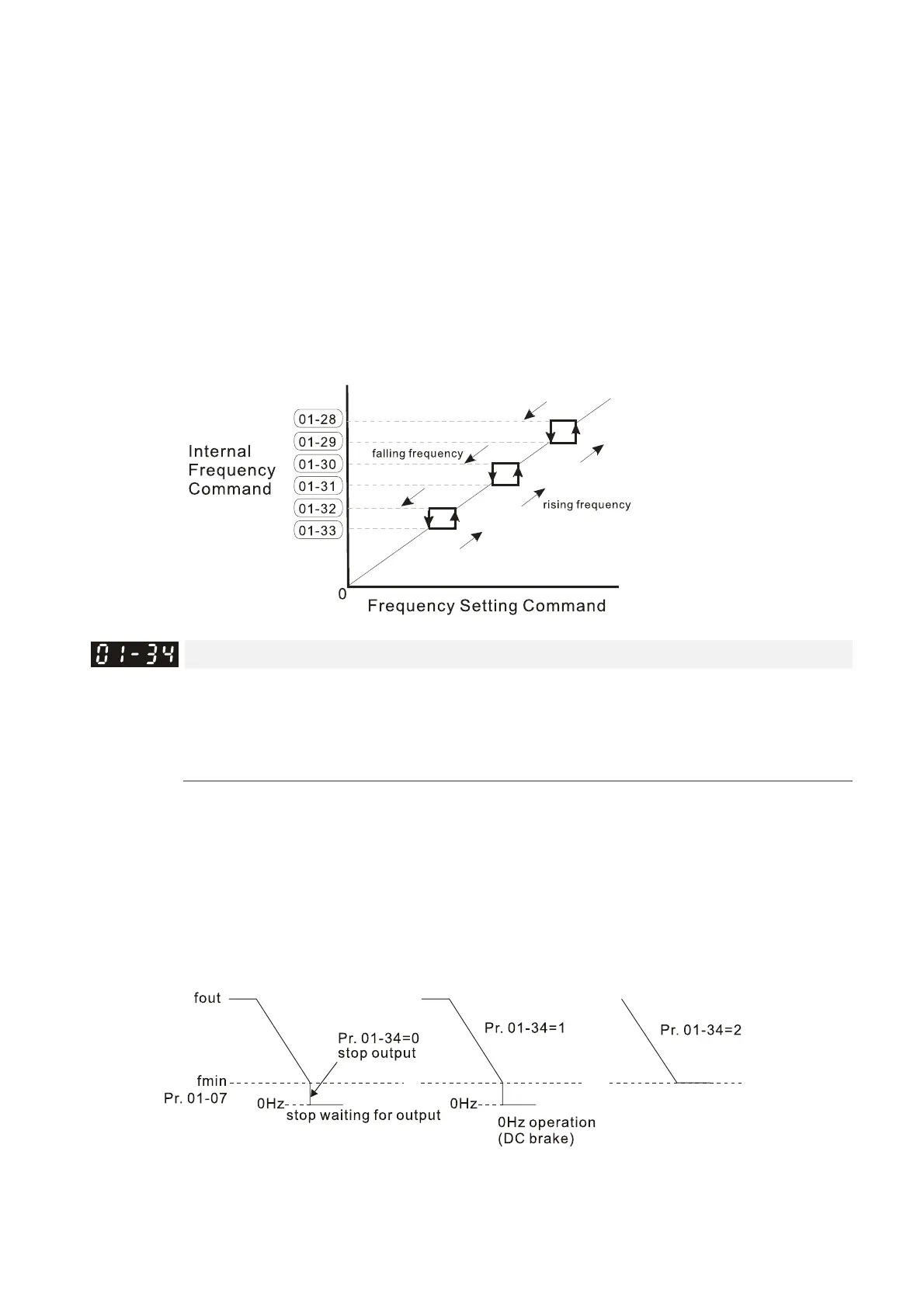Chapter 12 Description of Parameter SettingsCP2000
12.1-01-10
Set the AC motor drive’s skip frequency. The drive’s frequency setting skips these frequency
ranges. However, the frequency output is continuous. There are no limits for these six parameters
and you can combine them. Pr.01-28 does not need to be greater than Pr.01-29; Pr.01-30 does
not need to be greater than Pr.01-31; Pr.01-32 does not need to be greater than Pr.01-33.
These parameters set the skip frequency ranges for the AC motor drive. You can use this function
to avoid frequencies that cause mechanical resonance. The skip frequencies are useful when a
motor has resonance vibration at a specific frequency bandwidth. Skipping this frequency avoids
the vibration. There are three frequency skip zones available.
You can set the frequency command (F) within the range of skip frequencies. Then the output
frequency (H) is limited to the lower limit of skip frequency ranges.
When accelerating and decelerating, the output frequency still passes the skip frequency ranges.
Zero-speed Mode
Default: 0
Settings 0: Waiting for output
1: Zero-speed operation
2: Minimum frequency (Refer to Pr.01-07, Pr.01-41)
When the frequency command of drive is less than Fmin (Pr.01-07 or Pr.01-41), the drive
operates according to the setting value.
0: the AC motor drive is in waiting mode without voltage output from terminals U, V, W.
1: the drive executes the DC brake by Vmin (Pr.01-08 and Pr.01-42) in V/F and SVC modes.
2: the AC motor drive runs using Fmin (Pr.01-07, Pr.01-41) and Vmin (Pr.01-08, Pr.01-42) in V/F
and SVC modes.
In V/F and SVC modes