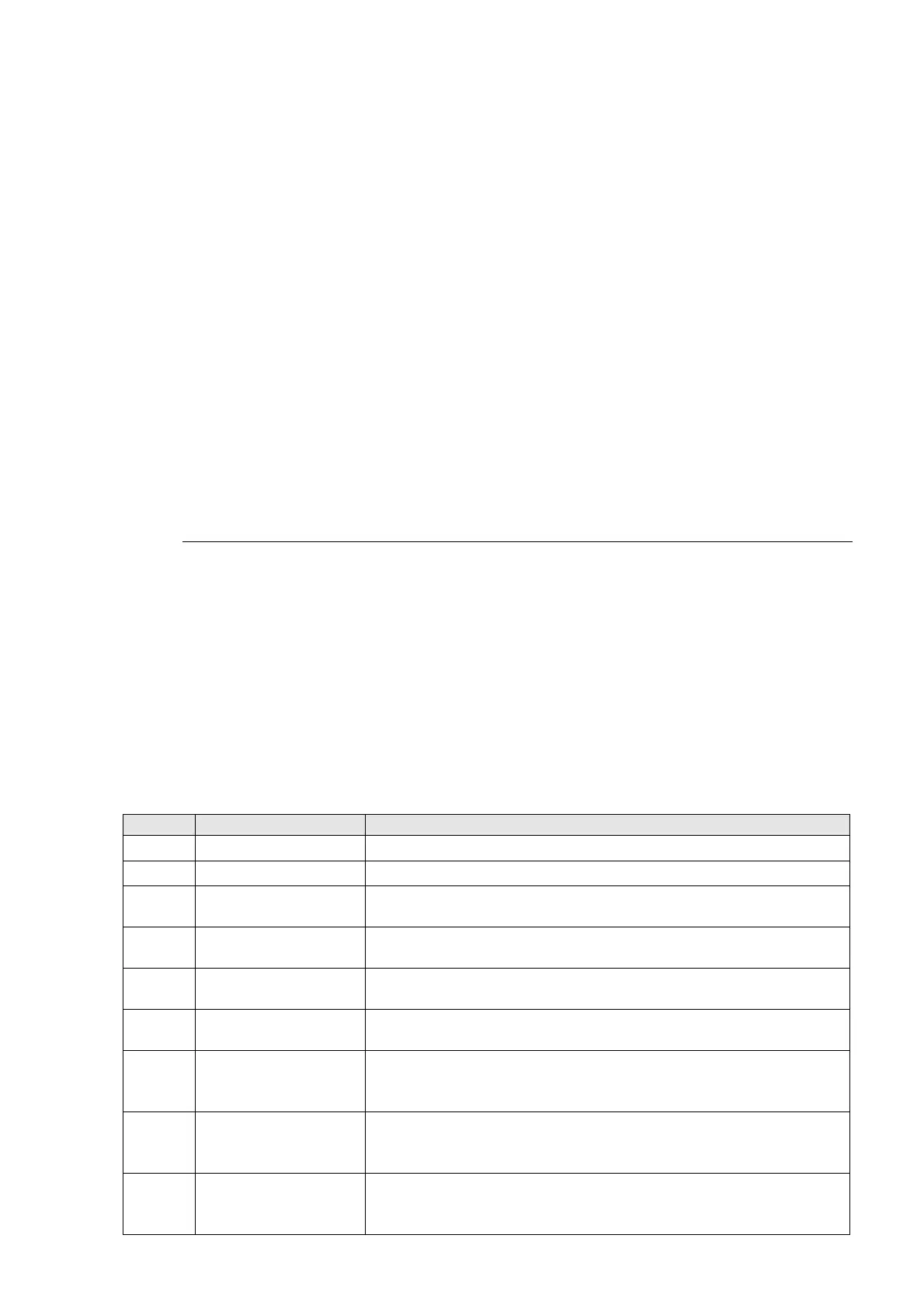Chapter 12 Description of Parameter SettingsCP2000
12.1-02-11
51: Analog output control for RS-485 interface (InnerCOM / Modbus)
52: Output control for communication cards
53: Fire mode indication
54: Bypass fire mode indication
55: Motor 1 output
56: Motor 2 output
57: Motor 3 output
58: Motor 4 output
59: Motor 5 output
60: Motor 6 output
61: Motor 7 output
62: Motor 8 output
66: SO output logic A
67: Analog input level reached
68: SO output logic B
69: Preheating output indication
70: Fan warning detection output
Use this parameter to set the function of the multi-function terminals.
Pr.02-36–Pr.02-41 requires additional extension cards to display the parameters; the choices of
optional cards are EMC-D42A and EMC-R6AA.
The optional card EMC-D42A provides two output terminals, use with Pr.02-36–02-37.
The optional card EMC-R6AA provides six output terminals, use with Pr.02-36–02-41.
MO16–MO20 are virtual terminals, set the status of bit11–15 of Pr.02-18 to control these virtual
terminals.
Summary of function settings
(Take the normally open contact (N.O.) for example, ON: contact is closed, OFF: contact is open
Settings Functions Descriptions
0 No function
1 Operation indication Active when the drive is not in STOP.
2
Operation speed
reached
Active when output frequency of the drive reaches the setting
frequency.
3
Desired frequency
reached 1 (Pr.02-22)
Active when the desired frequency (Pr.02-22) reached.
4
Desired frequency
reached 2 (Pr.02-24)
Active when the desired frequency (Pr.02-24) reached.
5
Zero Speed (frequency
command)
Active when frequency command = 0 (the drive must be in RUN
status)
6
Zero Speed, includes
Stop (frequency
command)
Active when frequency command =0 or stopped.
7 Over-torque 1
Active when the drive detects over-torque. Pr.06-07 sets the
over-torque detection level, Pr.06-08 sets the over-torque detection
time. Refer to Pr.06-06–Pr.06-08.
8 Over-torque 2
Active when the drive detects over-torque. Pr.06-10 sets the
over-torque detection level, and Pr.06-11 sets the over-torque
detection time. Refer to Pr.06-09–06-11.
