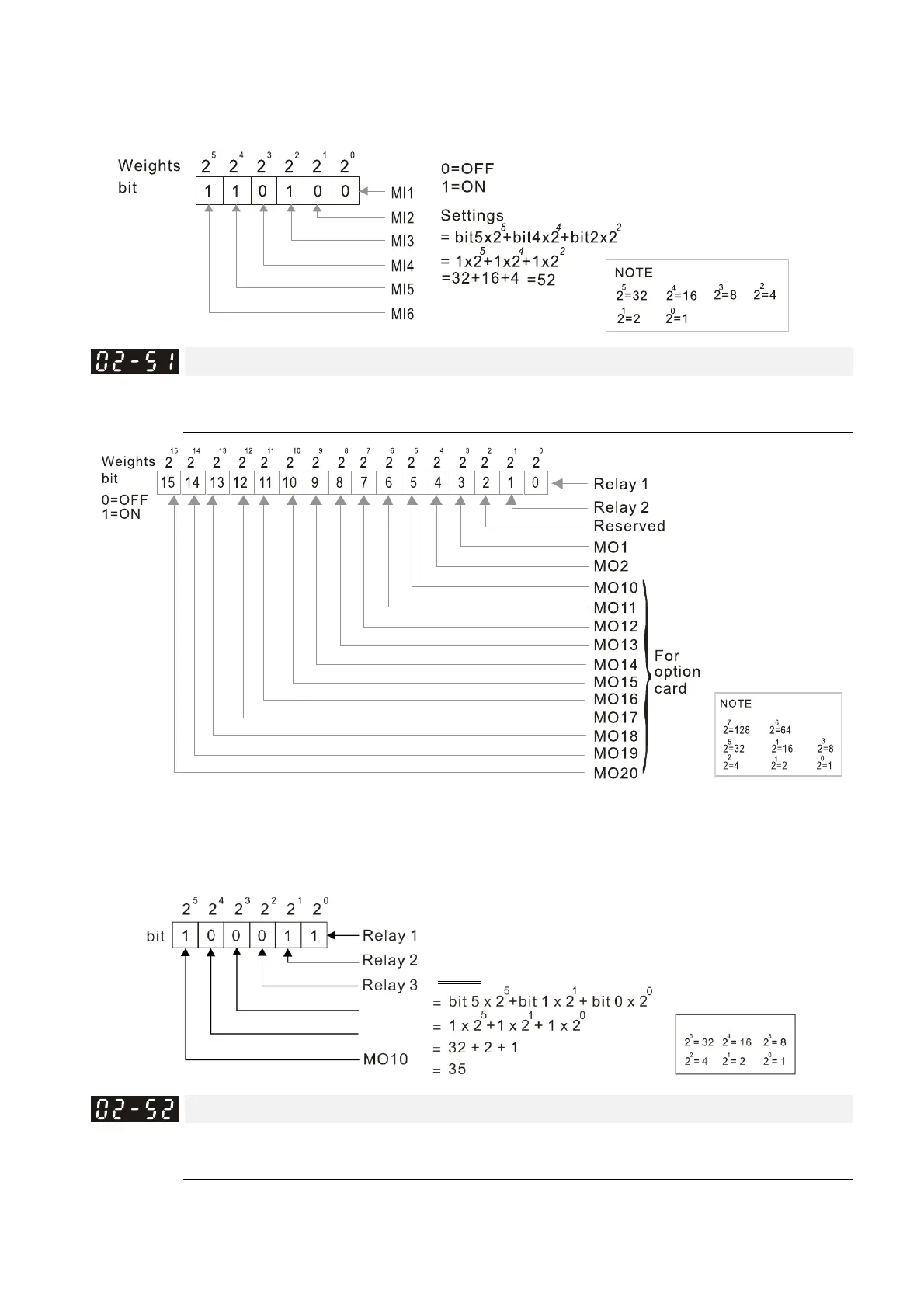Chapter 12 Description of Parameter SettingsCP2000
12.1-02-19
For Example:
When Pr.02-50 displays 0034h (hex), (that is, the value is 52 (decimal), and 110100 (binary)). It
means MI1, MI3 and MI4 are ON.
Display the Status of Multi-function Output Terminal
Default: Read only
Settings Monitoring status of multi-function output terminal
Example:
When Pr.02-51 displays 000Bh (hex) (that is, the value is 11 (decimal), and 100011
(binary)). It means that RY1, RY2 and MO10 are ON.
Display the External Multi-function Input Terminals Used by PLC
Default: Read only
Settings Monitoring status of PLC external output terminal
Pr.02-52 displays the external multi-function input terminals that used by PLC.
0=OFF
1=ON
Setting
Reserved
Reserved
Note
