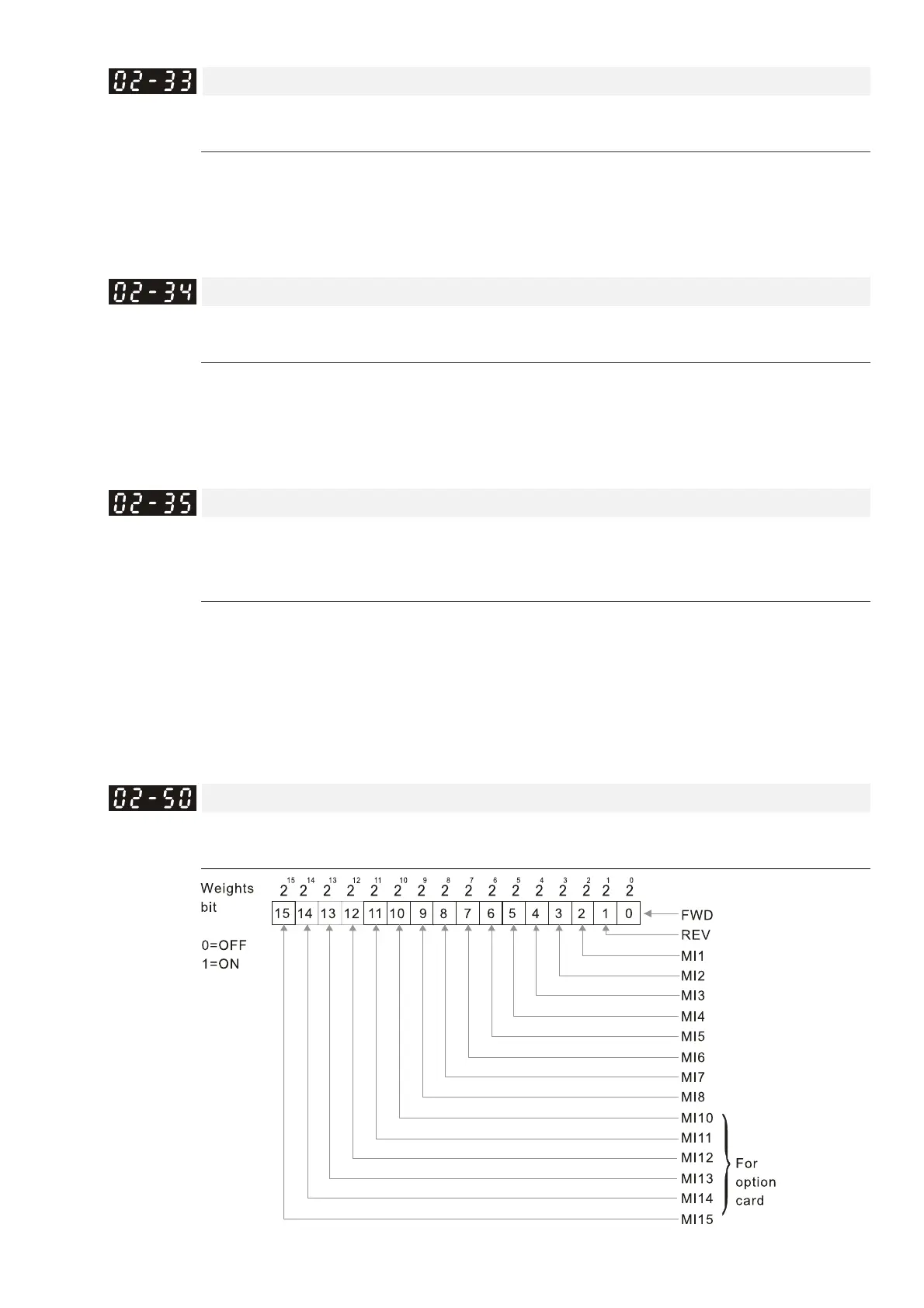Chapter 12 Description of Parameter SettingsCP2000
12.1-02-18
Output Current Level Setting for Multi-function Output Terminals
Default: 0
Settings 0–150%
When the drive outputs current higher than or equal to Pr.02-33, the multi-function output
parameters active (Pr.02-13, Pr.02-14, and Pr.02-15 are set to 27).
When the drive outputs current lower than Pr.02-33, the multi-function output parameters active
(Pr.02-13, Pr.02-14, and Pr.02-15 are set to 28).
Output Frequency Setting for Multi-function Output Terminals
Default: 3.00
Settings 0.00–599.00 Hz
When the drive outputs frequency higher than or equal to Pr.02-34 (actual output frequency H ≥
Pr.02-34), the multi-function terminal active (Pr.02-13, Pr.02-14 and Pr.02-15 are set to 29).
When the drive outputs frequency lower than Pr.02-34 (actual output frequency H < Pr.02-34), the
multi-function terminals active (Pr.02-13, Pr.02-14 and Pr.02-15 are set to 30).
External Operation Control Selection after Reset and Activate
Default: 0
Settings 0: Disable
1: Drive runs if the RUN command remains after reset or re-boot
Setting 1: the driver automatically executes the RUN command under the following
circumstances, pay extra attention on this.
Status 1: After the drive is powered on and the external terminal for RUN stays ON, the drive
runs.
Status 2: After clearing a fault once a fault is detected and the external terminal for RUN
stays ON, you can run the drive by pressing RESET key.
Display the Status of Multi-function Input Terminal
Default: Read only
Settings Monitoring status of multi-function input terminal
