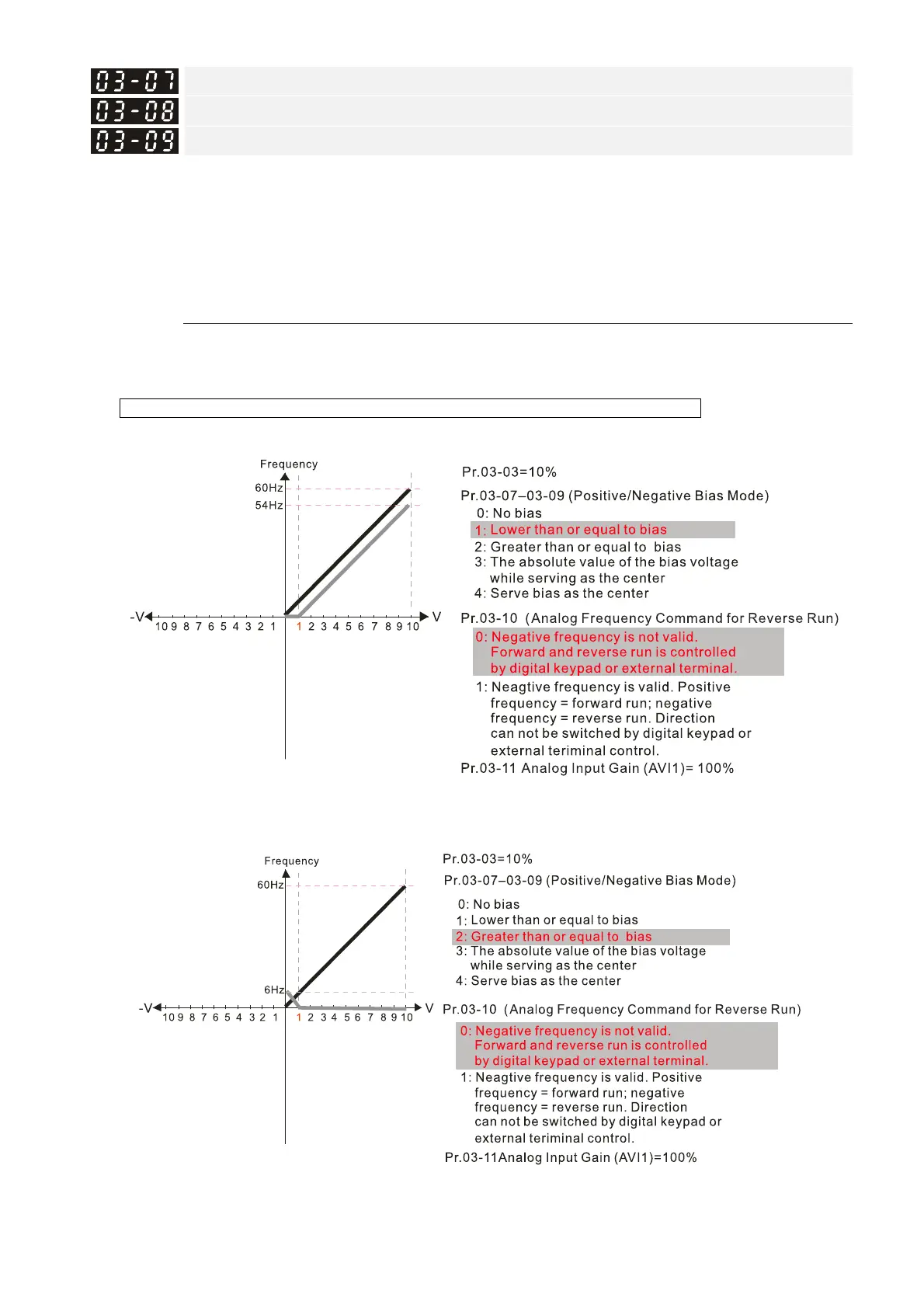Chapter 12 Description of Parameter SettingsCP2000
12.1-03-2
Positive / Negative Bias Mode (AVI1)
Positive / Negative Bias Mode (ACI)
Positive / Negative Bias Mode (AVI2)
Default: 0
Settings 0: No bias
1: Lower than or equal to bias
2: Greater than or equal to bias
3: The absolute value of the bias voltage while serving as the center
4: Serve bias as the center
In a noisy environment, use negative bias to provide a noise margin. Do NOT use less than 1V to
set the operation frequency.
In the diagram below: Black line: Curve with no bias. Gray line: curve with bias
1.
2.
