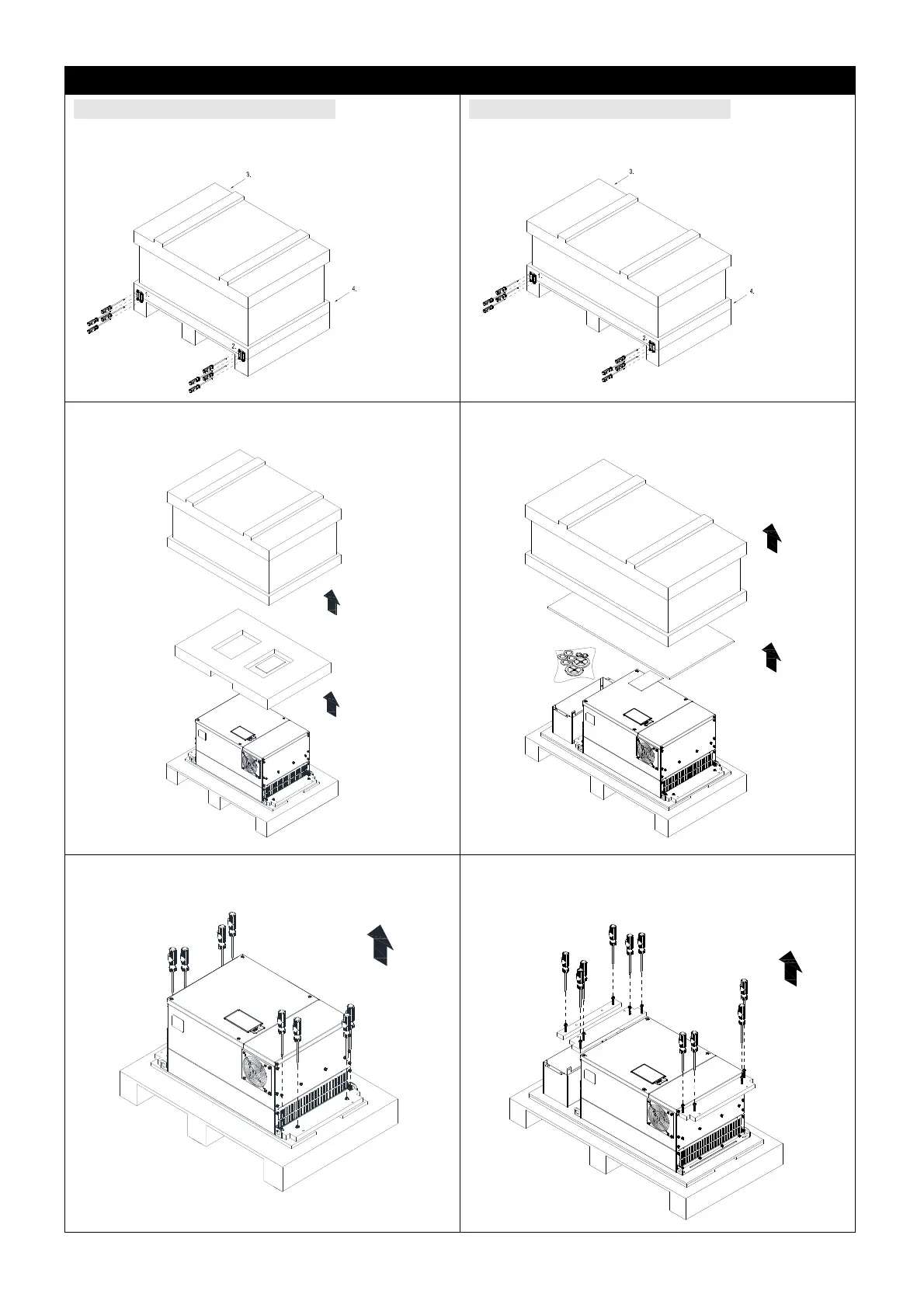Chapter 3 UnpackingCP2000
3-6
Frame E
Unpacking 1 (VFDXXXCPXXX-00) Unpacking 2 (VFDXXXCPXXX-21)
Loosen the 16 screws at the four corners of the
crate, and then remove the iron plates.
Loosen the 16 screws at the four corners of the
crate, and then remove the iron plates.
Remove the top cover, take out the EPEs and the
manual.
Remove the top cover, take out the EPEs, rubber
and the manual.
Loosen the eight screws fasten the drive on the
pallet, and then remove the wood plate.
Loosen the ten screws fasten the drive on the
pallet, and then remove the wood plates and the
conduit box.
Figure 3-21
Figure 3-17
Figure 3-20
Figure 3-16
Figure 3-15 Figure 3-19