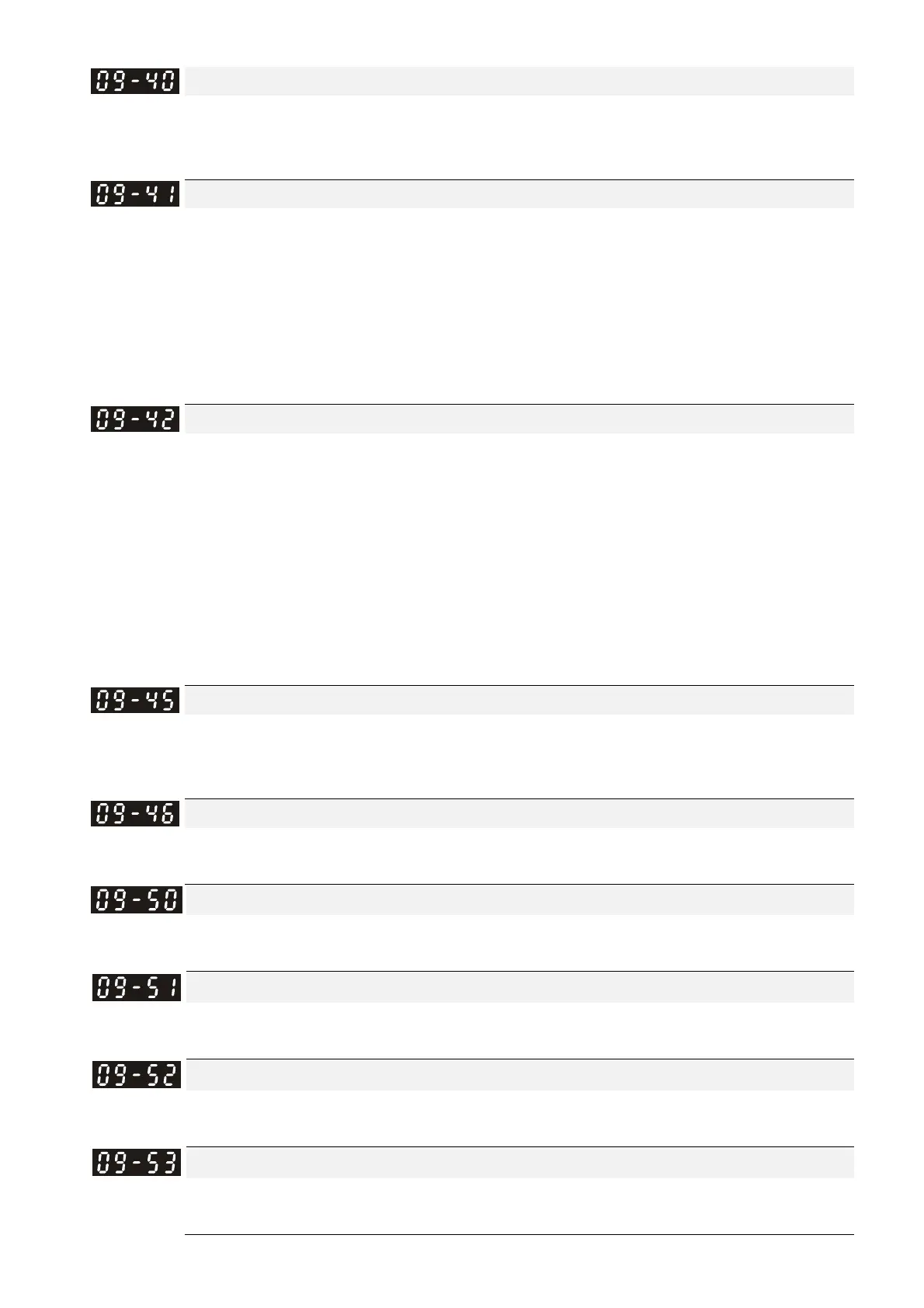Chapter 12 Description of Parameter SettingsCP2000
12.1-09-15
CANopen Decoding Method
Default: 1
Settings 0: Disable (Delta-defined decoding method)
1: Enable (CANopen DS402 Standard protocol)
CANopen Communication Status
Default: Read Only
Settings 0: Node Reset State
1: Com Reset State
2: Boot up State
3: Pre-operation State
4: Operation State
5: Stop State
CANopen Control Status
Default: Read Only
Settings 0: Not ready for use state
1: Inhibit start state
2: Ready to switch on state
3: Switched on state
4: Enable operation state
7: Quick stop active state
13: Error reaction activation state
14: Error state
CANopen Master Function
Default: 0
Settings 0: Disable
1: Enable
CANopen Master Address
Default: 100
Settings 0–127
BACnet MS / TP Node Address
Default: 10
Settings 0–127
BACnet Baud Rate
Default: 38.4
Settings 9.6–76.8 Kbps
BACnet Device ID L
Default: 10
Settings 0–65535
BACnet Device ID H
Default: 0
Settings 0–63
