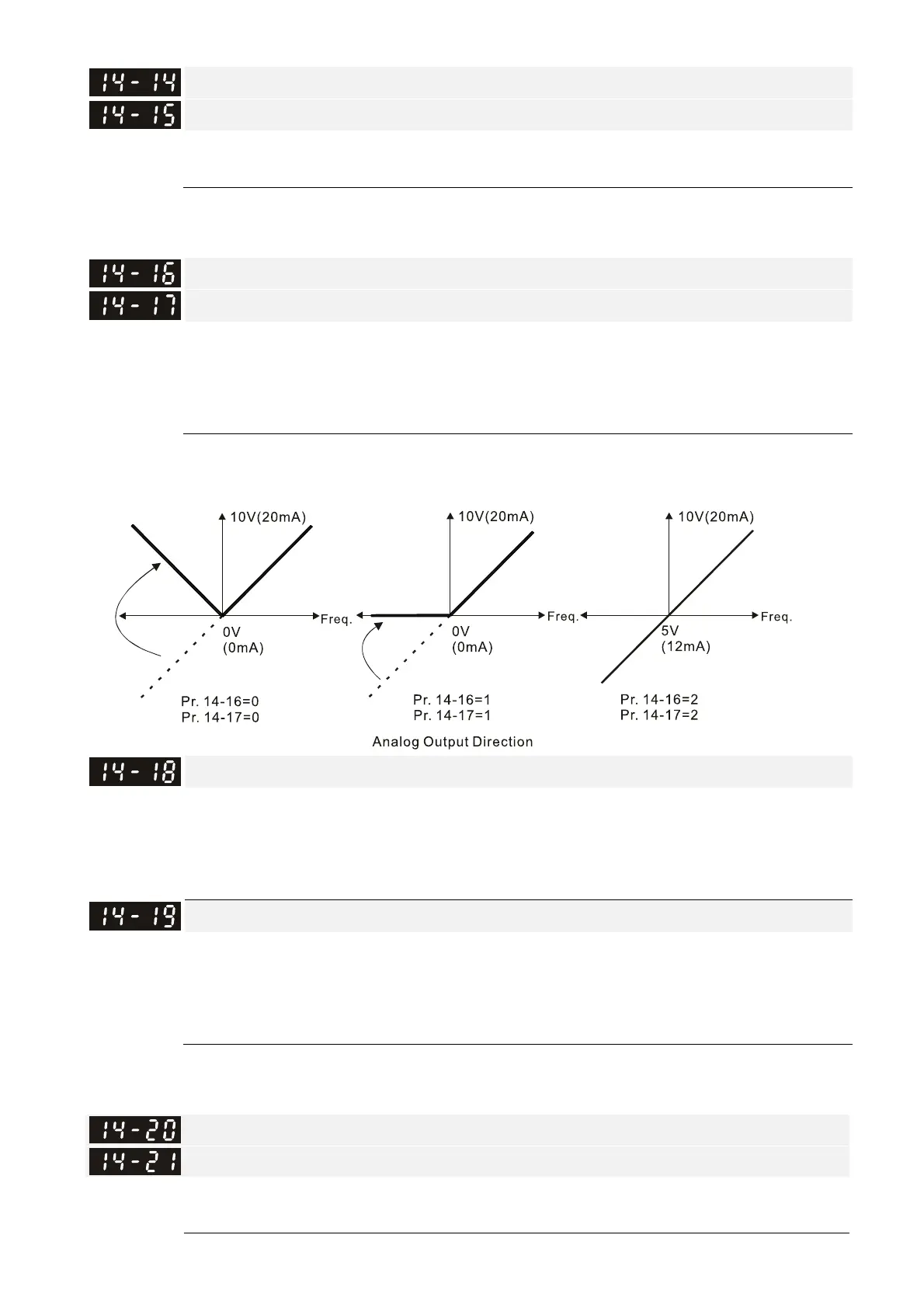Chapter 12 Description of Parameter SettingsCP2000
12.1-14-3
Analog Output 1 Gain (AO10)
Analog Output 1 Gain (AO11)
Default: 100.0
Settings 0.0–500.0%
Adjusts the voltage level outputted to the analog meter from the analog signal (Pr.14-12,
Pr.14-13) output terminal AFM of the drive.
Analog Output 1 in REV Direction (AO10)
Analog Output 1 in REV Direction (AO11)
Default: 0
Settings 0: Absolute output voltage value
1: Reverse output 0 V; forward output 0–10 V
2: Reverse output 5–0 V; forward output 5–10 V
Determines the voltage reverse output when AO10 and AO11 are set as 0–10 V (Pr.14-36 = 2,
Pr.14-37 = 2).
Extension Card Input Selection (AI10)
Default: 0
Settings 0: 0–10 V (AVI10)
1: 0–20 mA (ACI10)
2: 4–20 mA (ACI10)
Extension Card Input Selection (AI11)
Default: 0
Settings 0: 0–10 V (AVI11)
1: 0–20 mA (ACI11)
2: 4–20 mA (ACI11)
When you change the input mode, verify that the switch position of external terminal (AI10, AI11)
is correct.
AO10 DC Output Setting Level
AO11 DC Output Setting Level
Default: 0.00
Settings 0.00–100.00%
