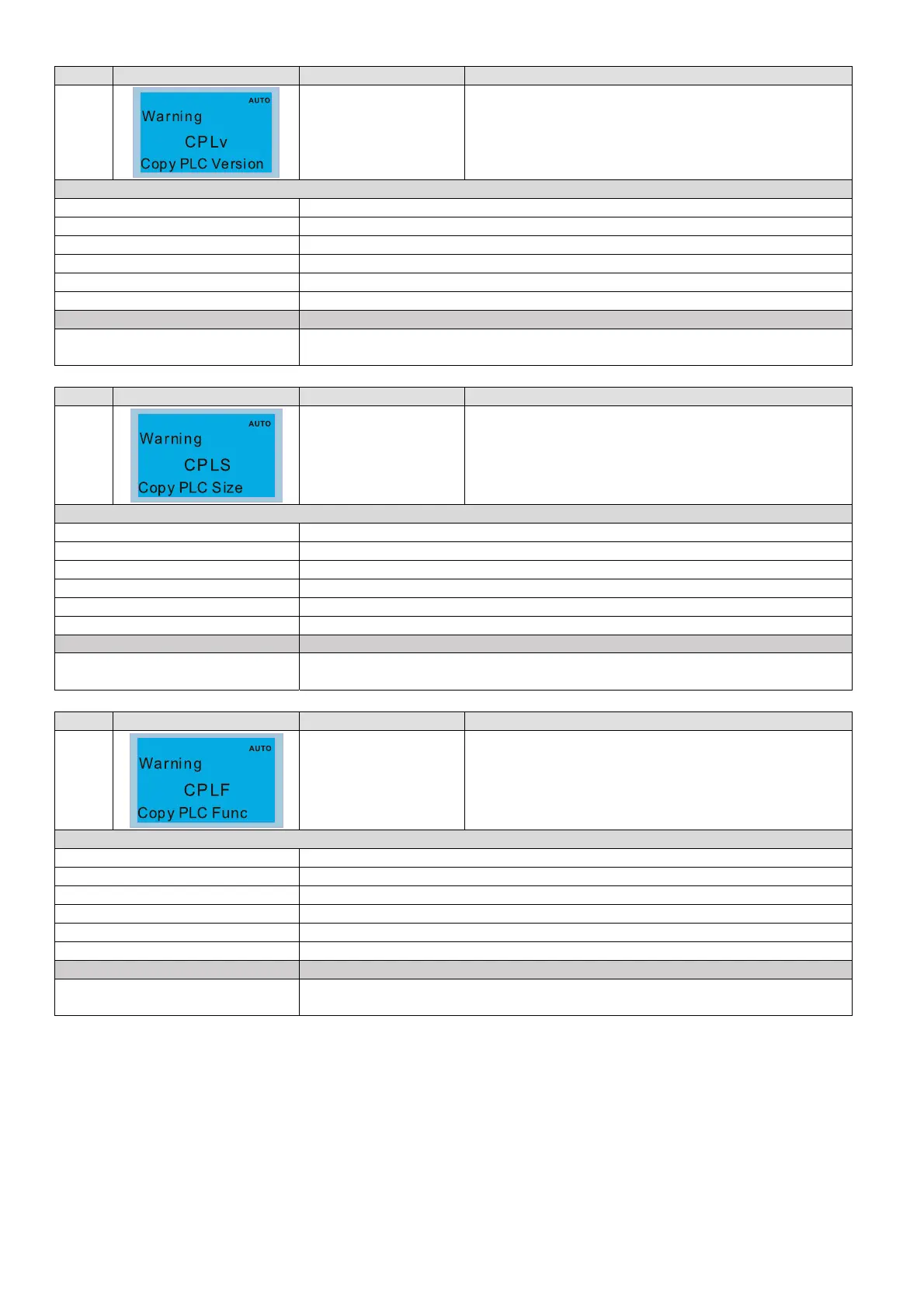Chapter 13 Warning CodesCP2000
13-40
ID No. Display on LCD Keypad Warning Name Description
93
Copy PLC: version
error (CPLv)
Copy PLC version error.
When non-CP2000 built-in PLC is copied to CP2000
drive, the CPLv warning shows
Action and Reset
Action level Software detection
Action time Immediately acts
Warning setting parameter N/A
Reset method Manual reset
Reset condition Directly resets
Record N/A
Cause Corrective Actions
Non-CP2000 PLC program is
copied to CP2000
Check if the copied PLC program is for CP2000.
Use the correct CP2000 PLC program.
ID No. Display on LCD Keypad Warning Name Description
94
Copy PLC: size error
(CPLS)
Copy PLC Capacity size error
Action and Reset
Action level Software detection
Action time Immediately acts
Warning setting parameter N/A
Reset method Manual reset
Reset condition Directly resets
Record N/A
Cause Corrective Actions
The PLC copied to CP2000
exceeds the allowable capacity
Check if the copied PLC program is for CP2000
Use CP2000 PLC program with correct capacity
ID No. Display on LCD Keypad Warning Name Description
95
Copy PLC: PLC
function (CPLF)
KPC-CC01 Copy PLC function should be executed
when PLC is off
Action and Reset
Action level Software detection
Action time Immediately acts
Warning setting parameter N/A
Reset method Manual reset
Reset condition Directly resets
Record N/A
Cause Corrective Actions
PLC function is enabled when
KPC-CC01 is running copy PLC
Disable PLC function first, then run the PLC copy function again
