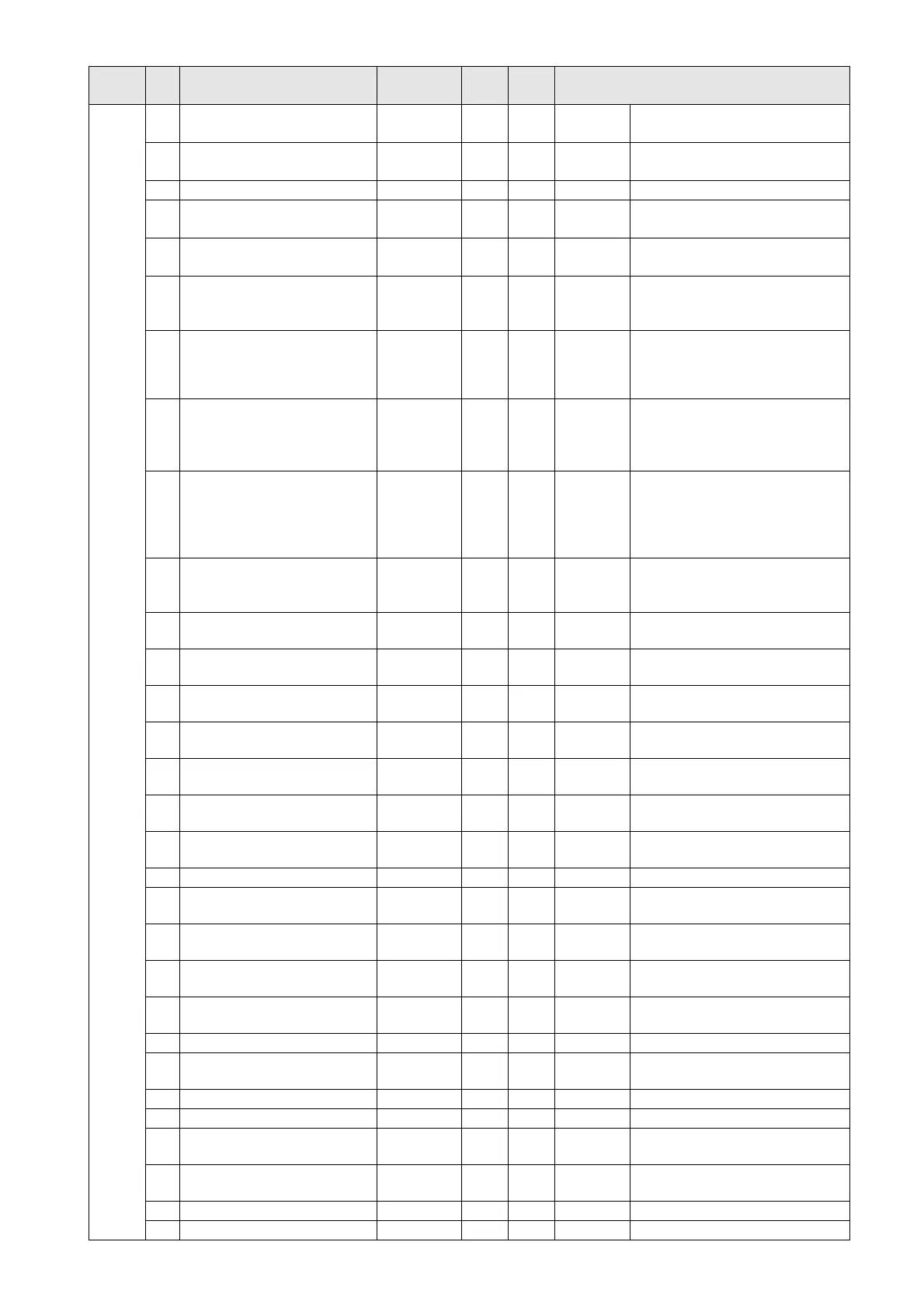Chapter 15 CANopen Overview│CP2000
15-16
Index Sub Definition
Factory
Setting
R/W Size Note
5
Display output voltage
(XXX.X V)
0 R U16
6
Display output power angle
(XX.X°)
0 R U16
7 Display output power in kW 0 R U16
8
Display actual motor speed
(rpm)
0 R U16
9
Display estimate output
torque (XXX.X%)
0 R U16
B
Display PID feedback value
after enabling PID function
in %
(To 2 decimal places)
0 R U16
C
Display signal of AVI 1
analog input terminal, 0–10
V corresponds to 0–100%
(To 2 decimal places)
0 R U16
D
Display signal of ACI analog
input terminal, 4–20 mA
/0–10 V corresponds to
0–100%
(To 2 decimal places)
0 R U16
E
Display signal of AVI 2
analog input terminal, -10
V–10 V corresponds to
-100–100%
(To 2 decimal
places)
0 R U16
F
Display the IGBT
temperature of drive power
module in
o
C
0 R U16
10
Display the temperature of
capacitance in
o
C
0 R U16
11
The status of digital input
(ON/OFF), refer to Pr.02-12
0 R U16
12
The status of digital output
(ON/OFF), refer to Pr.02-18
0 R U16
13
Display the multi-step
speed that is executing
0 R U16
14
The corresponding CPU pin
status of digital input
0 R U16
15
The corresponding CPU pin
status of digital output
0 R U16
1A
Display times of counter
overload (0.00–100.00%)
0 R U16
1B
Display GFF in %
0 R U16
1C
Display DC bus voltage
ripples (Unit: V
DC
)
0 R U16
1D
Display PLC register D1043
data
0 R U16
1E
Display Pole of Permanent
Magnet Motor
0 R U16
1F
User page displays the
value in physical measure
0 R U16
20
Output Value of Pr.00-05
0 R U16
21
Number of motor turns
when drive operates
0 R U16
22
Operation position of motor
0 R U16
23
Fan speed of the drive
0 R U16
24
Control mode of the drive 0:
speed mode
0 R U16
25
Carrier frequency of the
drive
0 R U16
26
Reserved
27
Motor status
