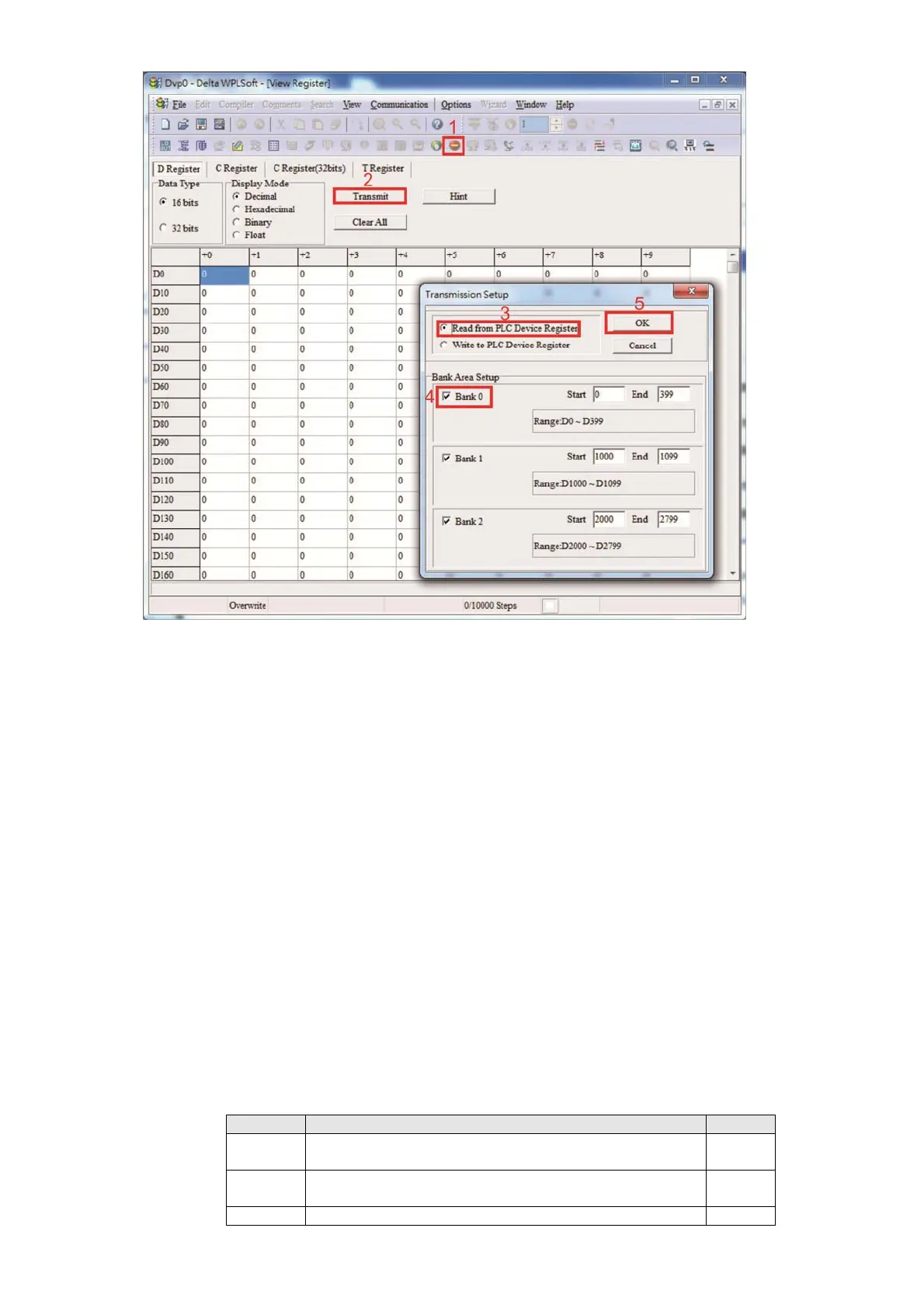Chapter 16 PLC Function Applications│CP2000
16-133
After reading the data, it is necessary to perform some special D settings. Before proceeding, we
will first introduce the special D implications and setting range. The CANopen Master's special
D range is currently D1070 to D1099 and D2000 to D2799; this range is divided into 3 blocks:
The first block is used to display CANopen's current status, and has a range of D1070 to D1089;
the second block is used for CANopen's basic settings, and has a range of D1090 to D1099;
the third block is the slave station mapping and control area, and has a range of D2000 to
D2799;
These areas are therefore introduced as follows:
The first contains the current CANopen status display:
When the master initializes a slave station, we can find out from D1070 whether configuration of
the slave device has been completed; we can find out whether an error occurred in the
configuration process from D1071 and whether the configuration is inappropriate from D1074.
After entering normal control, we can find out whether the slave device is offline from D1073. In
addition, we can check the slave device's read/write information using the CANRX, CANTX, and
CANFLS commands; error information can be obtained from D1076 to D1079 if there has been a
read/write failure.
Special D Description of Function R/W
D1070
Channel opened by CANopen initialization (bit0=Machine
code0 …….)
R
D1071
Error channel occurring in CANopen initialization process
(bit0=Machine code0 …….)
R
D1072 Reserved -
