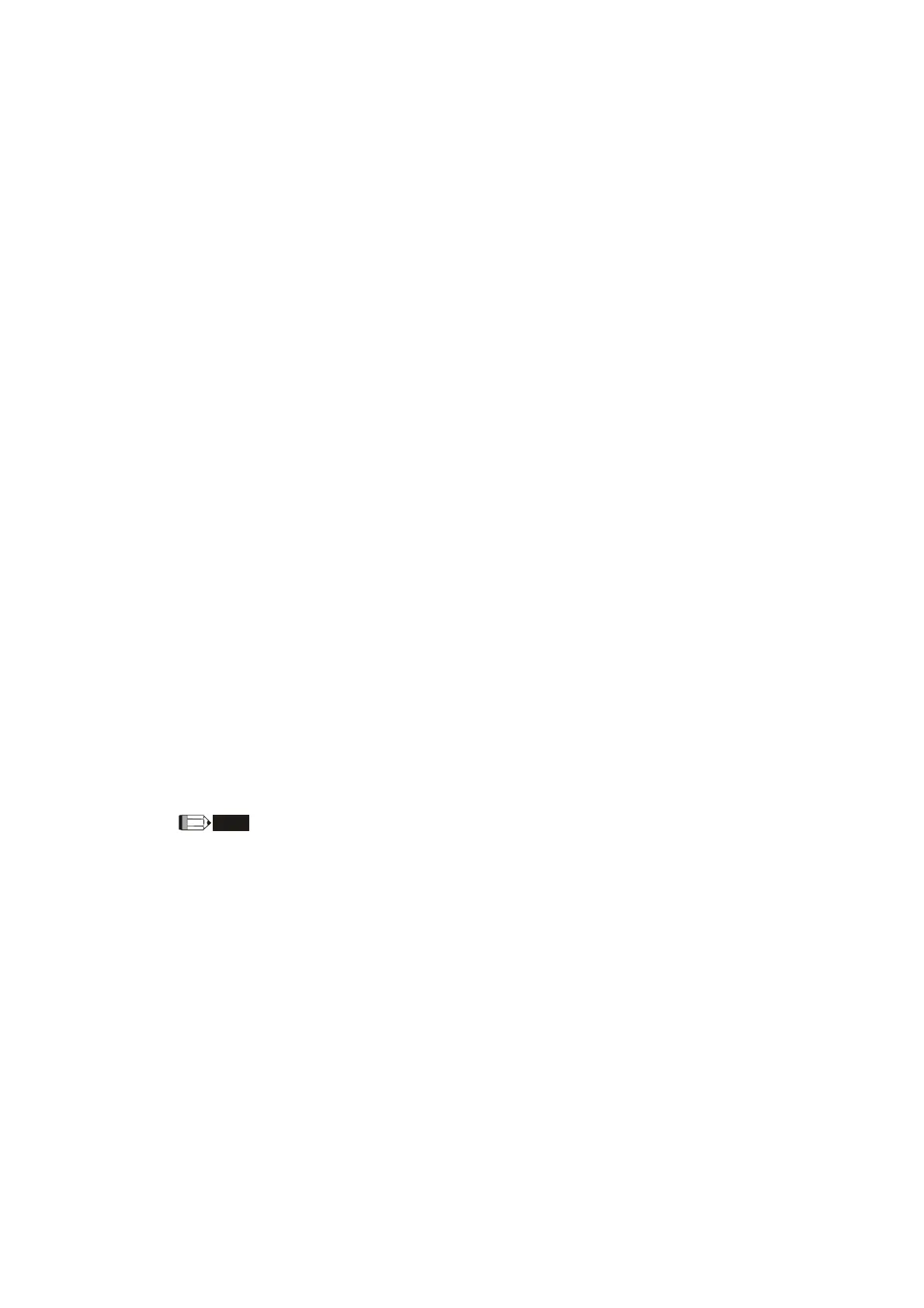Chapter 16 PLC Function Applications│CP2000
16-139
Another method can be used to set D1091: Determine which of slave stations 0 to 7 will not be
needed, and set the corresponding bits to 0. For instance, if it is not necessary to control slave
stations 2, 6 and 7, merely set D1091 = 003B, and the setting method is the same as
described above: Use WPL to initiate communications > use register edit (T C D) function
to perform settings.
Step 3: Set the master's communications station number and communications speed
When setting the master's station number (Pr.09-46, default is set as 100), make sure
not to use the same number as a slave station.
Set the CANopen communications speed (Pr. 09-37); regardless of whether the driver
is defined as a master or slave station, the communications speed is set via this
parameter.
Step 4: Write program code
Real-time access: Can directly read/write to or from the corresponding D area.
Non real-time access:
Read command:
Use the CANRX command for reading. M1066 will be 1 when reading is complete; M1067
will be 1 if reading is successful, and M1067 will be 0 if an error has occurred.
Write command:
Use the CANTX command for writing. M1066 will be 1 when writing is complete; M1067 will
be 1 if writing is successful, and M1067 will be 0 if an error has occurred.
Refresh command:
Use CANFLS command to refresh (if there are RW attributes, the master will write to the
slave station; if there are RO attributes, the slave station will return the read values to the
master); M1066 will be 1 if refresh has been completed; M1067 will be 1 if refresh is
successful, and M1067 will be 0 if an error has occurred.
NOTE
When using CANRX, CANTX or CANFLS, internal implementation commands will wait until M1066 is
completed before executing the next CANRX, CANTX or CANFLS.
Afterwards, download program to the driver (Please note that the PLC's default communications
format is ASCII 7N2 9600, and the station number is 2. The WPL must therefore be modified,
and the WPL setting pathway is settings > communications settings)
Step 5: Set the slave stations' station numbers, communications speed, control source, and
command source
Delta's CP2000 and EC series devices currently support the CANopen communications
interface driver, and the corresponding slave station numbers and communications speed
parameters are as follows: