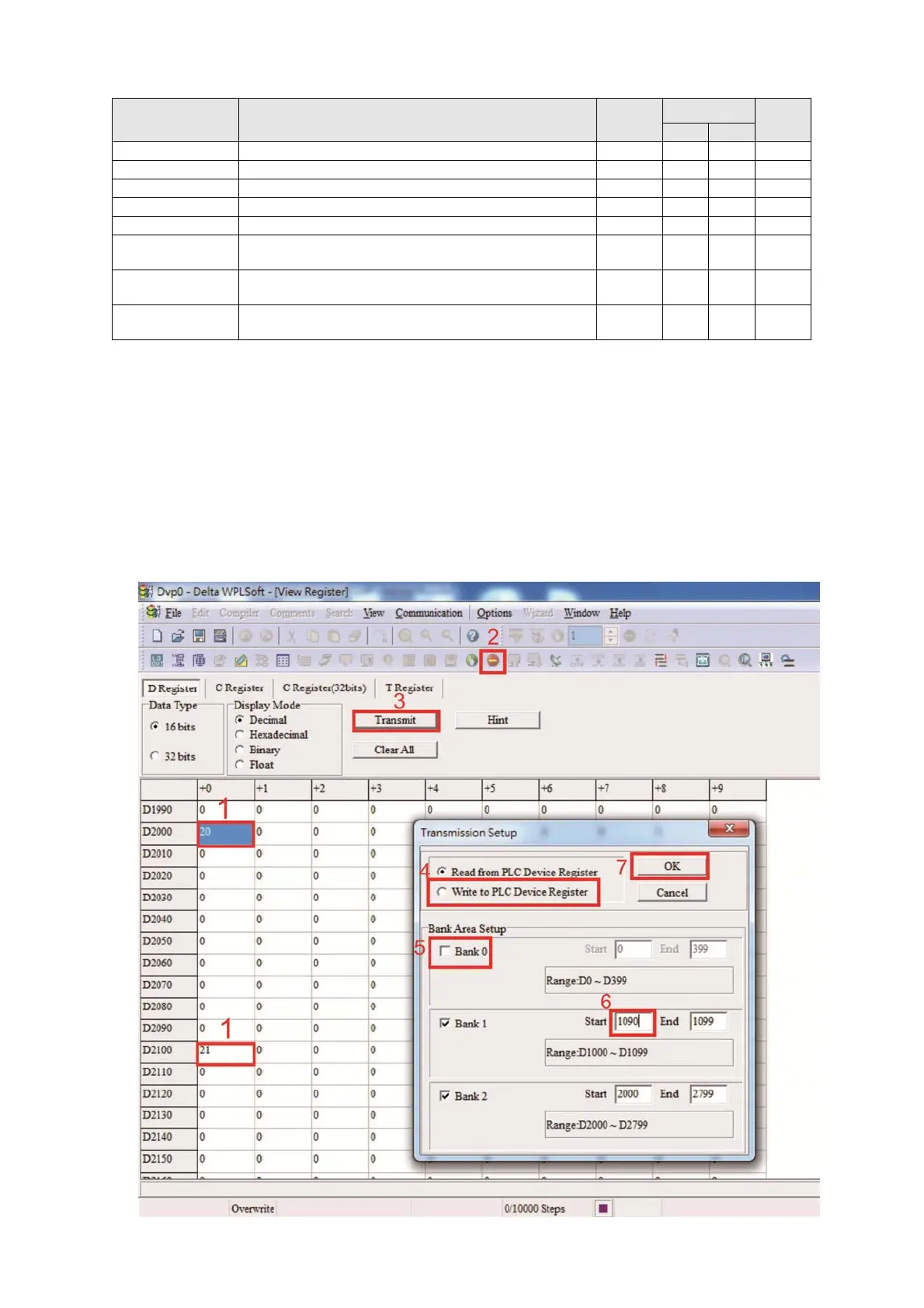Chapter 16 PLC Function Applications│CP2000
16-138
Remote I/O
Special D Description of Function Default
PDO Default
R/W
1 2
D2026+100*n MI status of slave station number n 0 ▲ R
D2027+100*n MO setting of slave station number n 0 ● RW
D2028+100*n AI1 status of slave station number n 0 ▲ R
D2029+100*n AI2 status of slave station number n 0 ▲ R
D2030+100*n AI3 status of slave station number n 0 ▲ R
D2031+100*n AO1 setting of slave station number n 0 ●
RW
D2032+100*n AO2 setting of slave station number n 0 ●
RW
D2033+100*n AO3 setting of slave station number n 0 ●
RW
After gaining an understanding of special D definitions, we return to setting steps. After
entering the values corresponding to D1090 to D1099, D2000+100*n, D2034+100*n and
D2067+100*n, we cannot begin to perform downloading, which is performed in accordance with
the following steps: (1. D2000 and D2100 are set as 20 and 21, and D2200, D2300, D2400, D2500,
D2600, and D2700 are set as 0; if a setting of 0 causes problems, D1091 can be set as 3, and
slave stations 2 to 7 can be closed. 2. Switch PLC to Stop status. 3. Press the transmit button. 4.
Click on write memory after exiting the window. 5. Ignore D0–D399. 6. Change the second range to
D1090–D1099. 7. Click on Confirm.)