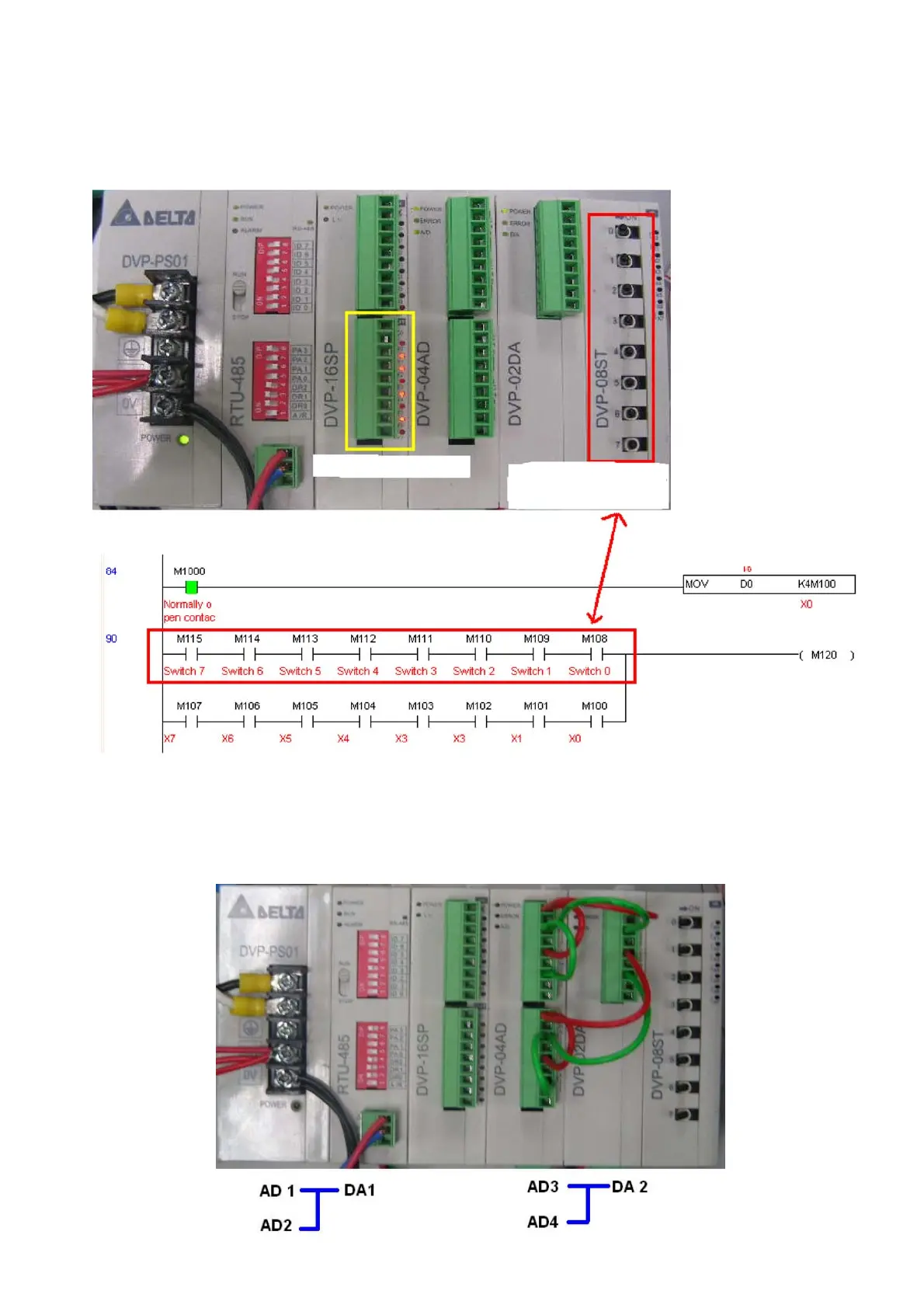Chapter 16 PLC Function Applications│CP2000
16-154
Step 5: Actual testing situation:
I/O testing: When the switch is activated, it can be discovered that the display corresponds to M115 -
M108. Furthermore, it can be seen that one output point light is added every 1 sec. (the
display uses a binary format)
This light signal increase
by 1number per second.
WPL will be modified
when pressing this Switch
AD DA testing: It can be discovered that D200 and D201 are roughly twice of the D300, and continue
to increase progressively. For their part, the D202 and D203 are roughly twice of the
D301, and continue to decrease progressively.
