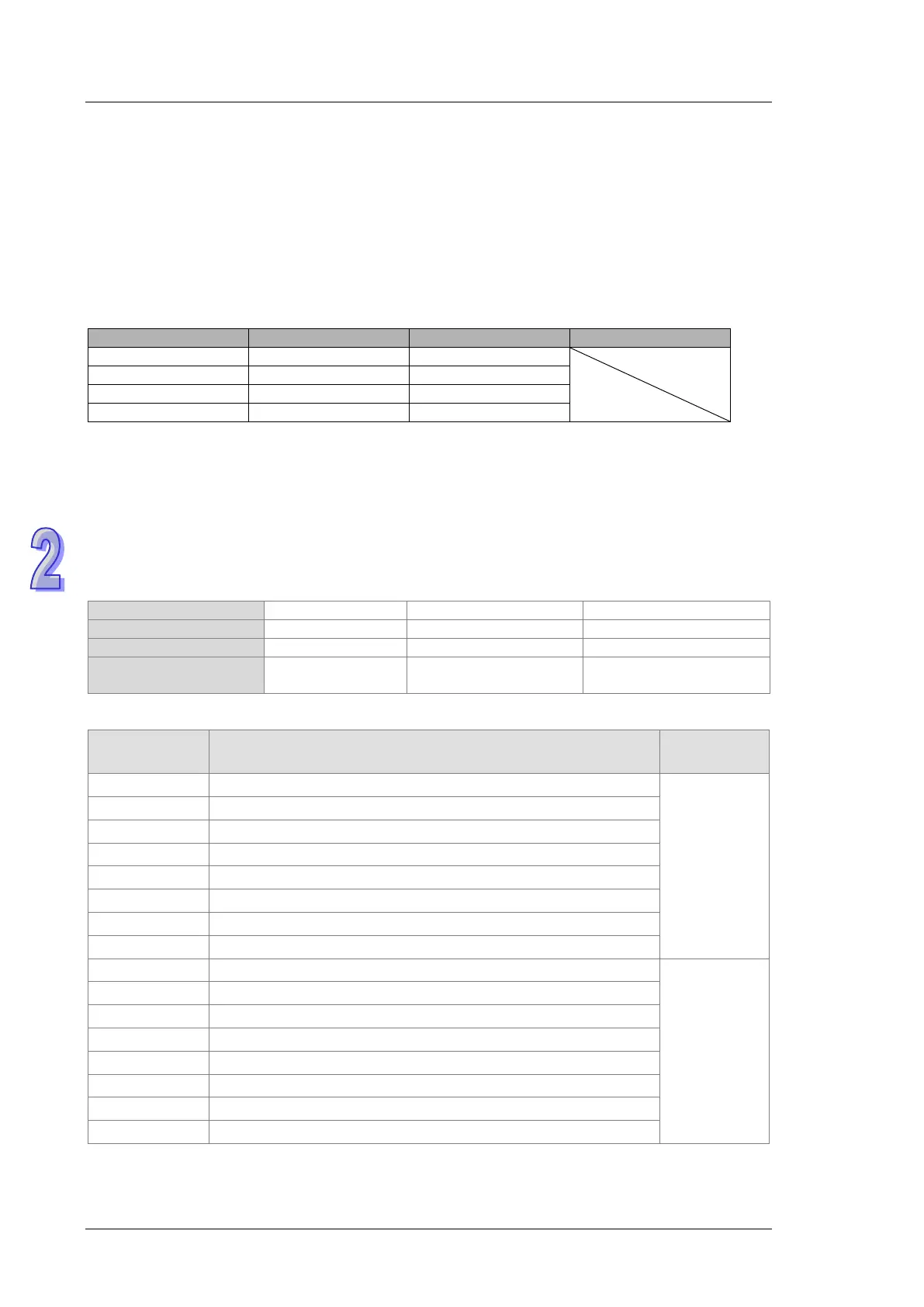DVP-ES2/EX2/EC5/SS2/SA2/SX2/SE&TP Operation Manual - Programming
Mapping function of SA2/SX2/SE for left-side high-speed special modules
Contents:
The default value of M1182 in SA2 version 2.42/SX2 version 2.20 and below is Off. When M1182 is
Off, the mapping function is enabled.
The default value of M1182 in SA2 version 2.60/SX2 version 2.40 and above/SE is On. When
M1182 is On, the mapping function is disabled.
Example:
If the modules connected to SA2 from left to right are 04DA-SL and 04AD-SL, and M1182 is Off,
D9810~D9813 will be assigned to 04DA-SL, and D9800~D9803 will be assigned to 04AD-SL.
Mapping function for right-side high-speed special modules
Contents:
The default value of M1183 in ES2/EX2 is Off. When M1183 is Off, the mapping function is enabled.
The default value of M1183 in SA2/SX2/SS2/SE is On. When M1183 is On, the mapping function is
disabled.
Example:
If the modules connected to ES2 from left to right are 04DA-E2, 04AD-E2 and 02PU-E2, and
M1183 is Off, the assignment is shown as below.
Action
Output value of
DA channel 1-4
Input value of AD
channel 1-4
D9920 = value in X point
D9921 = axis state code
State code of DVP02PU-E2
State Code
Description Axis 1-2
0 Error flag
Axis 1
The output has stopped working.
The instruction execution is complete.
The postivie limit is reached.
The negative limit is reached.
Current position value overflow
Pulse direction (positive or negative)
Axis 2
The output has stopped working.
The instruction execution is complete.
The postivie limit is reached.
The negative limit is reached.
Current position value overflow
Pulse direction (positive or negative)
The corresponding error flag will be ON when the above mentioned incidents happened: 4/12, 5/13, 6/14.
Once the error flag is ON, you need to use instruction to clear the shown error codes.