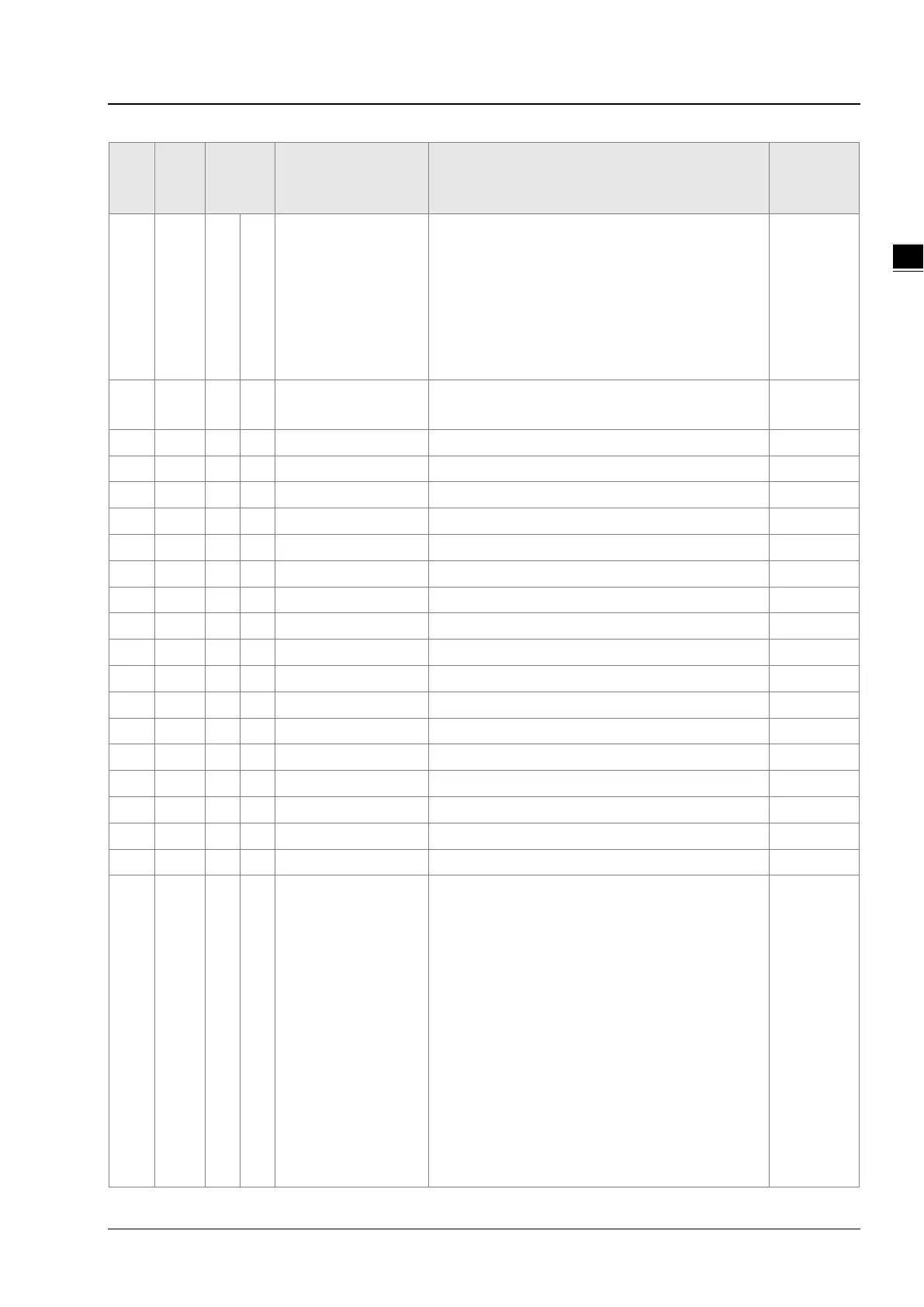Chapter 2 Control Register
2-5
TU
CR#
TK
Add.
Attribute Name Description Default
K11: PID setup page for CH2
K12: Program control setup page for CH2
K13: Pattern 0, 1 setup page for CH2
K14: Pattern 2, 3 setup page for CH2
K15: Pattern 4, 5 setup page for CH2
K16: Pattern 6, 7 setup page for CH2
K17: Automatic PID calculation setup page for CH2
#11~
--
R/W
X
setup page
Please refer to each setup page. K0
00B
--
02B
R/W
-- Page1 PID setup page for CH1 --
--
04B
R/W
-- Page2 Program control setup page for CH1 --
--
06B
R/W
O Page3 Pattern 0, 1 setup page for CH1 --
08B
Pattern 2, 3 setup page for CH1
0AB
Pattern 4, 5 setup page for CH1
0CB
Pattern 6, 7 setup page for CH1
291
Automatic PID calculation setup page for CH1
0EB
10B
12B
Program control setup page for CH2
--
14B
R/W
O Page13 Pattern 0, 1 setup page for CH2 --
--
16B
R/W
O Page14 Pattern 2, 3 setup page for CH2 --
--
18B
R/W
O Page15 Pattern 4, 5 setup page for CH2 --
1AB
Pattern 6, 7 setup page for CH2
2B1
Automatic PID calculation setup page for CH2
24B
Please refer to error code descriptions.
#45
24D
R/W
X User-defined
0x0501: Restore to defaults
0x0502: Settings written on flash
0x0504: RS-485 mode and latched
(parameter/mode/station number)
0x51CC: Manually export
0x51DD:Auto export
(the PID will be invalid after switching to manually
export mode.)
CR control can be set up by the analog output of
DVP02TUL-S/DVP02TKL-S and the digital output of
/DVP02TUN-S/DVP02TKR-S/DVP02TKN-S.
DVP02TUL-S/DVP02TKL-S:
CR#4: CH1 analog output value range K0~K4000
CR#5: CH2 analog output value range K0~K4000
K0