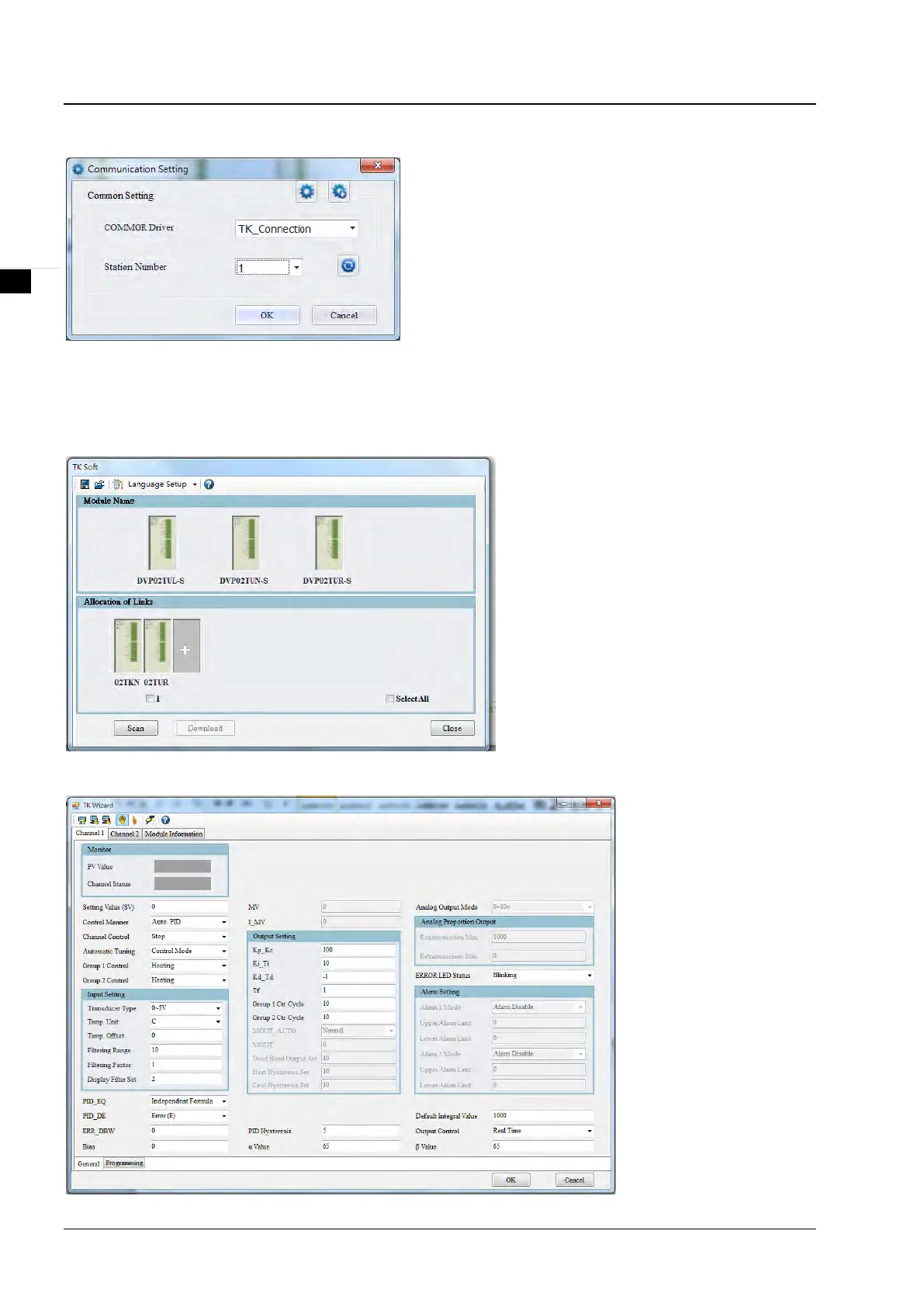DVP02TK-S/DVP02TU-S Temperature Control Module Manual
2-34
Select the COMMGR driver and the station number.
2.11.4 TKSoft – Scan the Connected Devices
Once the setup is complete, users can click the Scan button to have the system to detect the connected DVP02TK-S
series and the extension modules from the right side of DVP02TU-S.
Double click the DVP02TK-S / DVP02TU-S icon to open the setting page.