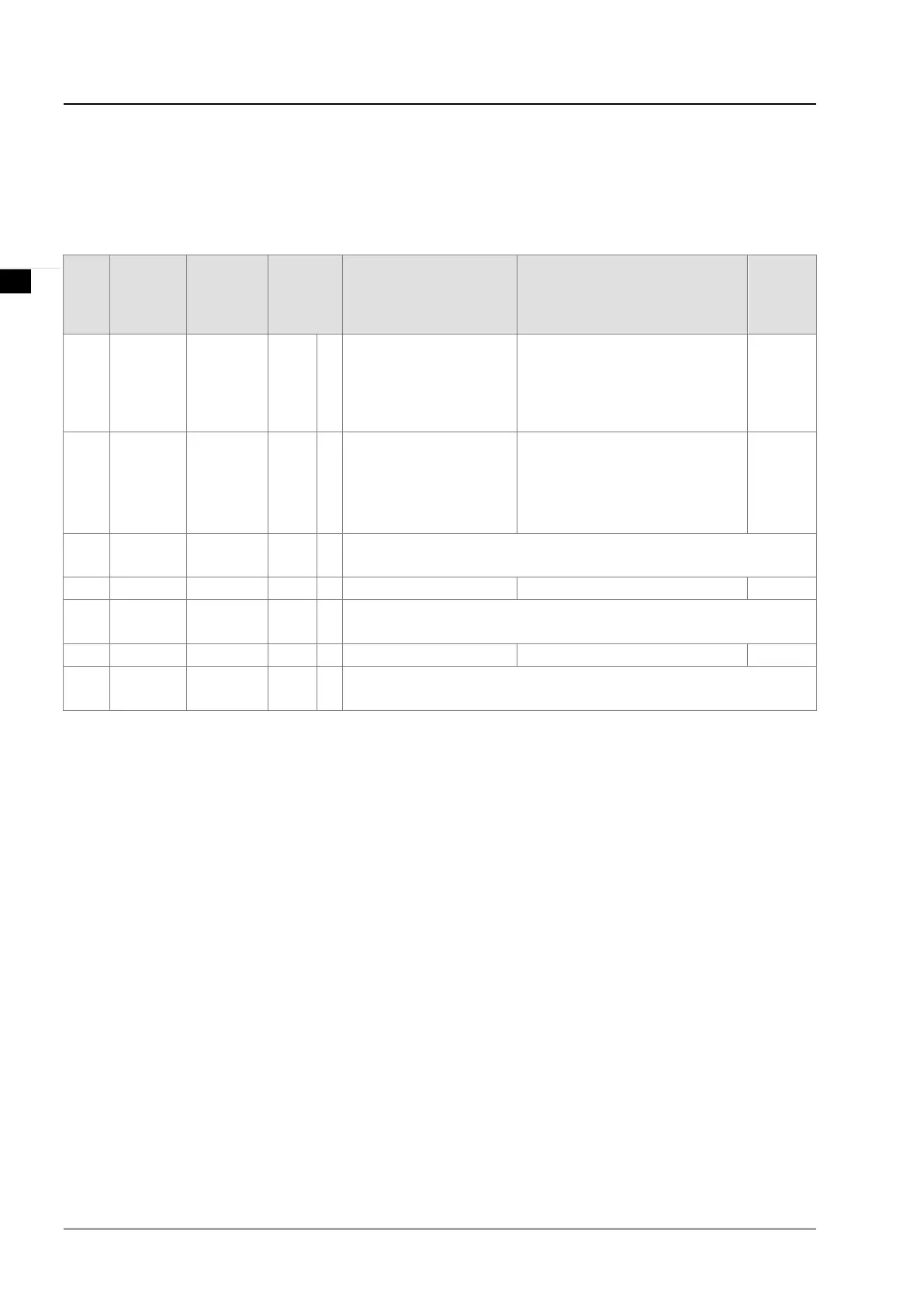DVP02TK-S/DVP02TU-S Temperature Control Module Manual
2-18
2.1.11 Automatic PID Calculation Setup Page
Please refer to chapter 2.9 for the feature descriptions.
TU
CR#
TK CH1
Page7
Address
(Hex)
TK CH2
Page17
Address
(Hex)
Attribute Name Description Default
#11
291 2B1
R/W X
The set point currently
being adjusted
Set the point that you intend to
adjust with the setting value K1
and K2. When the adjustment
finished, the value would change
to another set point automatically.
K0
#12
292 2B2
R/W O
Switch for
auto-calculation
K1: Turn ON
K0: Turn OFF
After successfully adjusting both
point, the auto-calculation feature
K0
#13~
293~
2B3~
R/W O For internal calculation.
#20
R/W O The first set point SV Value of the first set point SV K0
#21~
29B~
2BB~
R/W O For internal calculation.
Value of the second set point SV
#28~
2A2~
2C2~
R/W O For internal calculation.
