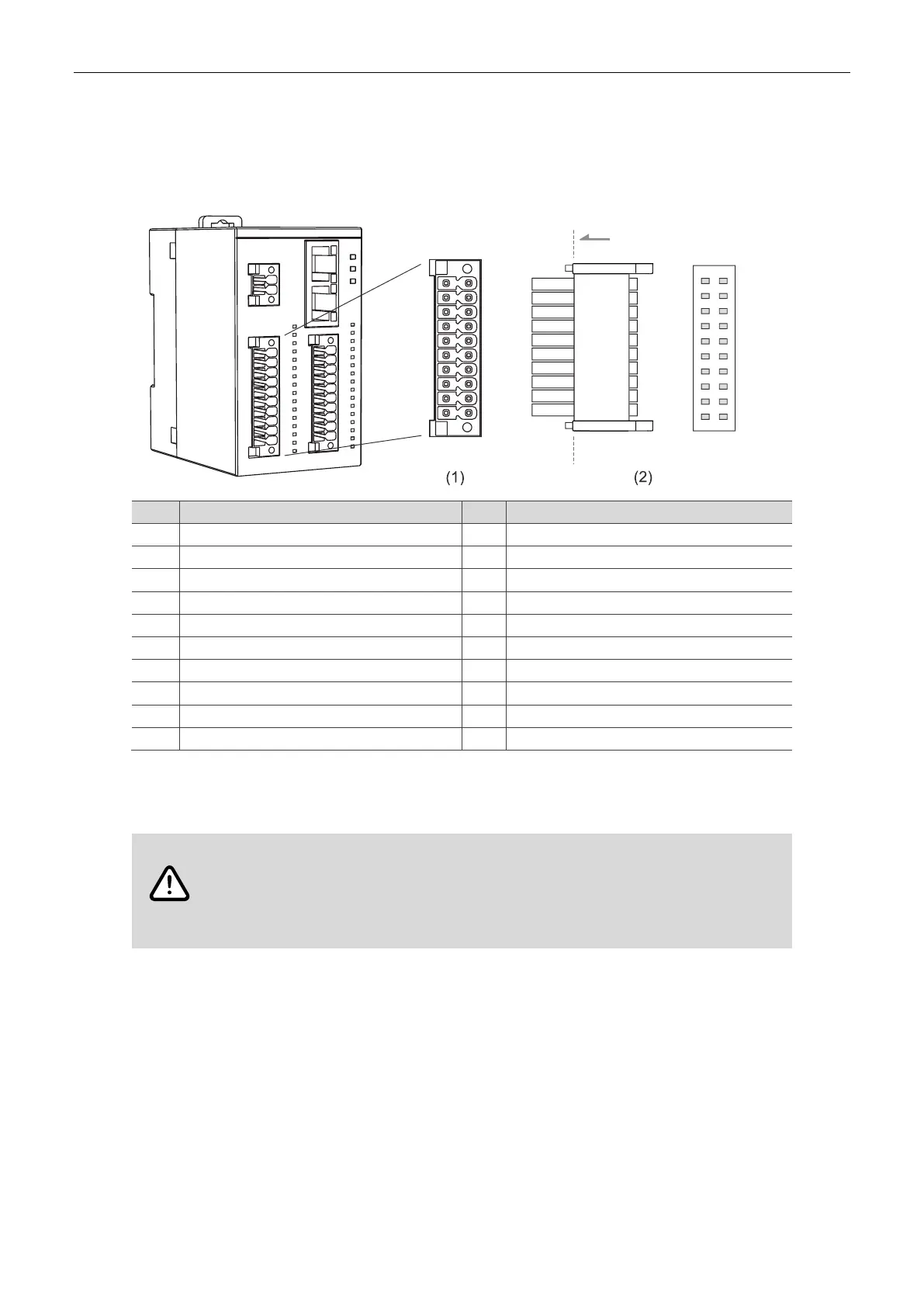Specifications and Product Interface R2-ECx004 User Manual
2-6
2.4 Description of connection ports and indicators
2.4.1 R2-ECx004 IO Port 0
Definitions of Port 0 for R2-EC0004 and R2-EC1004 models are as follows.
S/S
S/S
0
2
4
6
8
10
12
14
S/S
1
3
5
7
9
11
13
15
16DI-DC
PORT0
Note: S/S is the common input point for connecting the NPN type or PNP type load. When an NPN type
load is connected, S/S functions as Vcc. When a PNP type load is connected, S/S functions as GND.
Follow the instructions for power supply and wiring to prevent any danger.
Use two independent 24 V
DC
power supplies for the module and the common input /
output points to ensure proper operation.
Use 26 - 18 AWG wires for wiring.
