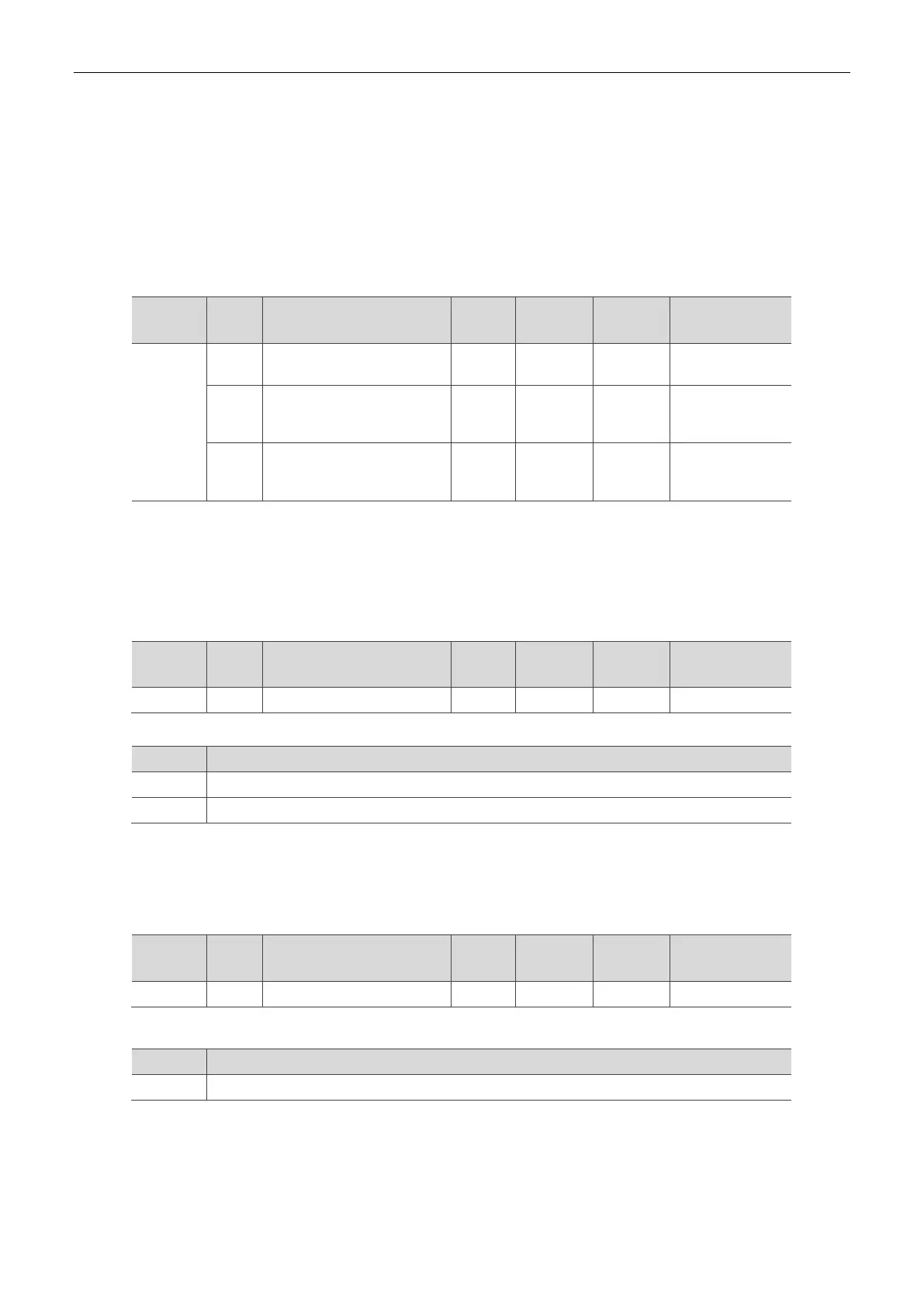Object Dictionary R2-ECx004 User Manual
5-16
5.5.7 Timestamp Initial Time Setting (2020h)
This is a user-defined object. By Delta’s default setting, it sets the initial time of the R2-ECx004
timestamp. You can set the initial time of the timestamp with Sub-index 1 and Sub-index 2. For
example, setting Sub-index 1 to 0x20200107 and Sub-index 2 to 0x00093030 means the initial
time is 9:30:30, January 7
th
, 2020. After the initial time is set, R2-ECx004 provides the pass time
as a reference of how long the event takes.
Timestamp Initial Time
Setting
0x0 to
0xFFFFFFFF
Default: 0
0x0 to
0xFFFFFFFF
Default: 0
5.5.8 Timestamp Enable (2021h)
This object sets whether to enable the timestamp recording function of R2-ECx004. The values
of OD 2030h to OD 208Fh are valid only when this function is enabled.
Disable the timestamp recording function. (Default)
Enable the timestamp recording function.
5.5.9 Clear Timestamp Value (2022h)
This object clears the timestamp records of R2-ECx004.
When the value of OD 2022h switches from 0 to 1, the timestamp records are cleared.
