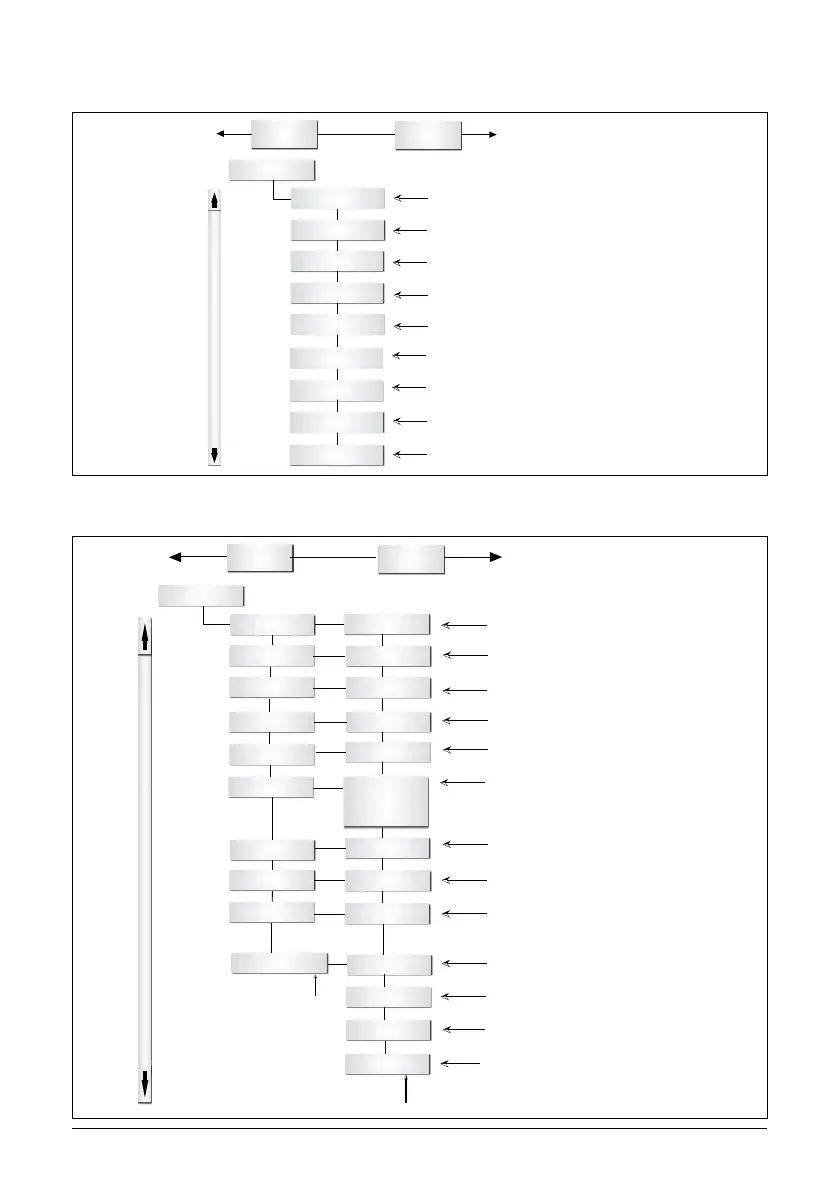19
7.3.6 Submenu T (Total)
This menu item shows cumulated and maximum/minimum values since rst use.
Display of the total
energy gain
Display of the total
revenue
Display of the max.
PV cell voltage input 1
Display of the max.
PV cell current input 1
Display of the max.
PV cell power input 1
Display of the max.
PV cell current input 2
Display of the max.
PV cell power input 2
Display of the total operating
time of the solar inverter
ESC
ENTER
1. Menu - T
Total Statistic
1. T -> Energy
xxxx.x kWh
2. T -> Revenue
xxxxx Euro
4. T -> PV1-Cur.-Max.
xx.x A
5. T -> PV1-Pow.-Max.
xxxxxx W
7. T -> PV2-Cur.-Max.
xx.x A
8. T -> PV2-Pow.-Max.
xxxxxx W
9. T -> Runtime
xxxx h
3. T -> PV1-Vol.-Max.
xxx V
Display of the max.
PV cell voltage input 2
6. T -> PV2-Vol.-Max.
xxx V
7.3.7 Submenu S (Setup)
This menu item is used for changing the presettings of the solar inverter.
Adjustment of the brightness of
the LCD display between 0 ... 9
Adjustment of the LCD
background lighting
Selection of the start menu
on restart of the device
Entry of feed-in remuneration in €/kWh
Input of the ID number of the solar inverter
ISO / GND Setup Menu
Adjustment of the baud rate
between 2400 ... 38400 Baud
Adjustment of the internal clock
Adjustment of current day of the week and date
AC controller
DC controller
Anti-islanding protection board
Display
ESC
1. Menu - S
Setup Inverter
1. S -> LCD-Contrast
2. S -> LCD-Backlight
3. S -> Menu-Mode
4. S -> Cash per kWh
5. S -> ID-Number
7. S -> Baudrate
8. S -> Time
9. S -> Date
10. S -> Firmware xx
0 ... 9
Auto / On
Now ... Setup
xx.xx Euro
001 ... 254
2400 ... 38400
HH:MM:SS
WD, DD.MM.YYYY
AC-Control x.xx
DC-Control x.xx
ENS x.xx
Display x.xx
ENTER
6. S -> Solar ISO /
GND
ISO-ON-Warning
ISO-ON-Error
ISO / GND OFF
PV+ grounded
PV- grounded
xx shows the
country code
x.xx shows the
revision of the
firmware