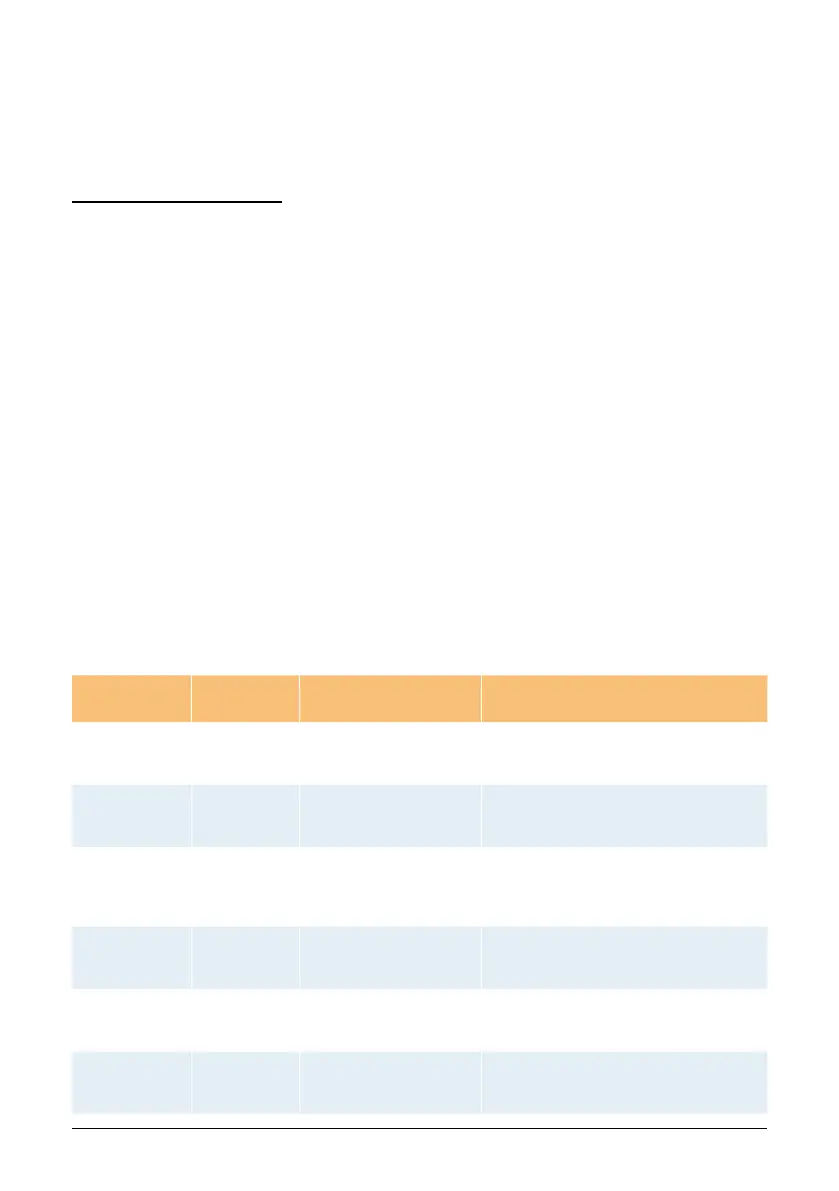20
8 Diagnostics and data evaluation
8.1 Malfunctionrectication
The solar inverter is provided with an automatic diagnostics system which independently identies
certain faults and which can make them visible externally on the display.
Troubleshootingintheeld
In principle, it is always worth attempting a reset by reinitialising the solar inverter whenever an error
message appears on the display.
To reset the device, proceed as follows:
1. Isolate the solar inverter from the mains (open automatic cutouts).
2. Switch off DC main switch.
3. Wait time: approx. 1 minute.
4. Switch DC main switch back on.
5. Switch in mains (close automatic cutouts).
(In the eld, the rst step is to scan for potential fault causes that could be picked up by the solar
inverter and result in tripping.)
Various key parameters can be scanned via the display, thereby enabling conclusions to be drawn
about potential fault causes.
Current values in the N menu
AC Voltage -> Display of current output voltage -> Voltage limiting values
AC Frequency -> Display of current mains frequency -> Frequency limiting values
PV Voltage -> Display of current PV cell voltage -> Switch-in threshold
8.2 Display messages
LED Status
Display
message
Cause Elimination
green: <on>
red: <on>
yellow: <on>
-
Display communication
faulty.
- If the fault persists after the device has
been reset, please inform your service
technician.
green: <off>
red: <off>
yellow: <on>
AC frequency
failure
Mains frequency over-
shooting or undershooting
specied limit range.
- Check the mains frequency via the
display in the N menu.
green: <off>
red: <off>
yellow: <on>
AC voltage
failure
Mains voltage overshoo-
ting or undershooting
specied limit range.
- Check the mains voltage via the display in
the N menu.
- If no voltage present, check mains auto-
matic cutouts.
green: <off>
red: <off>
yellow: <on>
AC relay
failure
One of the anti-islanding
protection output relays is
faulty / defective.
- The solar inverter is defective.
- Return the device.
green: <ashes>
red: <off>
yellow: <off>
Calibration
ongoing
Check of internal settings. Normal function before input mode.
green: <off>
red: <off>
yellow: <on>
DC injection
failure
DC component of input-
side alternating current is
too high.
- If the fault persists after the device has
been reset, please inform your service
technician.
