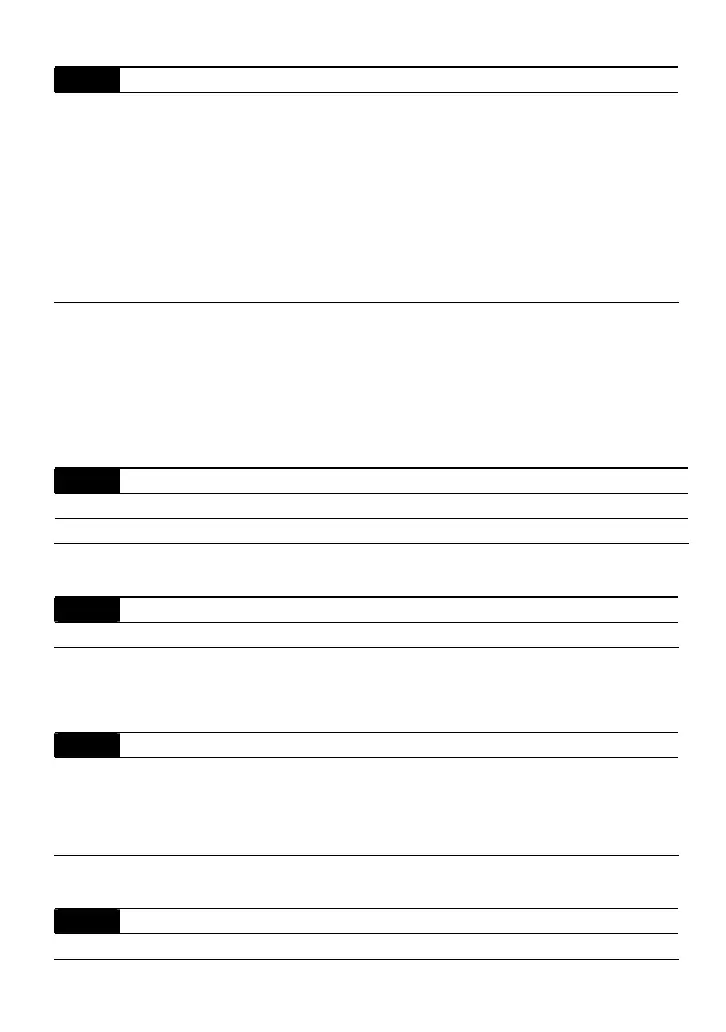Chapter 5 Parameters|VFD-B-P Series
Revision April 2009, SW V1.00 5-67
06 - 03 Over-Torque Detection Mode (OL2)
Factory Setting: 00
Settings 00 Over-Torque detection disabled.
01 Over-Torque detection enabled during constant speed operation.
After over-torque is detected, keep running until OL2 occurs.
02 Over-Torque detection enabled during constant speed operation.
After over-torque is detected, stop running.
03 Over-Torque detection enabled during acceleration. After over-
torque is detected, keep running until OL2 occurs.
04 Over-Torque detection enabled during acceleration. After over-
torque is detected, stop running.
This parameter determines the operation mode of the drive after the over-torque (OL2) is
detected via the following method: if the output current exceeds the over-torque detection level
(Pr.06-04) longer than the setting of Pr.06-05 Over-Torque Detection Time, the warning
message “OL2” is displayed. If a Multi-Functional Output Terminal is set to over-torque
detection (Pr.03-00~03-03=04), the output is on. Please refer to Pr.03-00~03-03 for details.
06 - 04 Over-Torque Detection Level (OL2) Unit: 1
V/f Control Settings 30 to 150% Factory Setting: 110
Vector Control Settings 10 to 200% Factory Setting: 150
The control mode is set by Pr.00-09.
06 - 05 Over-Torque Detection Time (OL2) Unit: 0.1
Settings 0.1 to 60.0 sec Factory Setting: 0.1
This parameter sets the time for how long over-torque must be detected before “OL2” is
displayed.
06 - 06 Electronic Thermal Overload Relay Selection (OL1)
Factory Setting: 02
Settings 00 Operate with a Standard Motor (self-cooled by fan)
01 Operate with a Special Motor (forced external cooling)
02 Operation disabled
This function is used to protect the motor from overloading or overheating.
06 - 07 Electronic Thermal Characteristic Unit: 1
Settings 30 to 600 sec Factory Setting: 60
