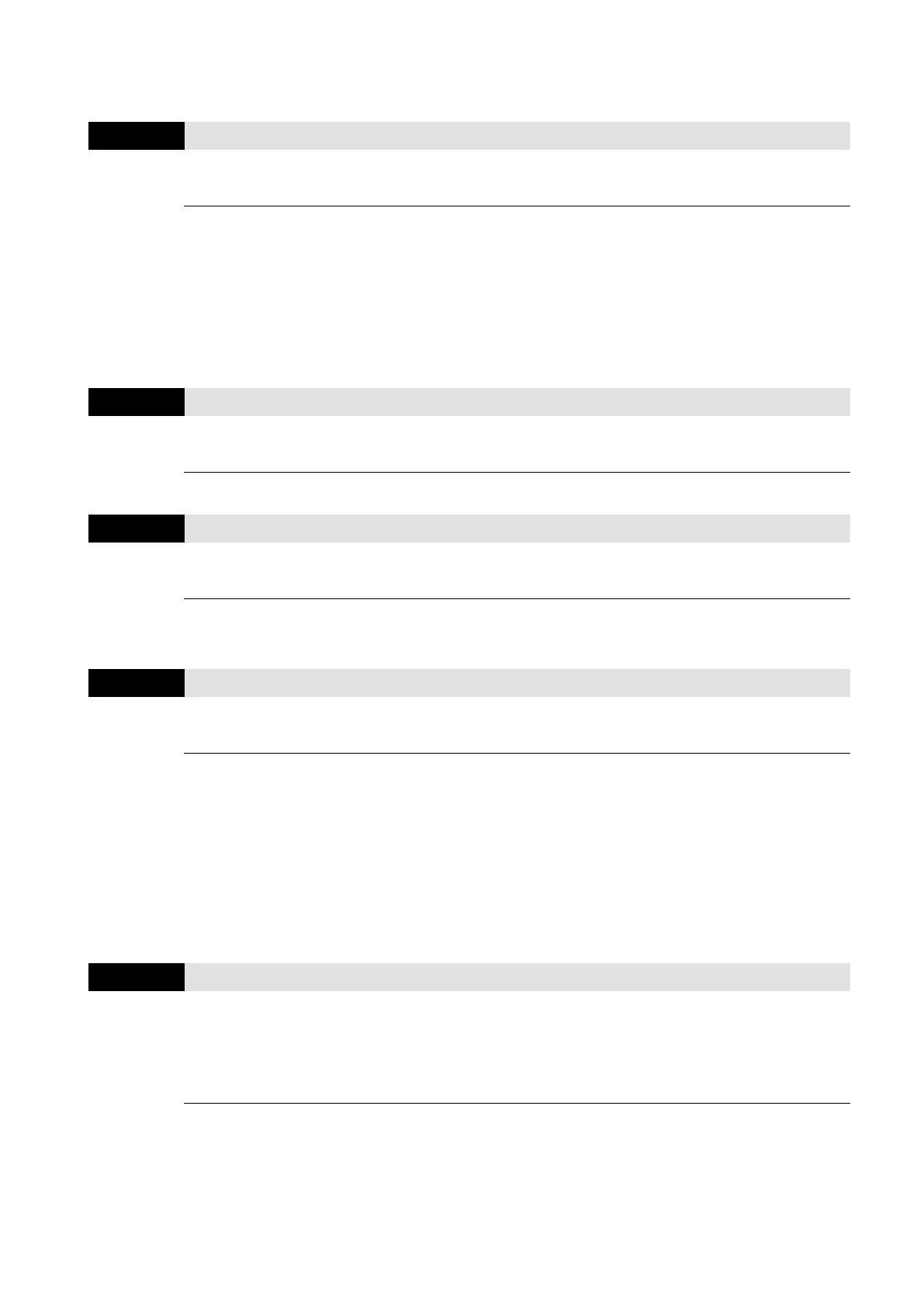Chapter 4 Parameters|VFD-EL-W
110
07 Motor Parameters
You can set this parameter during operation.
Sets this value according to the specification as indicated on the motor nameplate. Set the
default value according to the drive rated current, therefore, the default is 100% of the drive
rated current (FLA).
There will be a 0.1 error between the actual set value and the minimum value of the motor.
If the power of the drive and the motor do not match, the motor needs to be overloaded. Set
Pr.06.03, 06.04, and 06.05 motor over-torque protection related parameters.
No-Load Current for Motor
The setting for the motor no-load current affects the slip compensation.
Sets the AC motor drive to automatically increase voltages to get a higher torque when the AC
motor drive is running.
For an asynchronous motor, increasing the load on the AC motor drive causes slip to increase
and results in decreased speed. Use this parameter to set the compensation frequency, and
reduce the slip to maintain the synchronous speed when the motor runs at the rated current in
order to improve the accuracy of the drive. When the output current of the AC motor drive is
larger than the motor no-load current value (Pr.07.01), the AC motor drive adjusts the output
frequency according to this parameter. If the actual speed ratio is slower than expected, increase
the parameter setting value; otherwise, decrease the setting value.
Motor Parameter Auto-Tuning
1: Auto-tuning R1 (motor does not run)
2: Auto-tuning R1 + no-load current (motor runs)
Set this parameter to 1 and 2 for motor auto-tuning, the drive starts auto-tuning when receiving
RUN command. 1: Auto-detect only the R1 value, and manually enter Pr.07.01; 2: Unload the AC
motor drive and automatically set the values for Pr.07.01 and Pr.07.05.
