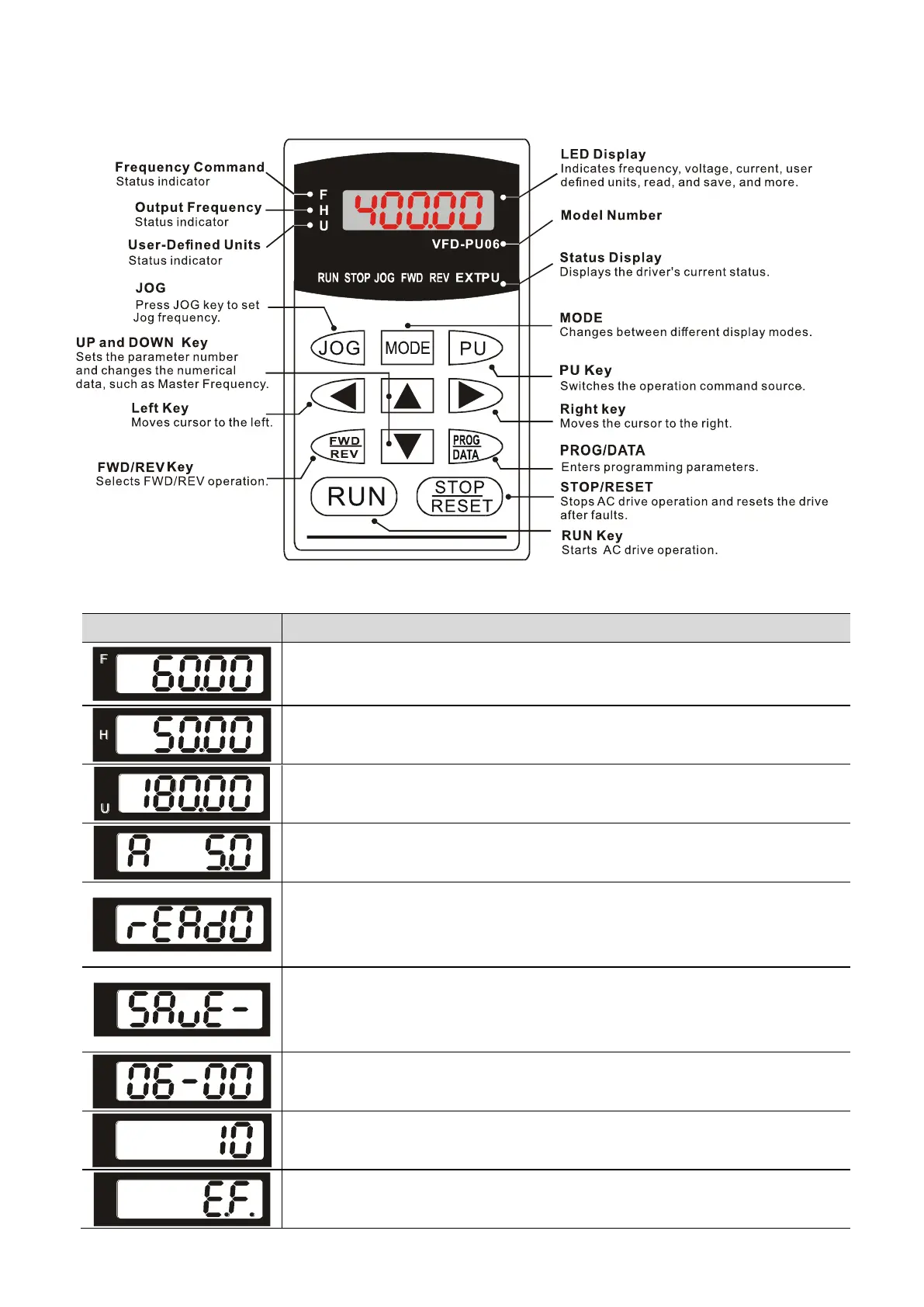Appendix B. Accessories VFD-EL-W
198
B-3 Digital Keypad
B-3-1 Digital Keypad VFD-PU06
Display Message Explanation
The current frequency of the drive.
The actual operation frequency that the drive outputs to the motor.
The user-defined unit (u)
The loading current of the drive.
Read parameters. Press PROG/DATA for 2–3 sec. until it is flashing. Then, you
can read four parameters from the AC motor drive to the digital keypad PU06
(read D0–read D3). Press UP or DOWN key to change to SAVE function.
Write parameters. Press PROG/DATA for 2–3 sec. until it is flashing. Then, you
can write the parameters from the digital keypad PU06 to the AC motor drive.
Press UP or DOWN key to change to READ function.
The specified parameter setting.
The actual value stored in the specified parameter.
