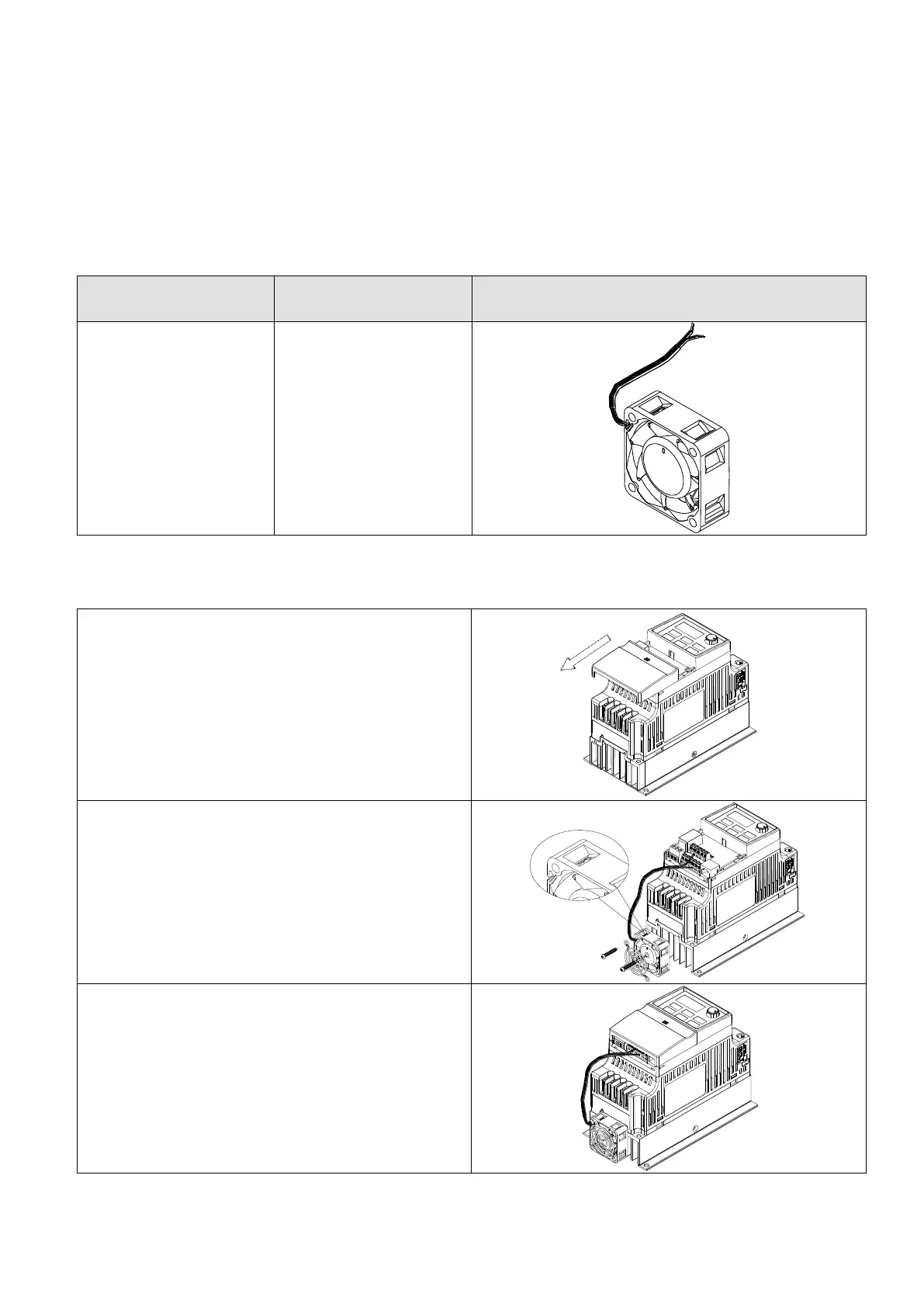Appendix B. Accessories VFD-EL-W
203
B-4 Auxiliary Cooling Fan
After VFD007EL21W(-1) installing the auxiliary cooling fan, the upper limit of the ambient operating
temperature is increased to 50°C without derating. If the auxiliary cooling fan is not installed, the upper
limit of the ambient operating temperature is 40°C without derating. The fan power is 24V, which can be
taken from the drive control terminal +24V/DCM. If this fan is used, it is not allowed to connect other
loads except the MI terminal for normal use in order to avoid overloading the +24V terminal and damage
the drive.
2. Place the fan as shown on the right, the arrow on
the fan points to the heat sink, and use screws to
assemble the fan net and the fan on the heat sink.
Positive electrode: Reed line to +24V
Negative electrode: Black line to DCM
