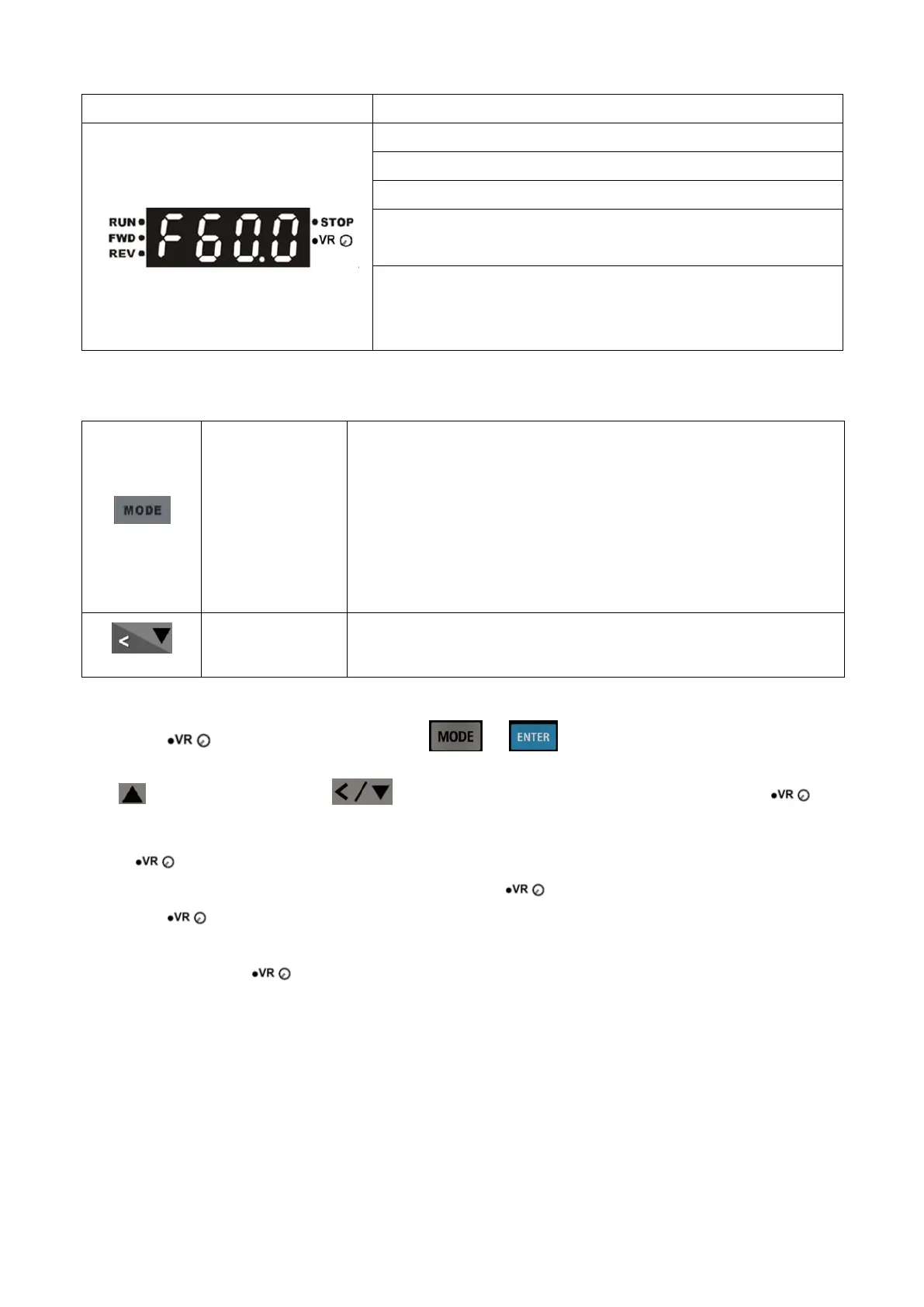Appendix B. Accessories VFD-EL-W
202
Status displayed
FWD: VFD is running forwardly
REV: VFD is running reversely
STOP: VFD is stopped
STOP Flashing: VFD is stopping
VR light on: VFD potentiometer function is enabled
VR light off: Direction function key (Up) and Direction function key
(Down & left) is enabled
To change the
different mode
selection
Press MODE botton for 2 seconds, when “X” flashing:
Direction function key “ < ”is enabled,
Direction function key “▼ ”is disabled.
Press MODE botton for 2 seconds, when “X” stop flashing:
Direction function key “ < ” is disabled,
Direction function key “▼ ” is enabled.
Press Direction function key “ ” to decrease the value.
Press Direction function key “ < ” to shift the set value and parameter.
1. When always on, you can press the + key combination to switch the up key
and <SHIFT> / down key to adjust the frequency command of the inverter, and will
turn off at the same time.
2. If is off, press the MODE + ENTER key combination again, it will switch back to the state of
adjusting the frequency by the panel potentiometer and will lights up.
3. When is off, the frequency is adjusted by the up and down keys. It will not be maintained when the
power is turned off. When the VFD-PU08 is powered on again, it is still adjusted by the panel
potentiometer and will lights up.
